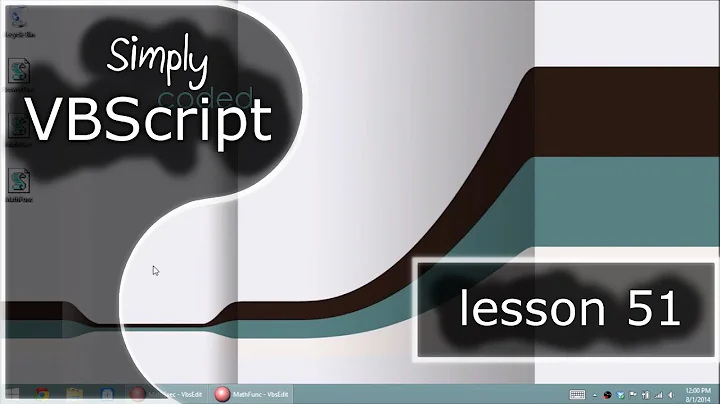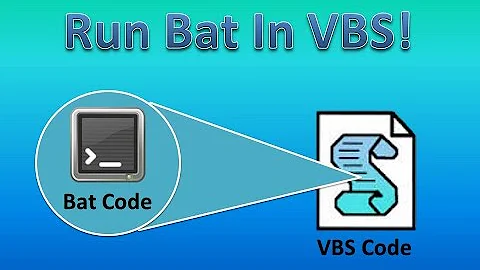How to execute VBS script in Java?
11,145
VB scripts are typically executed using utility named cscript. I do not remember where this utility is located but it is definitely in path, so you can just run it directly like cscript yourscript.vbs. Now just use Runtime.exec() or ProcessBuilder from java.
And for your convenience avoid using back slashes in java code. Use forward slash instead. It works in windows perfectly and do not require duplications like \\.
Related videos on Youtube
Author by
WelcomeTo
Updated on September 15, 2022Comments
-
WelcomeTo over 1 year
How to execute VBS script in Java? What is he preferred way? I found in Internet so many advices, so I don't know what is better...
1.
Runtime.getRuntime().exec("cscript //NoLogo " + file.getPath());2.
Runtime.getRuntime().exec("wscript.exe " + file.getPath())3.
String script = "C:\\work\\selenium\\chrome\\test.vbs"; String executable = "C:\\windows\\...\\vbs.exe"; String cmdArr [] = {executable, script}; Runtime.getRuntime ().exec (cmdArr);4.
Runtime.getRuntime().exec("cmd /c a.vbs");5.
Desktop#open(new File("c:/a.vbs"));And It is not all.
What kind of this to choose? I need to execute following script:
If Not IsObject(application) Then Set application = SapGuiAuto.GetScriptingEngine End If If Not IsObject(connection) Then Set connection = application.Children(0) End If If Not IsObject(session) Then Set session = connection.Children(0) End If If IsObject(WScript) Then WScript.ConnectObject session, "on" WScript.ConnectObject application, "on"