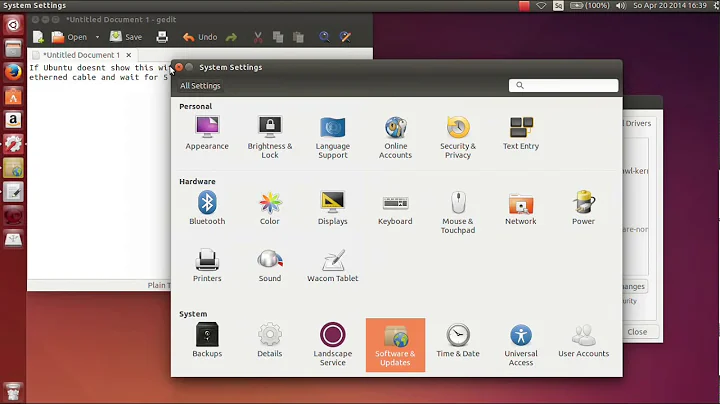How to find my wi-fi password in ubuntu 16.04 LTS
Solution 1
You have to click Wi-Fi icon, next "Network Connections". Select Your Wi-Fi's SSID, and click "Edit". In new window you should have tab "WiFi Security" and there will be check button called "Show password".
I'm writing it from my memory. I hope that I helped.
Solution 2
Click on the WiFi icon on the top right part of the screen -> Edit connections -> choose the connection -> Edit -> Wi-Fi Security -> click on show the password.
There you have it.
Related videos on Youtube
The_Mad_Fish
I am a higly threatened fish, that only wants to maintain the remaining kakapos on planet earth (Hint: My breath lasts only 869.210.000 nano-seconds)
Updated on September 18, 2022Comments
-
 The_Mad_Fish over 1 year
The_Mad_Fish over 1 yearWell, yesterday i wanted to connect in my wireless network in ubuntu 16.04 LTS , but figured out that i couldn't remember the router's password. First i check the router for the code in the down side but nothing. Can anyone help me please find a way to find my password? (Notice that no other devices are connected to the router except the computer and that i dont want to reset the router because the reset button doesn't work). Thanks!
-
 ILOVEKODI almost 8 yearsDo you only have one computer? And if so and it is the one with Ubuntu and you have never connected it to the router before, then you won't be able to recover the wifi password. Some older routers require you to unplug them, the hold in the reset button while plugging them in. This may be why you think the reset button is broken. All and all, your question seems a little fishy
ILOVEKODI almost 8 yearsDo you only have one computer? And if so and it is the one with Ubuntu and you have never connected it to the router before, then you won't be able to recover the wifi password. Some older routers require you to unplug them, the hold in the reset button while plugging them in. This may be why you think the reset button is broken. All and all, your question seems a little fishy -
 The_Mad_Fish almost 8 yearsI have connected to my router one computer. I wanted to connect and the tablet but i couldn't find the pass. The only solution is reseting?
The_Mad_Fish almost 8 yearsI have connected to my router one computer. I wanted to connect and the tablet but i couldn't find the pass. The only solution is reseting? -
 ILOVEKODI almost 8 yearsTry to log into the router. Open browser and usually type in 192.168.1.1 from the computer connected to the router. The default username and password is usually admin/admin or admin/password. You will have to look it up for your router model. Then look for wifi settings and the password will be in there
ILOVEKODI almost 8 yearsTry to log into the router. Open browser and usually type in 192.168.1.1 from the computer connected to the router. The default username and password is usually admin/admin or admin/password. You will have to look it up for your router model. Then look for wifi settings and the password will be in there
-
-
 The_Mad_Fish almost 8 yearsIt writes ethernet not wi-fi
The_Mad_Fish almost 8 yearsIt writes ethernet not wi-fi -
 The_Mad_Fish almost 8 yearsIt doesn't have a wifi icon; it has two arrows upside down. It also write "ethernet".
The_Mad_Fish almost 8 yearsIt doesn't have a wifi icon; it has two arrows upside down. It also write "ethernet". -
Numlet almost 8 yearsWhere? Are you connected via WiFi already? or via ethernet?
-
 The_Mad_Fish almost 8 yearsNo I am connected with my PC not laptop, tablet or smartphone.
The_Mad_Fish almost 8 yearsNo I am connected with my PC not laptop, tablet or smartphone. -
KalikDev almost 8 yearsSo you're connected to router via cable? If I'm right, you can connect to router (check your router's IP. Use command: "netstat -r -n". Gateway different from 0.0.0.0 should be address your router) and login to it. User name and password probably was written on downside device, but if it wasn't, you must try login with one of those combination: Login: "admin" or "root" or nothing and Pass: "admin" or "root" or nothing.