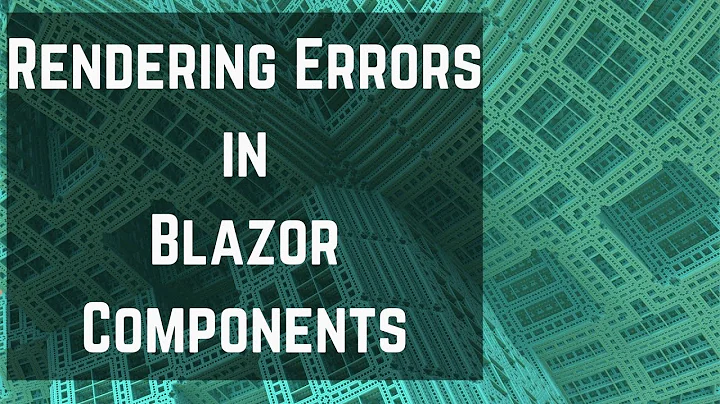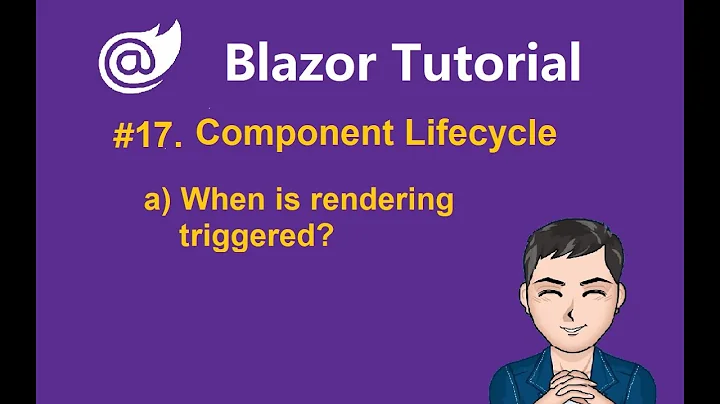How to force Blazor to re-render a component
Solution 1
Usually, you force a re-render by calling the StateHasChanged method.
For this app to work, you should place StateHasChanged(); at the end of the BarCallback method.
Hope this helps.
Solution 2
Just remove disabled from input control and it will work. Change:
<input type="checkbox" disabled @bind="isGranted" />
by:
<input type="checkbox" @bind="isGranted" />
See your code working at blazorfiddle
Related videos on Youtube
Comments
-
Poulad almost 3 years
I'm building a simple web app with Blazor (client-side) and need to get Blazor to re-render the component. Is there way to notify the framework to re-render?
On this Razor page, I have a simple checkbox that shows if the web app is granted a certain permission by user.
ShouldRender()always returnsTrue. WhenisGrantedfield is set toTrue, the checkbox isn't rendered and remains unchecked.Razor page:
@page "/foo" @inject IJSRuntime js <input type="checkbox" disabled @bind="isGranted" /> Some Permission @code { bool isGranted; protected override async Task OnInitAsync() { await js.InvokeAsync<object>( "foo.bar", DotNetObjectRef.Create(this), nameof(BarCallback) ); } [JSInvokable] public void BarCallback(bool result) { Console.WriteLine($"BarCallback(result: {result})"); isGranted = result; } protected override bool ShouldRender() { Console.WriteLine("Blazor is checking for re-rendering..."); return true; } }JavaScript function:
window.foo = { bar: (dotnetObjRef, callback) => { navigator.storage.persist() .then(result => { dotnetObjRef.invokeMethodAsync(callback, result) .catch(reason => console.warn('Failed to call .NET method.', reason)); }) .catch(reason => console.warn('Failed to get permission.', reason)); } }Output in the Chrome's console:
WASM: Blazor is checking for re-rendering... WASM: BarCallback(result: True).NET Core SDK:
3.0.100-preview6-012264Blazor Template:
Microsoft.AspNetCore.Blazor.Templates::3.0.0-preview6.19307.2 -
Poulad almost 5 yearsThanks! However, there is no difference between using
@bind="isGranted"or@bind="@isGranted". They both work. -
Poulad almost 5 yearsThat example doesn't work for me on both Chromium and Firefox. Also, I needed that disabled :)
-
Patrick Szalapski over 2 yearsYes, the latter syntax should be discouraged as confusing.