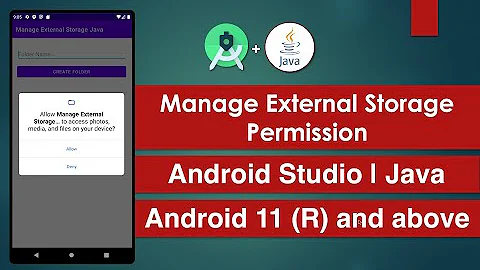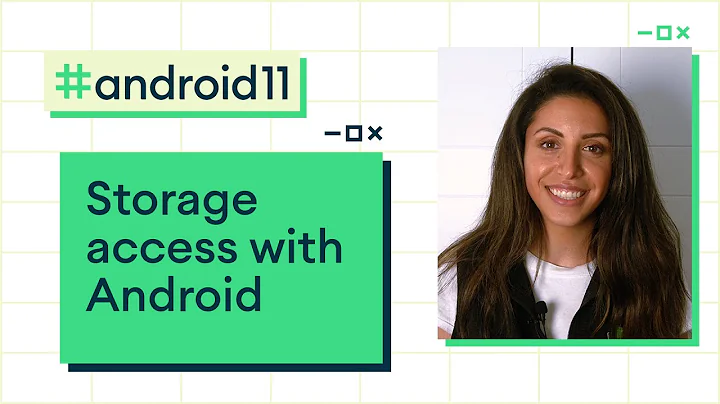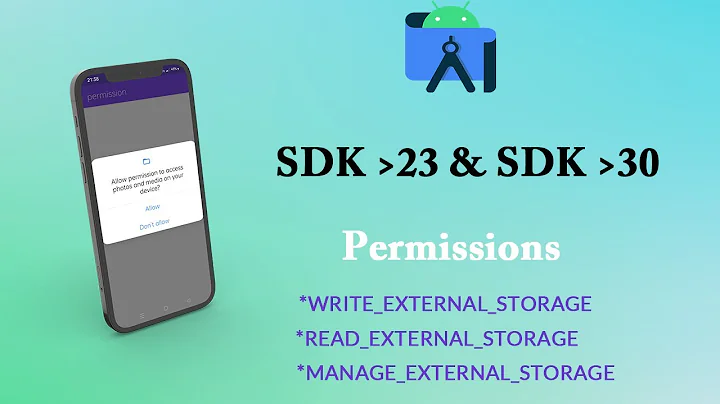How to get Access to External Storage in Android 10 (Android Q)?
Solution 1
If you target Android 10 or higher, set the value of requestLegacyExternalStorage to true in your app's manifest file:
<manifest ... >
<!-- This attribute is "false" by default on apps targeting
Android 10 or higher. -->
<application android:requestLegacyExternalStorage="true" ... >
...
</application>
</manifest>
Access files
To load media files, call one of the following methods from ContentResolver:
Uri contentUri = ContentUris.withAppendedId(
MediaStore.Audio.Media.EXTERNAL_CONTENT_URI,
cursor.getLong(Integer.parseInt(BaseColumns._ID)));
String fileOpenMode = "r";
ParcelFileDescriptor parcelFd = resolver.openFileDescriptor(uri, fileOpenMode);
if (parcelFd != null) {
int fd = parcelFd.detachFd();
// Pass the integer value "fd" into your native code. Remember to call
// close(2) on the file descriptor when you're done using it.
}
On devices running Android 10 (API level 29) and higher, your app can get exclusive access to a media file as it's written to disk by using the IS_PENDING flag.
ContentValues values = new ContentValues();
values.put(MediaStore.Images.Media.DISPLAY_NAME, "IMG1024.JPG");
values.put(MediaStore.Images.Media.MIME_TYPE, "image/jpeg");
values.put(MediaStore.Images.Media.IS_PENDING, 1);
ContentResolver resolver = context.getContentResolver();
Uri collection = MediaStore.Images.Media.getContentUri(MediaStore.VOLUME_EXTERNAL_PRIMARY);
Uri item = resolver.insert(collection, values);
try (ParcelFileDescriptor pfd = resolver.openFileDescriptor(item, "w", null)) {
// Write data into the pending image.
} catch (IOException e) {
e.printStackTrace();
}
// Now that we're finished, release the "pending" status, and allow other apps
// to view the image.
values.clear();
values.put(MediaStore.Images.Media.IS_PENDING, 0);
resolver.update(item, values, null, null);
Solution 2
I have been stuck for a long time and this worked fine for me
StrictMode.VmPolicy.Builder builder = new StrictMode.VmPolicy.Builder();
StrictMode.setVmPolicy(builder.build());
File = new File(filepath);
and don't forget to request legacy Storage in manifest file.
<application android:requestLegacyExternalStorage="true" >
Related videos on Youtube
HavanaSun
Updated on September 15, 2022Comments
-
 HavanaSun over 1 year
HavanaSun over 1 yearI just migrated my sourcecode to Androidx, since I did that my share function to share a sound is no longer working. the Logcat says:
Failed to save file: /storage/emulated/0/appfolder/testsound.mp3 (Permission denied)This is the part where it saves the sound:
final String fileName = soundObject.getItemName() + ".mp3"; File storage = Environment.getExternalStorageDirectory(); File directory = new File(storage.getAbsolutePath() + "/appfolder/"); directory.mkdirs(); final File file = new File(directory, fileName); InputStream in = view.getContext().getResources().openRawResource(soundObject.getItemID()); try{ Log.i(LOG_TAG, "Saving sound " + soundObject.getItemName()); OutputStream out = new FileOutputStream(file); byte[] buffer = new byte[1024]; int len; while ((len = in.read(buffer, 0, buffer.length)) != -1){ out.write(buffer, 0 , len); } in.close(); out.close(); } catch (IOException e){ Log.e(LOG_TAG, "Failed to save file: " + e.getMessage()); }And this is the code where it shares the sound:
try{ if (Build.VERSION.SDK_INT >= Build.VERSION_CODES.LOLLIPOP_MR1){ if (ActivityCompat.checkSelfPermission(view.getContext(), Manifest.permission.WRITE_EXTERNAL_STORAGE) != PackageManager.PERMISSION_GRANTED){ ActivityCompat.requestPermissions((Activity) view.getContext(), new String[]{Manifest.permission.WRITE_EXTERNAL_STORAGE}, 1); }else { final String AUTHORITY = view.getContext().getPackageName() + ".fileprovider"; Uri contentUri = FileProvider.getUriForFile(view.getContext(), AUTHORITY, file); final Intent intent = new Intent(Intent.ACTION_SEND); intent.putExtra(Intent.EXTRA_STREAM, contentUri); intent.setType("audio/mp3"); view.getContext().startActivity(Intent.createChooser(intent, "Share sound via...")); } } else { final Intent intent = new Intent(Intent.ACTION_SEND); Uri fileUri = Uri.parse(file.getAbsolutePath()); intent.putExtra(Intent.EXTRA_STREAM, fileUri); intent.setType("audio/mp3"); view.getContext().startActivity(Intent.createChooser(intent, "Share sound via...")); } } catch (Exception e){ Log.e(LOG_TAG, "Failed to share sound: " + e.getMessage()); } }What do I have to change and how can I archieve that everyone no matter which Android Version he is using (minSdkVersion 16) can download and share the sound?
Sadly I'm getting many bad reviews atm because no one can share (Not even Android 9 and below eventhough they used to be able to) Thank you
-
Vladyslav Matviienko over 4 years
Android 10 (KitKat)Android 10 is definitely not KitKat
-
-
 HavanaSun over 4 yearsSo If I add this will the user be able again to share a sound with Android 9 and lower? Why isn't he able to do so with my current code?
HavanaSun over 4 yearsSo If I add this will the user be able again to share a sound with Android 9 and lower? Why isn't he able to do so with my current code? -
 Jaspalsinh Gohil over 4 yearsbecause in Android 10 Privacy policy changed so you can refer this link to better understanding : developer.android.com/training/data-storage/files/…
Jaspalsinh Gohil over 4 yearsbecause in Android 10 Privacy policy changed so you can refer this link to better understanding : developer.android.com/training/data-storage/files/… -
 Marc Alexander over 3 yearsrequestLegacyExternalStorage seems like bad practice and just a temporary fix, to inevitably just have to fix it again in the near future.
Marc Alexander over 3 yearsrequestLegacyExternalStorage seems like bad practice and just a temporary fix, to inevitably just have to fix it again in the near future. -
mightyWOZ about 3 yearsIf you target Android 10 or higher, wrong. this will not work on android 11, Please see this
-
 Shubham Rohila almost 3 yearslegacy Storage work around is not recommended as it can only work for Android 10, for Android 11 and higher it will again not work.
Shubham Rohila almost 3 yearslegacy Storage work around is not recommended as it can only work for Android 10, for Android 11 and higher it will again not work. -
 Jaspalsinh Gohil about 2 yearsFor android 11 & 12 please check this stackoverflow.com/a/71017801/9223264
Jaspalsinh Gohil about 2 yearsFor android 11 & 12 please check this stackoverflow.com/a/71017801/9223264