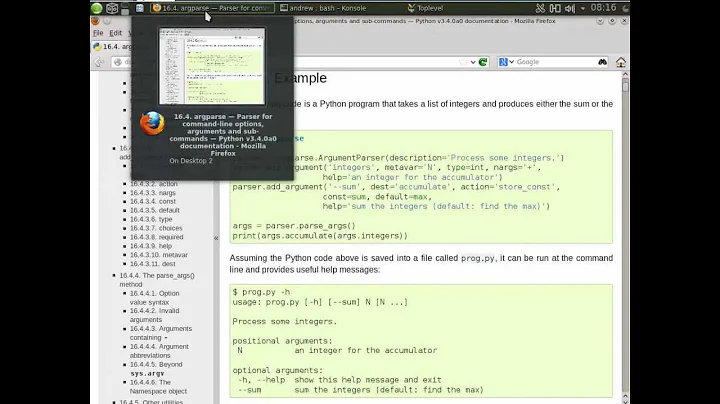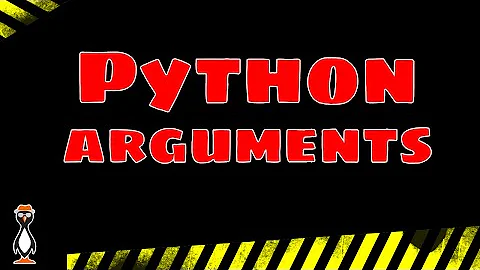How to get filename with argparse while specifying type=FileType(...) for this argument
17,057
Yes, use the .name attribute on the file object.
Demo:
>>> import argparse
>>> parser = argparse.ArgumentParser()
>>> parser.add_argument('--sqlite-file', type=argparse.FileType('r'))
_StoreAction(option_strings=['--sqlite-file'], dest='sqlite_file', nargs=None, const=None, default=None, type=FileType('r'), choices=None, help=None, metavar=None)
>>> args = parser.parse_args(['--sqlite-file', '/tmp/demo.db'])
>>> args.sqlite_file
<_io.TextIOWrapper name='/tmp/demo.db' mode='r' encoding='UTF-8'>
>>> args.sqlite_file.name
'/tmp/demo.db'
Related videos on Youtube
Author by
jack_kerouac
Updated on June 04, 2022Comments
-
 jack_kerouac almost 2 years
jack_kerouac almost 2 yearsUsing the
typeparameter of theargparse.add_argumentmethod, you can require an argument to be a readable file:parser.add_argument('--sqlite-file', type=argparse.FileType('r'))As a benefit of specifying this type, argparse checks whether the file can be read and displays an error to the user if not.
Is there a way to obtain the passed filename instead of an instance of
io.TextIOWrapperorio.BufferedReader?Since the filename appears in the string representation of the parser (
'sqlite_file': <_io.TextIOWrapper name='data/export.sqlite' ..., or'sqlite_file': <_io.BufferedReader name='data/export.sqlite' ...>) it should be possible.How to do it?