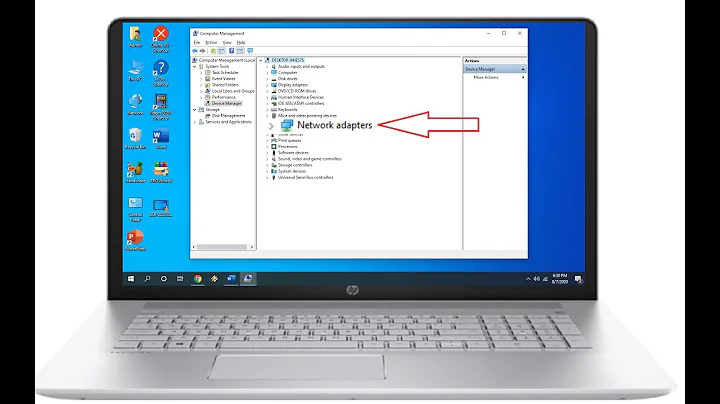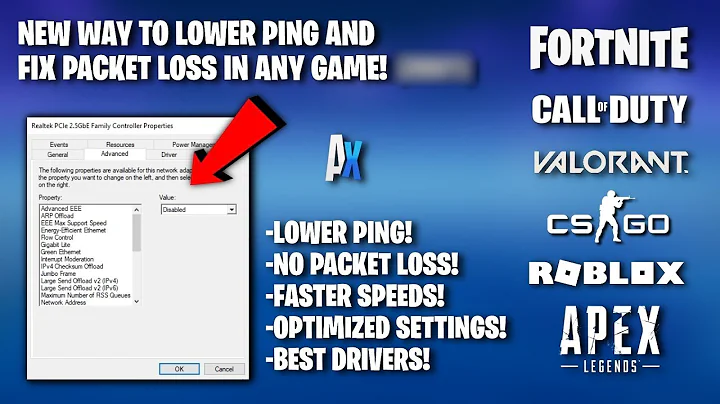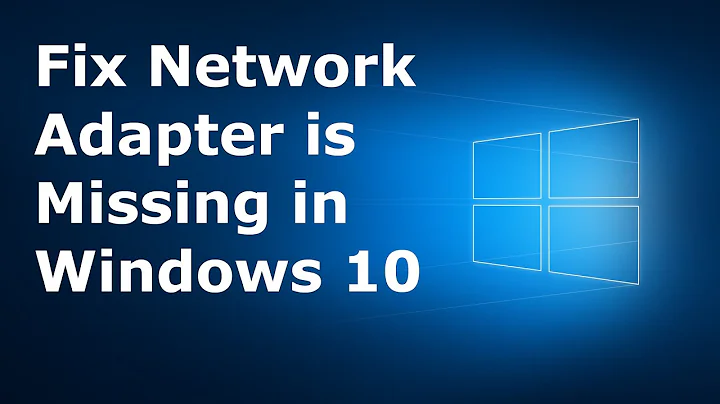How to get network adapter index?
You can obtain the interface index of your network adapter
by using the .Net NetworkInterface (and related) classes.
Here is a code example:
static void PrintInterfaceIndex(string adapterName)
{
NetworkInterface[] nics = NetworkInterface.GetAllNetworkInterfaces();
IPGlobalProperties properties = IPGlobalProperties.GetIPGlobalProperties();
Console.WriteLine("IPv4 interface information for {0}.{1}",
properties.HostName, properties.DomainName);
foreach (NetworkInterface adapter in nics)
{
if (adapter.Supports(NetworkInterfaceComponent.IPv4) == false)
{
continue;
}
if (!adapter.Description.Equals(adapterName, StringComparison.OrdinalIgnoreCase))
{
continue;
}
Console.WriteLine(adapter.Description);
IPInterfaceProperties adapterProperties = adapter.GetIPProperties();
IPv4InterfaceProperties p = adapterProperties.GetIPv4Properties();
if (p == null)
{
Console.WriteLine("No information is available for this interface.");
continue;
}
Console.WriteLine(" Index : {0}", p.Index);
}
}
Then just call this function with the name of your network adapter:
PrintInterfaceIndex("your network adapter name");
You can also obtain the InterfaceIndex of your network adapter
by using the Win32_NetworkAdapter WMI class. The Win32_NetworkAdapter class
contains a property called InterfaceIndex.
So, to retrieve the InterfaceIndex for a network adapter with a given name, use the following code:
ManagementScope scope = new ManagementScope("\\\\.\\ROOT\\cimv2");
ObjectQuery query = new ObjectQuery("SELECT * FROM Win32_NetworkAdapter WHERE Description='<Your Network Adapter name goes here>'");
using (ManagementObjectSearcher searcher = new ManagementObjectSearcher(scope, query))
{
using (ManagementObjectCollection queryCollection = searcher.Get())
{
foreach (ManagementObject mo in queryCollection)
{
Console.WriteLine("InterfaceIndex : {0}, name {1}", mo["InterfaceIndex"], mo["Description"]);
}
}
}
If you do not want to use WMI you could also use the Win32 API function
GetAdaptersInfo in combination with the IP_ADAPTER_INFO struct.
You will find an example here pinvoke.net.
Related videos on Youtube
Martin Christiansen
Software developer at Emerson Transportation Solutions, Denmark.
Updated on September 14, 2022Comments
-
Martin Christiansen over 1 year
From code I want to force a Windows machine to use a specific network adapter for all connections to a specific IP address.
I plan to do so by using the ROUTE ADD command line tool, but this requires that I know in advance the network adapters' index number (as it must be given to the ROUTE ADD command).
QUESTION: How can I programmatically retrieve a network adapter's index, given I know its name?
I'm aware that ROUTE PRINT shows me the information I need (the index numbers of all network adapters present), but there must be a way to get that information programmatically too (C#)?
Note, that I don't like parsing the text output from ROUTE PRINT, as the text format may change with different Windows versions.
-
Martin Christiansen almost 12 yearsYes I have, but it doesn't seem to give me the information I need. Try for yourself to enter ROUTE PRINT from a command line and look at the first table displayed. The index numbers I need are in the leftmost column (each line lists <index number>...<MAC address>...<Adapter Name>).
-
Martin Christiansen almost 12 yearsHi Hans - your code looks very promising - I will try it out tomorrow as first thing in the morning, when I get back on work.
-
Martin Christiansen almost 12 yearsHi Hans - your code looks very promising, I will try it out tomorrow as first thing when I get back on work. However, earlier today I tried using the WMI approach, and I listed all properties available for each network adapter, but I did not see any propterty named "InterfaceIndex" - maybe I just overlooked it? I'm using Windows XP Professional SP3. I'll let you know what I find out tomorrow. Thank you very much for your involvement, it's fantastic to have people like you around!
-
Hans almost 12 years@MartinChristiansen: This WMI property is not available under Windows XP.
-
Martin Christiansen almost 12 yearsThat explains why I did not see it. However, I have now tried your first code example, and it works like a charm - even with XP. You certainly saved my day - thanks al lot!