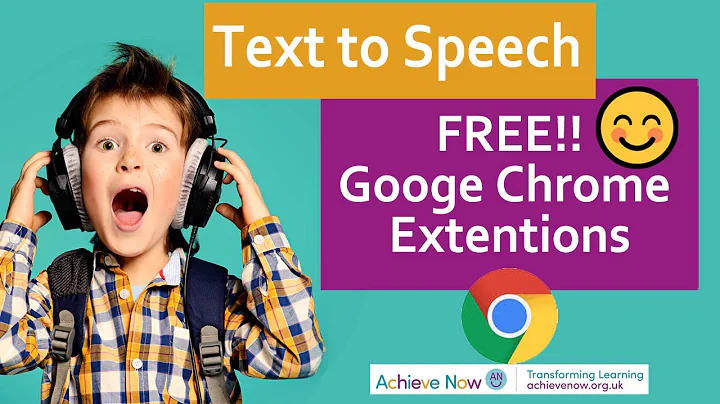How to get selected text from PDF opened in Chrome Browser from an extension
I just ran into this, but it wasn't an issue with Chrome. PDF files allow you to implement some password protected features, such as limiting the ability to copy and paste the content. You can see what these permissions are by opening the file in Adobe Acrobat Reader, and selecting file -> properties -> Security. (Chrome's PDF viewer is pretty bare-bones, so I don't know any way to view the permissions with Chrome). But Chrome does enforce the security placed on PDF files.
Fortunately, it is pretty easy to remove password protection from a PDF file. Googling it will provide some online resources that will do it. If you want to do it yourself, here is one option (probably only for advanced users): https://github.com/hhrutter/pdfcpu
Related videos on Youtube
Comments
-
 Vaso Beruashvili almost 2 years
Vaso Beruashvili almost 2 yearsI have PDF opened in Chrome's new tab and want to copy text. Is there any solution to do this?
-
 mattpr over 6 yearsThis seems to be a bug with the built-in chrome pdf viewer. I experience this constantly. The only work around seems to be download/save the PDF to your local filesystem and open with a different PDF viewer (e.g. preview on mac or acrobat). Not sure if you can easily turn off the built in chrome PDF viewer to force download, but this issue annoys me constantly. And no, these are not special PDFs with images of text or copy protection enabled.
mattpr over 6 yearsThis seems to be a bug with the built-in chrome pdf viewer. I experience this constantly. The only work around seems to be download/save the PDF to your local filesystem and open with a different PDF viewer (e.g. preview on mac or acrobat). Not sure if you can easily turn off the built in chrome PDF viewer to force download, but this issue annoys me constantly. And no, these are not special PDFs with images of text or copy protection enabled.
-
-
 Vaso Beruashvili over 7 yearsThere is no Adobe Reader entry in the plug-ins list.
Vaso Beruashvili over 7 yearsThere is no Adobe Reader entry in the plug-ins list.
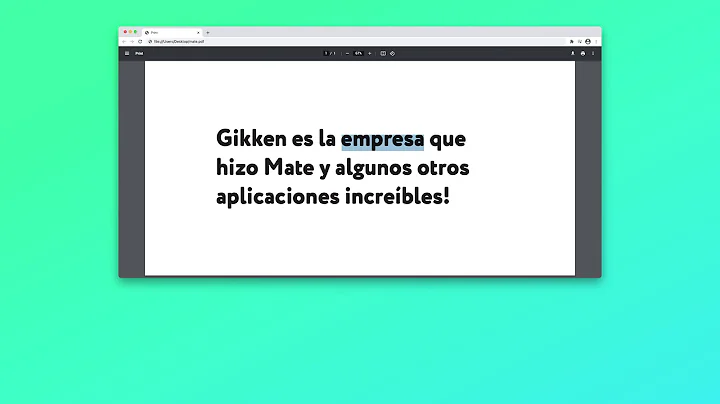

![[FIXED] PDF Files Open In Chrome Instead of Adobe Reader](https://i.ytimg.com/vi/j48cQSDFla8/hq720.jpg?sqp=-oaymwEcCNAFEJQDSFXyq4qpAw4IARUAAIhCGAFwAcABBg==&rs=AOn4CLCG3F9F5re21n4gXjlF7AsZ7wkHMQ)