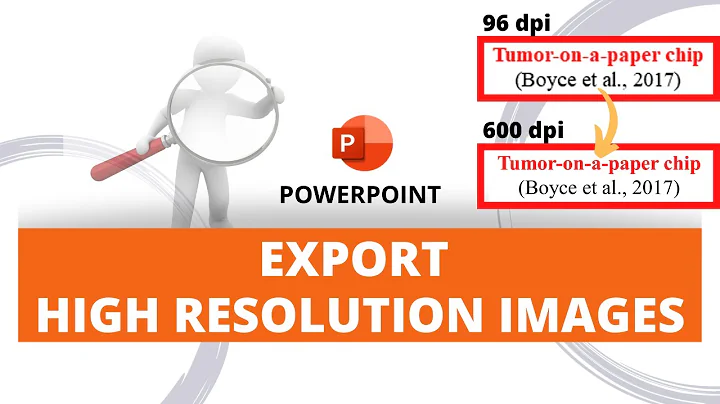How to get slides with images to print out in high quality from Powerpoint?
In the master template I've placed a vector image of our company logo on the slide as a .png image file.
Then it's not a vector image. Why not insert a vector image instead?
What compression settings do I need to watch out for?
PowerPoint compresses images by default. Before adding images to any presentation, first go to Options | Advanced and put a check next to "Do not compress images..." under Image Size and Quality. This only needs to be done once per presentation, but it must be done for each new presentation.
You'll also want to scroll down to Print in that same dialog and checkmark High Quality and Print Inserted Objects... printer resolution.
Does it need to be exported as pdf to get best results or can it be printed straight from Powerpoint?
If whoever's doing the printing knows how to print properly from PPT, then that would be best rather than interposing yet another application.
Related videos on Youtube
Admin
Updated on September 18, 2022Comments
-
 Admin over 1 year
Admin over 1 yearWe are looking to print a document from Powerpoint Professional Plus 2010
In the master template I've placed a vector image of our company logo on the slide as a .png image file. However when we send this to print, it prints out fairly blurry/pixelated.
What's the best process to do this:
- What file format should the image be in for best printing results?
- What compression settings do I need to watch out for?
- Does it need to be exported as pdf to get best results or can it be printed straight from Powerpoint?