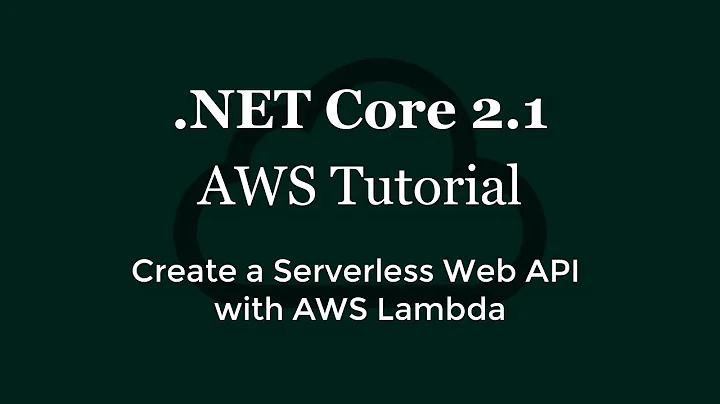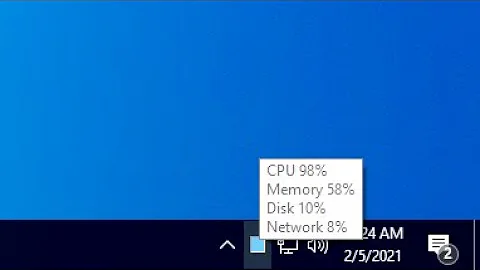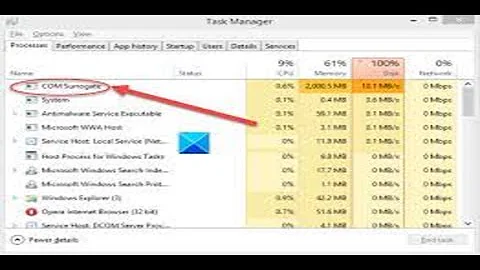How to get the current CPU/RAM/Disk usage in a C# web application using .NET CORE?
Solution 1
Processor information is available via System.Diagnostics:
var proc = Process.GetCurrentProcess();
var mem = proc.WorkingSet64;
var cpu = proc.TotalProcessorTime;
Console.WriteLine("My process used working set {0:n3} K of working set and CPU {1:n} msec",
mem / 1024.0, cpu.TotalMilliseconds);
DriveInfo is available for Core by adding the System.IO.FileSystem.DriveInfo package
Solution 2
You can use PerformnceCounter in the System.Diagnostics.PerformanceCounter package
for example, the next code will give you the total processor usage percent
var cpuCounter = new PerformanceCounter("Processor", "% Processor Time", "_Total",true);
var value = cpuCounter.NextValue();
//Note: In most cases you need to call .NextValue() twice to be able to get the real value
if (Math.Abs(value) <= 0.00)
value = cpuCounter.NextValue();
Console.WriteLine(value);
you can do the same for all OS registered Performance Counters.
Update:
I'm not sure if there is something I should do after creating a new instance of the PerformanceCounter class, but sometimes when I get the next value it comes as 0.
So I've decided to make one instance of PerformanceCounter in at the application level.
e.g.
public static class DiagnosticHelpers
{
public static float SystemCPU { get; private set; }
private static readonly object locker = new object();
static DiagnosticHelpers()
{
SystemCPU = 0;
Task.Run(() =>
{
var cpuCounter = new PerformanceCounter("Processor", "% Processor Time", "_Total", true);
while (true)
{
Thread.Sleep(1000);
lock (locker)
{
SystemCPU = cpuCounter.NextValue();
}
}
});
}
}
Solution 3
For Windows i'm using this
var memorielines= GetWmicOutput("OS get FreePhysicalMemory,TotalVisibleMemorySize /Value").Split("\n");
var freeMemory= memorielines[0].Split("=", StringSplitOptions.RemoveEmptyEntries)[1];
var totalMemory = memorielines[1].Split("=", StringSplitOptions.RemoveEmptyEntries)[1];
var cpuLines = GetWmicOutput("CPU get Name,LoadPercentage /Value").Split("\n");
var CpuUse = cpuLines[0].Split("=", StringSplitOptions.RemoveEmptyEntries)[1];
var CpuName = cpuLines[1].Split("=", StringSplitOptions.RemoveEmptyEntries)[1];
private string GetWmicOutput(string query, bool redirectStandardOutput = true)
{
var info = new ProcessStartInfo("wmic");
info.Arguments = query;
info.RedirectStandardOutput = redirectStandardOutput;
var output = "";
using (var process = Process.Start(info))
{
output = process.StandardOutput.ReadToEnd();
}
return output.Trim();
}
For the disk infos you can use this query :
LOGICALDISK get Caption,DeviceID,FileSystem,FreeSpace,Size /Value
if you want a better output formatting give a look to this article : https://www.petri.com/command-line-wmi-part-3
Related videos on Youtube
Hardyanto Putra Antoni
Love Computer Science. Not the best candidate but I am willing to learn!
Updated on September 16, 2022Comments
-
Hardyanto Putra Antoni over 1 year
I am currently looking for a way to get the current CPU/RAM/Disk usage in a C# web application using .NET CORE.
For CPU and ram usage, I use PerformanceCounter Class from System.Diagnostics. These are the codes:
PerformanceCounter cpuCounter; PerformanceCounter ramCounter; cpuCounter = new PerformanceCounter(); cpuCounter.CategoryName = "Processor"; cpuCounter.CounterName = "% Processor Time"; cpuCounter.InstanceName = "_Total"; ramCounter = new PerformanceCounter("Memory", "Available MBytes"); public string getCurrentCpuUsage(){ cpuCounter.NextValue()+"%"; } public string getAvailableRAM(){ ramCounter.NextValue()+"MB"; }For disk usage, I use the DriveInfo class. These are the codes:
using System; using System.IO; class Info { public static void Main() { DriveInfo[] drives = DriveInfo.GetDrives(); foreach (DriveInfo drive in drives) { //There are more attributes you can use. //Check the MSDN link for a complete example. Console.WriteLine(drive.Name); if (drive.IsReady) Console.WriteLine(drive.TotalSize); } } }Unfortunately .NET Core does not support DriveInfo and PerformanceCounter classes, hence the codes above do not work.
Does anyone know how I can get the current CPU/RAM/Disk usage in a C# web application using .NET CORE?
-
thepirat000See this open issue: github.com/dotnet/corefx/issues/9376
-
-
David S. over 5 yearsHow to get the CPU percentage?
-
James almost 5 yearsNote also that this is the process-specific CPU usage, not the system CPU usage, which is what OP's performance counter tracks.
-
DavidC over 3 yearsAccording to the docs at docs.microsoft.com/en-us/dotnet/api/… the recommended delay is indeed one second.
![How To Fix High RAM/Memory Usage on Windows 10 [Complete Guide]](https://i.ytimg.com/vi/osKnDbHibig/hq720.jpg?sqp=-oaymwEcCNAFEJQDSFXyq4qpAw4IARUAAIhCGAFwAcABBg==&rs=AOn4CLDgajRq6bP7JD1erNguFVloL0gqUA)