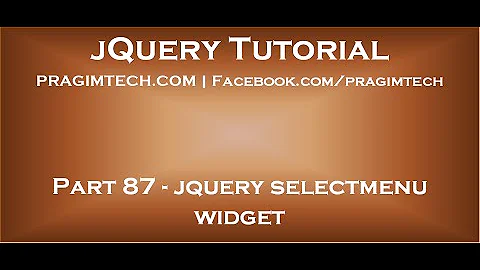How to get the value of selected item on change using jQueryUI Selectenu
jQuery UI hides your original <select> and creates custom widjets using dynamically injected elements. So you are no longer clicking on the original <option>'s you provided, and no change event will be triggered on it.
Instead, it emits a selectmenuchange event when the selected item is changed . You can listen to it by passing the handler function to the change option while initializing the plugin.
The item property of second argument passed to the callback function refers to the item you've selected. You can access it's value as shown below:
$("#state").selectmenu({
change: function(event, ui) {
alert(ui.item.value);
}
});<link href="http://code.jquery.com/ui/1.11.0/themes/smoothness/jquery-ui.css" rel="stylesheet" />
<script src="https://ajax.googleapis.com/ajax/libs/jquery/2.1.1/jquery.min.js"></script>
<script src="http://code.jquery.com/ui/1.11.0/jquery-ui.js"></script>
<select name="state" id="state">
<option value="">Select State</option>
<option value="Alabama">Alabama</option>
<option value="Alaska">Alaska</option>
<option value="Arizona">Arizona</option>
<option value="California">California</option>
<option value="Colorado">Colorado</option>
<option value="Connecticut">Connecticut</option>
</select>You can also manually listen to this event like:
$('select').on('selectmenuchange', function (e,ui) {
alert(ui.item.value);
});
Related videos on Youtube
user3785198
Updated on June 04, 2022Comments
-
user3785198 almost 2 years
I am using the Select Menu widget to display a list of states within a form:
<select name="state" id="state"> <option value = "">Select State</option> <option value = "Alabama">Alabama</option> <option value= "Alaska">Alaska</option> <option value= "Arizona">Arizona</option> <option value= "California">California</option> <option value= "Colorado">Colorado</option> <option value= "Connecticut">Connecticut</option> </select>In my script I have
$( "#state" ).selectmenu();Now, what I am trying to do is send out an alert of the value of the selected option. So I have this:
$('select').on('change', function (e) { var optionSelected = $("option:selected", this); var valueSelected = this.value; alert(valueSelected); });The issue is that for some reason none of that is working when I use the JQueryUI function
selectmenu()When I remove that one line, everything functions as normal. It was my understanding that I need to include
$( "#state" ).selectmenu();in order to utilize the JQuery UI theme and functionality.Can anyone enlighten me on what the issue may be. Again, it works fine if I remove that selectmenu line.
Thanks!
-
user3785198 over 9 yearsHey Ronny - I tried that and it still doesn't make the select script work :/ Should I be putting the script within the select: function( event, ui ) {} braces?
-
user3785198 over 9 yearsI changed the JQuery-UI link and it still doesn't work. I am linking my theme to <link rel="stylesheet" href="jquery_ui/jquery-ui.min.css"> and I am linking the JQuery to <script src="ajax.googleapis.com/ajax/libs/jquery/1.11.1/jquery.min.js">
-
user3785198 over 9 yearsThe theme is showing up properly with the select menu, the functionality is just not working. You can see the issue at: secretswith.me/newindex.php - The select menu without the JQuery UI checks the database and displays properly. The one with the UI doesn't.
![How To Get Selected Option Value From Drop Down List Using JavaScript [ with source code ]](https://i.ytimg.com/vi/kzFJ7St_ma8/hq720.jpg?sqp=-oaymwEcCNAFEJQDSFXyq4qpAw4IARUAAIhCGAFwAcABBg==&rs=AOn4CLDqpVFUGPgfRglBol4cYtul7sdLPA)