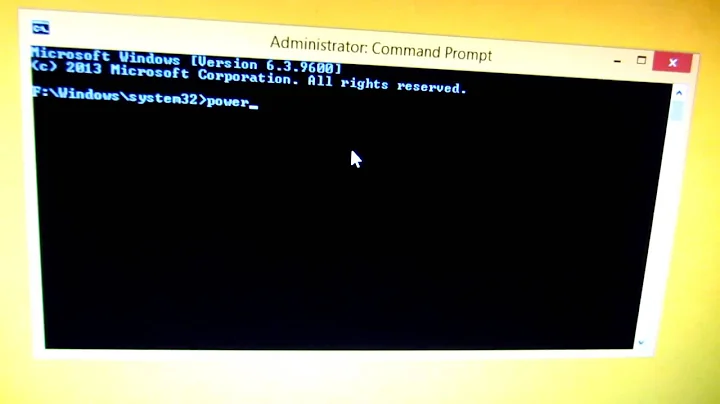How to hibernate windows pc from cmd
Solution 1
From the question: Hibernate computer from command line on Windows 7, Phoshi's answer does it:
The hibernation time for cannot be set, unfortunately.
This works, though.
ping -n 20 127.0.0.1 > NUL 2>&1 && shutdown /h /f
The ping is a hackish way of delaying the action. -n 20 should wait for 20 seconds.
(the double && will allow you to do a ctrl+c to cancel the operation, if you use a simple & then ctl+c will make to automatically shutdown after pressing)
Solution 2
The problem with that command for Windows is that you should use slashes instead of dashes. Dashes are used to add options in the Linux Terminal. Slashes are for adding options to Windows Command Prompt. Here's what you should use instead.
shutdown /h /t 18000
Related videos on Youtube
Program-Me-Rev
Love programming. Java, C, C++ are my first languages. Others include, among others, PHP, JavaScript, Python. Frameworks: Spring, Apache Camel, JQuery, React / R.N, including Node.js environment.
Updated on June 04, 2022Comments
-
Program-Me-Rev almost 2 years
How can I set my computer to hibernate after, say 18000 seconds?
This doesn't work:
shutdown -h -t 18000-
Nick Nikolov about 9 yearsTry running cmd like administrator
-
 TZHX about 9 yearsThis doesn't seem to be about programming. I'd say it'd be more on-topic for SuperUser, but it has already been asked there.
TZHX about 9 yearsThis doesn't seem to be about programming. I'd say it'd be more on-topic for SuperUser, but it has already been asked there.
-