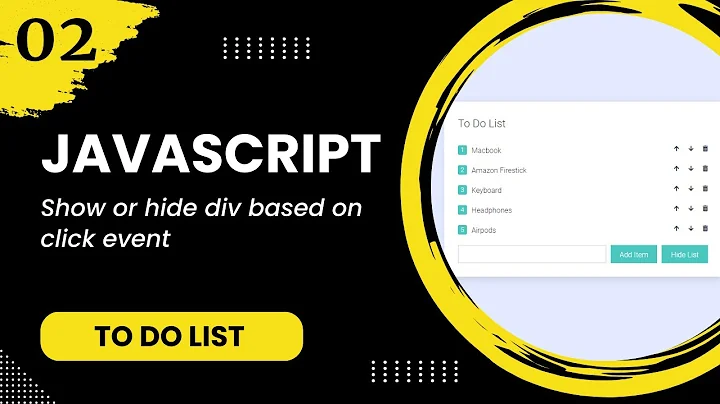How to hide a button in Vue after it got clicked?
14,709
You can hide a button using the vue onClick-event v-on:click.
v-on:click="isHidden = true"
The attribute isHidden can be set to "true" so that the text or a button gets invisible if v-if="!isHidden" is added to the element of your choice.
Have a look at this easy snippet:
var myApp = new Vue({
el: '#myApp',
data: {
isHidden: false
}
})<script src="https://cdn.jsdelivr.net/npm/[email protected]/dist/vue.js"></script>
<div id="myApp">
<button v-on:click="isHidden = true">Hide text</button>
<button v-on:click="isHidden = !isHidden">Toggle text</button>
<h1 v-if="!isHidden">Hide me</h1>
</div>Hide the button onClick is possible using this code:
var myApp = new Vue({
el: '#myApp',
data: {
isHidden: false
}
})<script src="https://cdn.jsdelivr.net/npm/[email protected]/dist/vue.js"></script>
<div id="myApp">
<button v-if="!isHidden" v-on:click="isHidden = true">Hide text</button>
</div>Related videos on Youtube
Author by
lannenere
Updated on June 04, 2022Comments
-
lannenere almost 2 years
Code:
<v-btn large color="green" @click="function"> <v-icon>star</v-icon> Add </v-btn>Is there a solution in Vue or is it also possible via JavaScript?