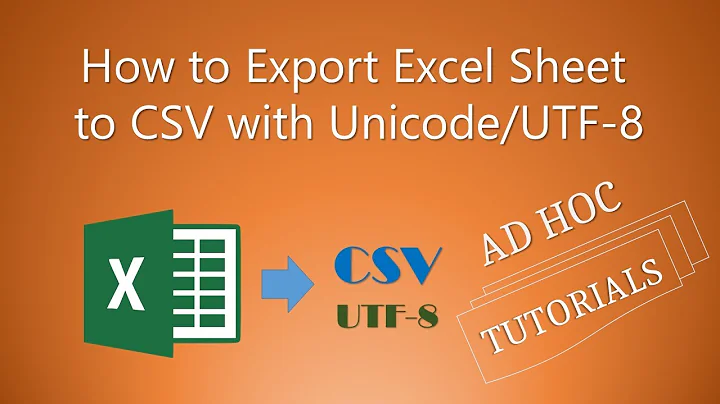How to import (and view correctly) Chinese UTF-8 encoded CSV file with Excel 2011 on Mac OS X
You don't need special fonts. It sounds like you have a problem in which excel is misunderstanding what the encoding of the file is.
Here's how to solve it. On the data menu, choose "get external data", navigate to the file. Now, in addition to the usual csv import options, you can tell excel what the file origin is. UTF-8 would be a good guess.
Related videos on Youtube
cenk
Updated on September 18, 2022Comments
-
cenk over 1 year
I have a CSV file which I can open and view the column with Chinese letters normally with TextMate.
However, when I try to import this file into Excel 2011, the field comes with unreadable fonts. When I copy and paste this into a text-only software (TextMate again or even this textarea box) I see that it is shown correctly.
Maybe my trouble will be solved if I could select the appropriate font in Excel, I'm not sure. As I do not speak Chinese, I do not know what to choose.
I kindly request some help from Chinese speakers out there, do I need to:
- install special fonts?
- choose the appropriate font (which is already on my computer perhaps)?
- install the chinese input capability to my OS?
-
cenk over 12 yearsI imported the data to mySQL and then worked on it. Thanks to you, now I know how to do it in Excel, too :)
-
johnnyutts over 12 yearsI get 3 options, Mac, Windows(Ansi) or DOS/OS2 - no utf options in Excel 2008 for Mac
-
Yarek T over 10 yearsEven when selecting UTF-8, Excel messes up the encoding. Tried all variations for UTF-8 and UTF-16 with and without BOMs in the CSV file... Just an anecdotal bug report(?).