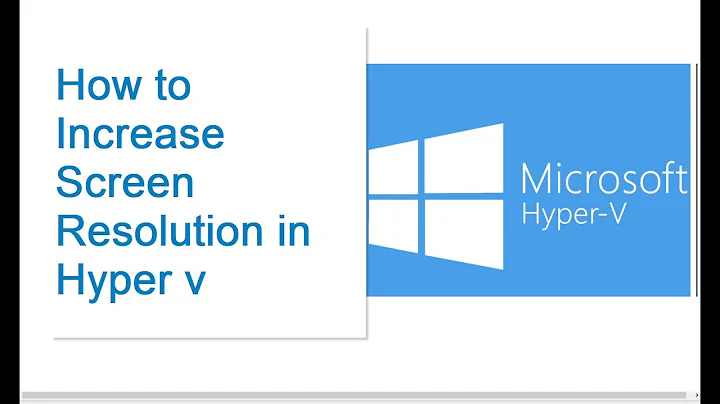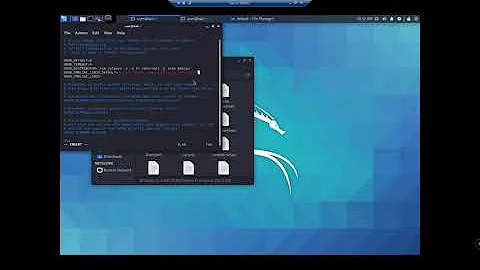How to increase screen resolution in Hyper-V
I found that the IP address for Ubuntu on Hyper-V was not 127.0.0.1 (aka localhost) on the Windows machine. On my computer, using the Hyper-V virtual switch to create an External network adapter allowed the Ubuntu VM to get its IP address from my router. I just used ifconfig to see what that address was and after that I was able to connect via PuTTY.
Related videos on Youtube
Saad
Updated on September 18, 2022Comments
-
Saad over 1 year
I am using Ubuntu 12.04 on Hyper-V in windows 8. I want to increase the resolution so that Ubuntu window can occupy my whole screen. Does anyone have any idea of how it can be done ?
I found one solution http://nramkumar.org/tech/blog/2013/05/04/ubuntu-under-hyper-v-how-to-overcome-screen-resolution-issue/, I have installed OpenSSH server on Ubuntu and Xming and Putty on windows. I am not sure what hostname to use to connect to Ubuntu (running in Hyper-V), using [email protected] or username@localhost in the hostname field returns error "Network error:connection refused". Can someone help me figure out what i am doing wrong ?
-
 Devid over 9 yearsTo increase the resolution to a maximum (1920x1080) check here: superuser.com/a/782046/172416
Devid over 9 yearsTo increase the resolution to a maximum (1920x1080) check here: superuser.com/a/782046/172416
-