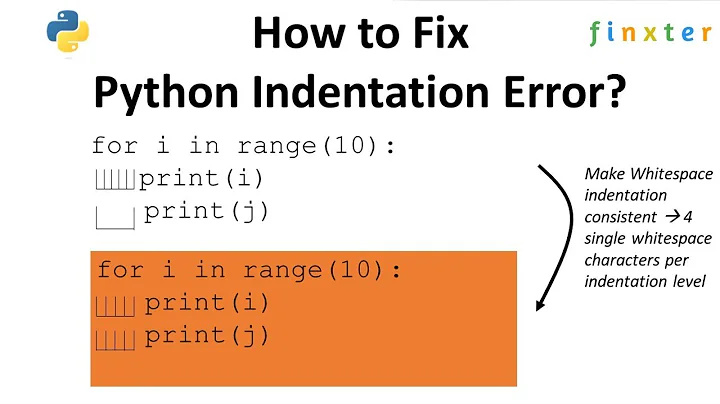how to indent the code block in Python IDE: Spyder?
66,441
Select your code and press Tab for indent and Shift+Tab to un-indent.
or go to Edit -> Indent/Unindent
Edit section also contains some other tools for editing your code.
Related videos on Youtube
Comments
-
 karl_TUM almost 3 years
karl_TUM almost 3 yearsIs there any shortcut key in Spyder python IDE to indent the code block? For example, Like
ctr+[in Matlab, I want to indent the code block together.-
 Cal Eliacheff almost 8 years
Cal Eliacheff almost 8 years<tab>on selection ? -
rajah9 almost 8 yearsI'm not familiar with Spyder in particular, but many IDEs will let you select all the lines you want to indent and then press tab; this will indent all of the select lines. Or use Shift-tab to un-indent. Here is a link to the documentation: pythonhosted.org/spyder/overview.html . It says that in the preferences dialogue box, one can find keyboard shortcuts.
-