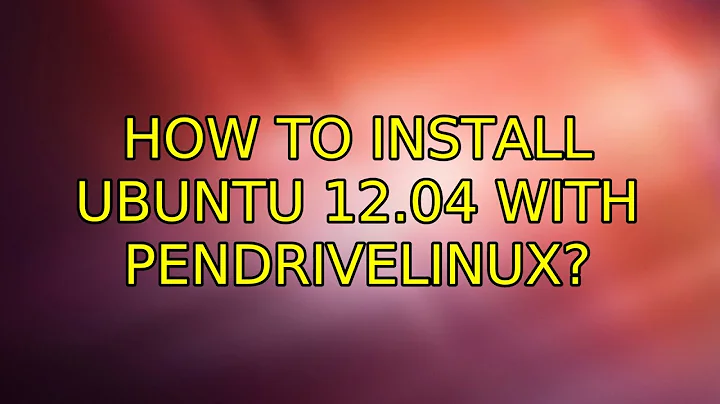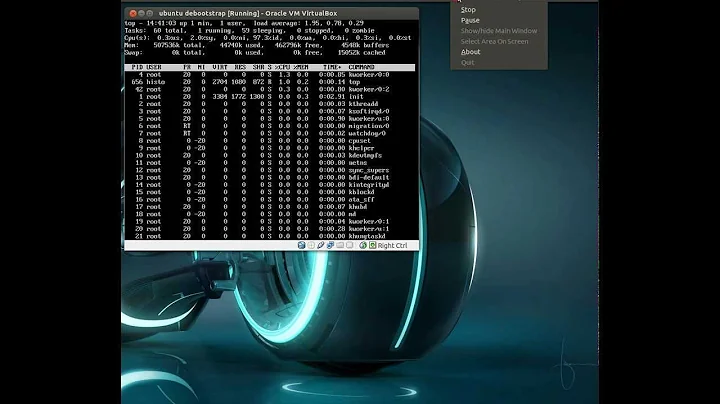How to Install Ubuntu 12.04 with Pendrivelinux?
14,197
- Download the iso which you want from here
- Download the universal usb installer.Insert your pendrive and start the application
- Follow the instructions on screen.See this for more info.
- Keep the flash drive inserted & reboot
- Make sure that the bios is set to give first preference to flash drives rather than hard drive
- Click on
Try ubuntu from flash drive. Once you log into 12.04 it will give you an option to install it(But wait not so fast!!!!) - During installation you will be given a set of options one of them is
Partitioning. Refer to this. this will help you partitioning your system - then start the install
- Follow onscreen instructions
- After install is over dont forget to update
Related videos on Youtube
Comments
-
obysr over 1 year
What are the steps to install Ubuntu 12.04 with Pendrivelinux, universal USB installer exactly?
-
obysr almost 12 yearsthank you. i has partitioned manually, created linuxswp and ext4 for / (root). so what do I still need to boot into the live version? or other options? Does USB Drive (Pendrive) have same interface like CD/DVD bootable?
-
harisibrahimkv almost 12 yearsWhy would you want to boot into the live version now that you have already partitioned and are on the brink of doing an installation? :) If you want to boot into the live version, then simply plug in the pen drive and boot. It will take you right there.
-
beeju almost 12 yearsFollowing this tutorial leads to connect the USB you made, always to the pc to boot whatever other OSs on your system as the boot loader is on the USB.If you prefer a live system and prefer to have a speedy boot and shutdown, then make a small partition FAT32 for home, where you can save data and an ext4 for the OS on the usb and make a multisystem by following this tutorial.pendrivelinux.com/multiboot-create-a-multiboot-usb-from-linux