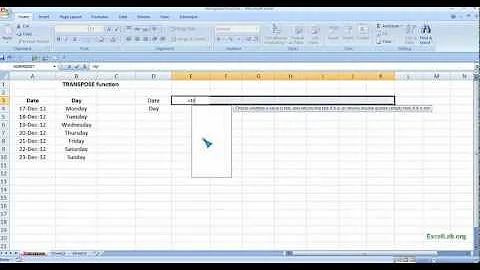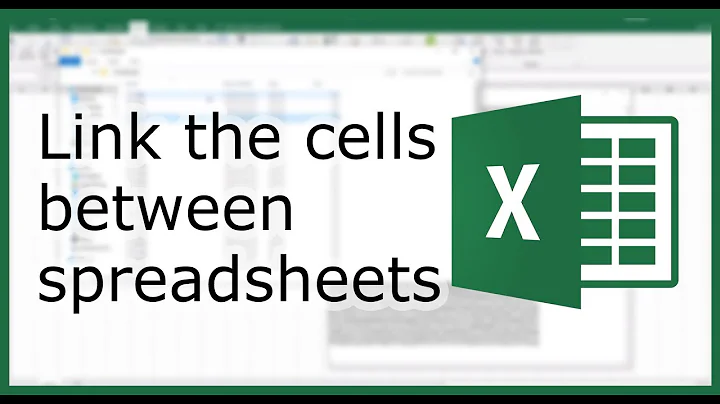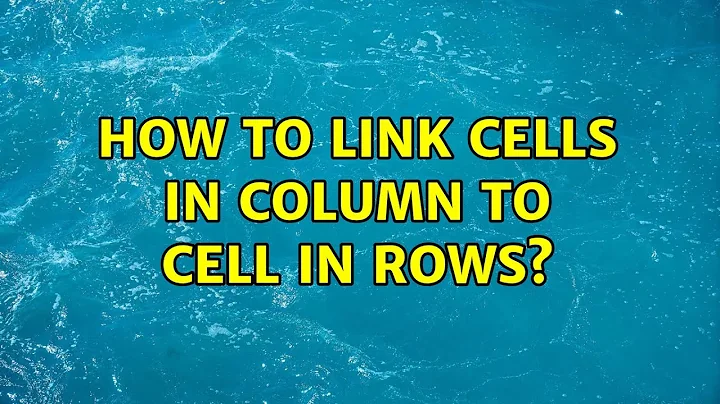How to Link Cells in Column to Cell in Rows
16,852
If we have a column of data, say A1 through A21 and we want to link a row to it, pick a cell and enter:
=INDEX($A$1:$A$11,COLUMNS($A:A),0)
and copy across:

Once this is done, hyperlinks can be assigned either manually or through a VBA macro.
Related videos on Youtube
Author by
Karry
Updated on September 18, 2022Comments
-
Karry over 1 year
I have an Excel database. I want to link Column cells to Row Cells. One by one doing this will take so much time. I want to use some formula. Please help. Apart from that I also want to link cells to each other. Means when i click on Cell in Column. It should take me to linked Row Cell. and when i click on same row cell, it should bring me back to same cell in column.