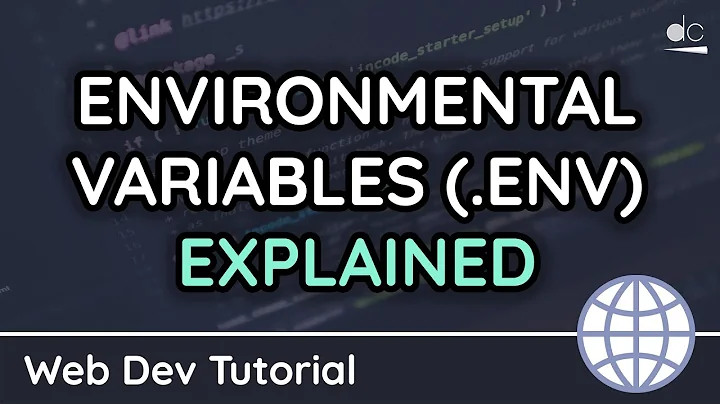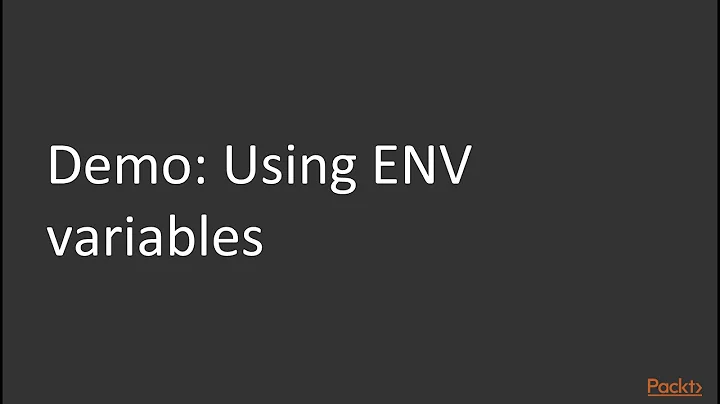How to load and export variables from an .env file in Makefile?
Solution 1
Make does not offer any way to read a content of the file to some variable. So, I consider it impossible to achieve the result without using external tools. However, if I am wrong, I'd be glad to learn some new trick.
So, let's assume there are two files, .env, being a technically correct shell file:
FOO=bar
BAR="notfoo" # comment
#comment
MULTILINE="This\nis\nSparta!"
# comment
and script.sh:
#!/bin/bash
echo FOO=${FOO}
echo BAR=${BAR}
echo -e ${MULTILINE}
One solution is to include the .env file, then make sure variables are exported:
include .env
$(eval export $(shell sed -ne 's/ *#.*$$//; /./ s/=.*$$// p' .env))
all:
./script.sh
Because of different treatment of quotes by shell and make, you will see the quotes in output.
You can avoid that by reprocessing the variables by make:
include .env
VARS:=$(shell sed -ne 's/ *\#.*$$//; /./ s/=.*$$// p' .env )
$(foreach v,$(VARS),$(eval $(shell echo export $(v)="$($(v))")))
all:
./script.sh
but then the multiline variable will become a one-liner.
Finally, you can generate a temporary file to be processed by bash and source it before any command is run:
SHELL=bash
all: .env-export
. .env-export && ./script.sh
.env-export: .env
sed -ne '/^export / {p;d}; /.*=/ s/^/export / p' .env > .env-export
Oh, new lines got messed in this case in multiline variable. You need to additionally quote them.
Finally, you can add export to .env using above sed command, and do:
SHELL=bash
%: .env-export
. .env-export && make -f secondary "$@"
Solution 2
Found this and it worked great:
at top of makefile
ifneq (,$(wildcard ./.env))
include .env
export
endif
Then you have make variables for all your env, for example MY_VAR use as $(MY_VAR)
Solution 3
You can load specific .env file for each target by creating a function and target to use it with other targets when necessary. Here as an sample:
define setup_env
$(eval ENV_FILE := $(1).env)
@echo " - setup env $(ENV_FILE)"
$(eval include $(1).env)
$(eval export)
endef
devEnv:
$(call setup_env, dev)
prodEnv:
$(call setup_env, prod)
clean:
rm -rf bin/
build: clean
GOOS=linux GOARCH=amd64 go build -o bin/ ./cmd/...
dev: build devEnv
cd cmd/api && ./../../bin/api
migrate-dev-db: devEnv
sh +x database/migration/migrate.sh dev
migrate-prod-db: prodEnv
sh +x database/migration/migrate.sh
deploy: prodEnv
sh +x script/deployment/production/ec2-deploy.sh
Related videos on Youtube
Bastian Venthur
Free- and Open Source Software advocate, Debian Developer.
Updated on September 16, 2022Comments
-
 Bastian Venthur over 1 year
Bastian Venthur over 1 yearWhat is the best way to use a
.envin a Makefile, i.e. loading that file and exporting all variables for subshells inmake?It would be great if the proposed solution would work with
makeonly, e.g. not using any third party tools. Also.envfiles support multiline variables like:FOO="this\nis\na\nmultiline\nvar"this is why this solution is probably not adequate.
-
 Bastian Venthur almost 7 yearsNot really. It might load the variables in most cases properly, but it does not automatically export them as environment for commands in sub shells right?
Bastian Venthur almost 7 yearsNot really. It might load the variables in most cases properly, but it does not automatically export them as environment for commands in sub shells right?
-
-
 Bastian Venthur almost 7 yearsAlright, I think you convinced me to use an external tool. Thank you for the elaborate answer!
Bastian Venthur almost 7 yearsAlright, I think you convinced me to use an external tool. Thank you for the elaborate answer! -
 Bastian Venthur almost 7 yearsThe whole treatment of quotes in shell vs make makes it really messy. One other solution seems to be to prepend each command with
Bastian Venthur almost 7 yearsThe whole treatment of quotes in shell vs make makes it really messy. One other solution seems to be to prepend each command with. .env;, i.e.. env; echo $FOO -
ArturFH almost 7 yearsIn example given by you
$FOOis expanded by the same shell sourcing.envfile. To run. .env; ./script.shvariables need to be already exported in.envfile, to be visisble inside./script.sh.