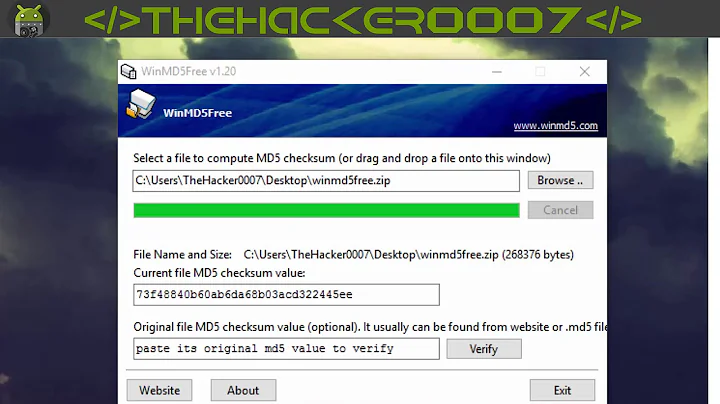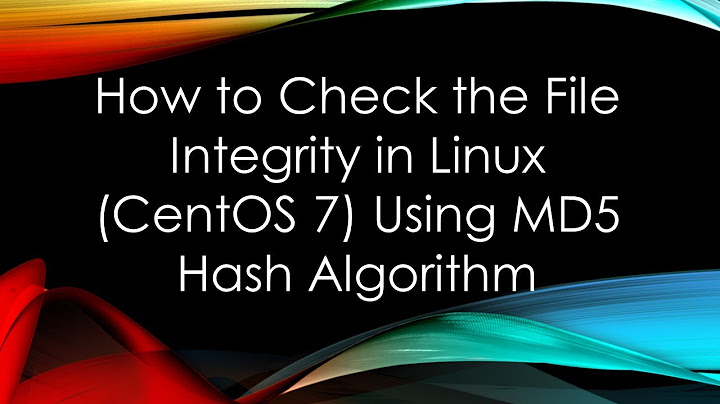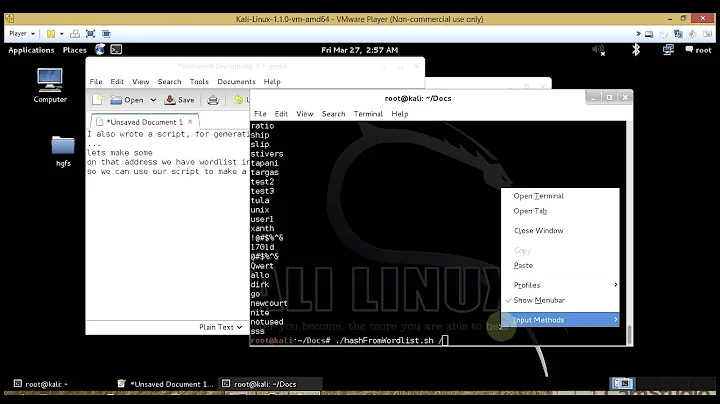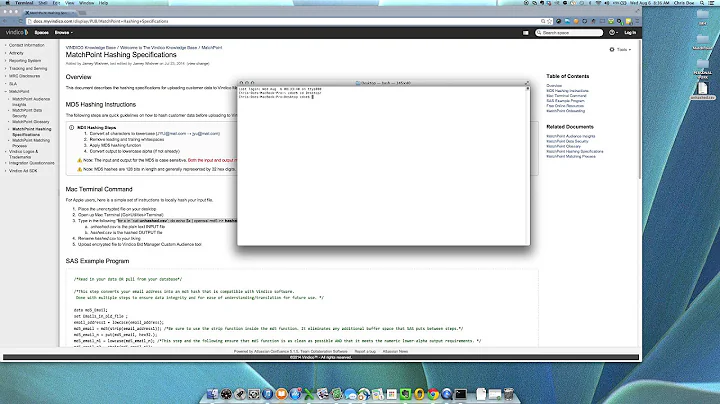How to make an MD5 file on a Mac
33,869
Solution 1
Open up a terminal and invoke the md5 program with the filename that you want to create a hash for:
md5 some_app > md5.txt
The command above stores the resulting hash in a file named md5.txt.
Solution 2
In your terminal, just use the command "md5" and the file name. It's in /sbin/md5 i think.
> md5 -r myfile.txt
Related videos on Youtube
Author by
Alex
Updated on October 22, 2020Comments
-
Alex over 3 years
I'm sending a source code package to someone via email. I have sent them an .svdump which contains the files. They have now asked me to send an MD5 file for the source dump. How do I create this on a Mac?
-
Alex about 13 yearsWasn't me! However how can I create an MD5 file? I know how to create the MD5 string. Whats an MD5 file? Is it just a txt file with the MD5 string in it?
-
 karlphillip about 13 yearsExactly, and usually the filename of the md5 is the name of the target file followed by the
karlphillip about 13 yearsExactly, and usually the filename of the md5 is the name of the target file followed by the.md5extension. -
 Pang over 8 years
Pang over 8 years