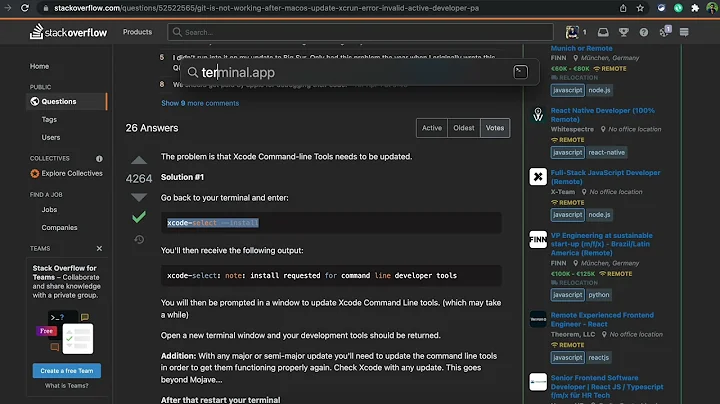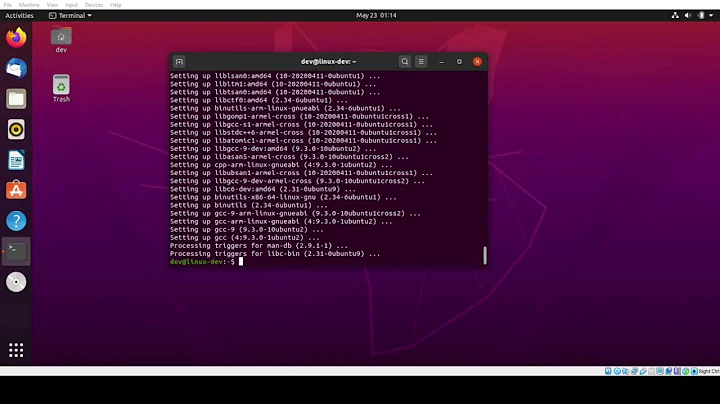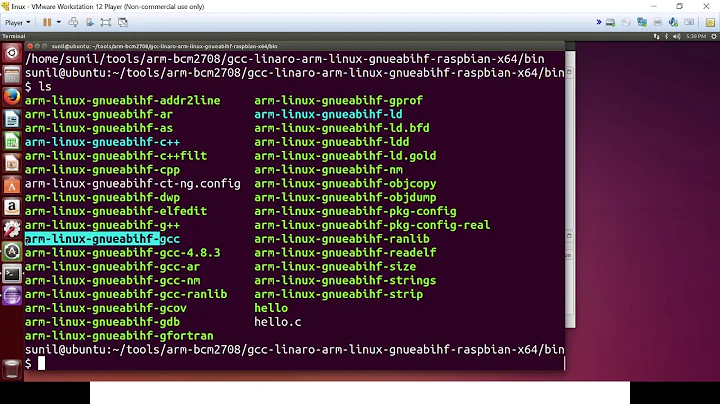How to make ARM cross compilation on Mac OS X (error: invalid listing option `r' - cross compiling error)
Solution 1
In the directory build-gcc/gcc, there exists an as script file to be invoked instead of the /usr/bin/as. When I renamed as to as_temp, and rerun, everything works fine.
The environmental variable AS=/usr/bin/as does not seem to solve this issue.
I needed one more modification that /opt/cross/arm-elf-eabi/sys-root/usr/include should be created in order to prevent another error message.
I also found that this site is pretty useful in cross compilation on Mac OS X.
Solution 2
Install homebrew, brew cask and then:
brew cask install gcc-arm-embedded
Solution 3
This is the way how I make the cross compilation on Mac OS X, and execute the qemu to check if it works.
Compilation
Just follow this instruction - https://github.com/jsnyder/arm-eabi-toolchain
mkdir /opt/arm # and make it writable
PREFIX=/opt/arm PROCS=8 CC=clang make install-cross
PREFIX=/opt/arm PROCS=8 CC=clang make cross-gdb
Check if all the binary files are available.
Pre-built compiler
- http://sourceforge.net/projects/yagarto/files/
-
https://launchpad.net/gcc-arm-embedded/+download
qemu simulation
Source code
.text
entry: b start
arr: .byte 1, 2, 3, 4, 5, 6
eoa:
.align
start:
ldr r0, =eoa
ldr r1, =arr
mov r3, #0
loop:
ldrb r2, [r1], #1
add r3, r2, r3
cmp r1, r0
bne loop
stop: b stop
Build script
dd if=/dev/zero of=flash.bin bs=4096 count=4096
arm-none-eabi-as --gstabs+ -o add.o add.S
arm-none-eabi-ld -Ttext=0x0 -o add.elf add.o
arm-none-eabi-objcopy -O binary add.elf add.bin
dd if=add.bin of=flash.bin bs=4096 conv=notrunc
Execute
Start the qemu
qemu-system-arm -M connex -pflash flash.bin -gdb tcp::1234 -S
Execute the debugger
arm-none-eabi-gdb add.elf
Inside the debugger start the connection
target remote :1234
You can use n to execute the line one by one.
(gdb) target remote :1234
Remote debugging using :1234
entry () at add.S:2
2 entry: b start
(gdb) n
7 ldr r0, =eoa
(gdb) n
8 ldr r1, =arr
(gdb) n
9 mov r3, #0
(gdb) n
11 ldrb r2, [r1], #1
(gdb) n
12 add r3, r2, r3
(gdb) n
13 cmp r1, r0
(gdb) n
14 bne loop
(gdb) n
11 ldrb r2, [r1], #1
(gdb) n
12 add r3, r2, r3
References
- Qemu flash boot up does not work
- GDB Debugging ARM U-Boot on QEMU
-
Debugging ASM
-
--gstabs+is the flag to use
-
Related videos on Youtube
prosseek
A software engineer/programmer/researcher/professor who loves everything about software building. Programming Language: C/C++, D, Java/Groovy/Scala, C#, Objective-C, Python, Ruby, Lisp, Prolog, SQL, Smalltalk, Haskell, F#, OCaml, Erlang/Elixir, Forth, Rebol/Red Programming Tools and environments: Emacs, Eclipse, TextMate, JVM, .NET Programming Methodology: Refactoring, Design Patterns, Agile, eXtreme Computer Science: Algorithm, Compiler, Artificial Intelligence
Updated on September 14, 2022Comments
-
prosseek over 1 year
I'm trying to build a gcc cross compiler on Mac OS X, the target is
arm-elf-eabi.This is what I've done so far:
Install gcc and environmental setup
I tried not to use clang/llvm from Mac, so I used the gcc-4.8 from brew.
brew tap homebrew/versions brew install gcc48 brew install binutilsBefore the building, I set the environment variables:
export CC=/usr/local/bin/gcc-4.8 export CXX=/usr/local/bin/g++-4.8 export CPP=/usr/local/bin/cpp-4.8 export LD=/usr/local/bin/gcc-4.8 export PREFIX=/opt/cross export TARGET=arm-elf-eabibuild binutils
Downloading a binutils source, then creating a build directory, and could build binutils without an issue:
mkdir build-binutils cd build-binutils ../binutils-2.24/configure --target=$TARGET --prefix=$PREFIX --with-sysroot --enable-64-bit-bfd --disable-shared --disable-werror --disable-nls make configure-host make LDFLAGS="-all-static" sudo make installbuilding gcc
Downloading gcc 4.8 source, and run the build process
mkdir build-gcc cd build-gcc ../gcc-4.8.3/configure --target=$TARGET --prefix=$PREFIX --disable-nls --enable-languages=c,c++ --without-headers --disable-shared --enable-multilib --with-sysroot --disable-werror make configure-host make all-gcc << ERROR make all-target-libgccHowever, I got
invalid listing optionr'` error in building./usr/local/bin/g++-4.8 -c -g -O2 -DIN_GCC -DCROSS_DIRECTORY_STRUCTURE -fno-exceptions -fno-rtti -fasynchronous-unwind-tables -W -Wall -Wno-narrowing -Wwrite-strings -Wcast-qual -Wmissing-format-attribute -pedantic -Wno-long-long -Wno-variadic-macros -Wno-overlength-strings -DHAVE_CONFIG_H -DGENERATOR_FILE -I. -Ibuild -I../../gcc-4.8.3/gcc -I../../gcc-4.8.3/gcc/build -I../../gcc-4.8.3/gcc/../include -I../../gcc-4.8.3/gcc/../libcpp/include \ -o build/genconstants.o ../../gcc-4.8.3/gcc/genconstants.c Assembler messages: Fatal error: invalid listing option `r' make[2]: *** [build/genconstants.o] Error 1 make[1]: *** [all-gcc] Error 2Alternative building process
I tried to use default compiler from Mac with the following configuration:
./contrib/download_prerequisites CFLAGS="-arch i386 -arch x86_64 -Wno-error=deprecated-declarations -Wno-error=unused-variable -Wno-error=unused-function" ../gcc-4.8.3/configure --target=$TARGET --prefix=$PREFIX --disable-nls --enable-languages=c --without-headers --disable-shared --enable-multilibThen, it works fine with
make all-gcc, but I also have different error withmake all-target-libgcc, so I'll stick to gcc approach instead of clang/llvm approach.My guess is that the assembler
asfrom Apple has something wrong with parameters that gcc gives (because there's nothing wrong with clang/llvm).What might be wrong? How to solve this issue?