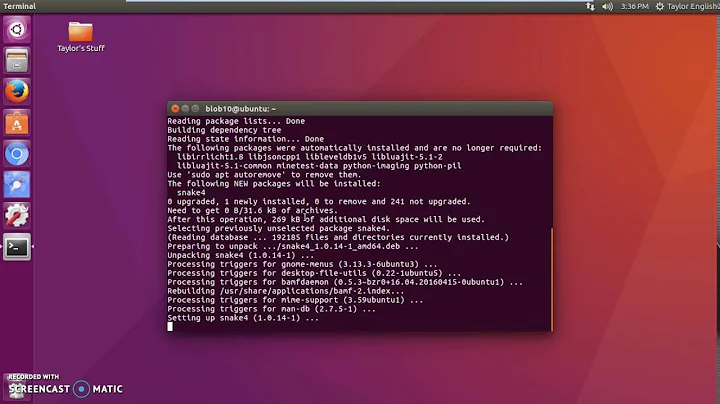How to open a GUI app from Terminal without losing terminal input
Solution 1
Simply add & to your call to start it as background process.
Example:
gedit sometext.txt &
Solution 2
I advise you to use gksudo if that app needs administrative access with the &
gksudo gedit sometext.txt &
Related videos on Youtube
Eduard Florinescu
Coding my way out of boredom. “If the fool would persist in his folly he would become wise.” (William Blake)
Updated on September 18, 2022Comments
-
 Eduard Florinescu over 1 year
Eduard Florinescu over 1 yearPossible Duplicate:
How to clean launch a GUI app via the Terminal (so it doesn't wait for termination)?If I have a terminal open in X-window, I can start a GUI app from the terminal. If I give Ctrl+C, the GUI app closes and you get back the prompter in the terminal so you can write commands again.
For example: If I run
gedit, it starts but it doesn't return control to that console so I cannot reuse it for other commands, If I want to regain control I need to do Ctrl+C, but that closes the GUI app. I need the GUI app to keep running but also to use further the console to start other apps or run other commands.How to start a X-window app from terminal console, without leaving that console occupied solely by that app?
-
 Evandro Silva over 11 yearscool, this one I didn't know :)
Evandro Silva over 11 yearscool, this one I didn't know :) -
 Eduard Florinescu over 11 yearsWhat is really cool about it, is that if you run the first
Eduard Florinescu over 11 yearsWhat is really cool about it, is that if you run the firstgeditin background&the subsequentgeditcan be ran without the&ifgeditis still open.