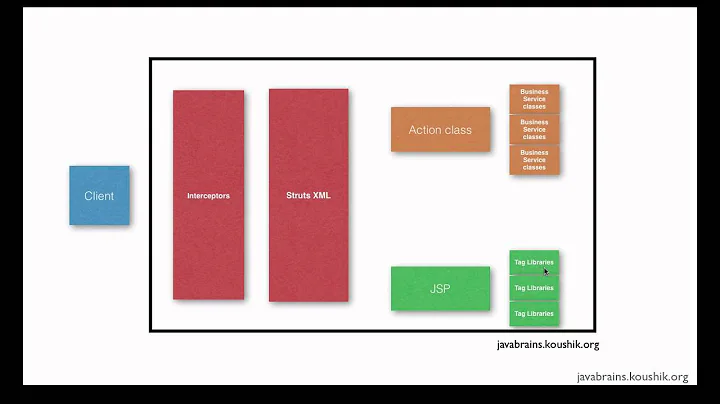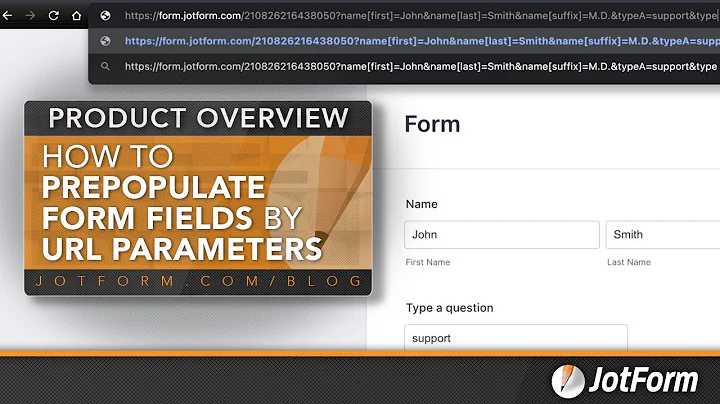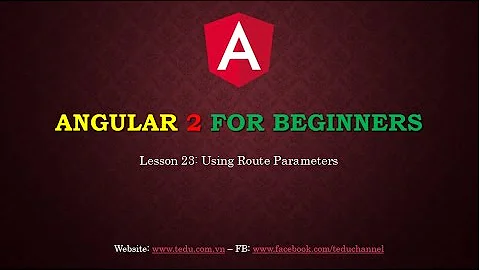How to pass a parameter in URL on a form submit in Struts2
15,713
Solution 1
try this:
<s:form action="xyz.action" method="GET">
<s:hidden name="user" value="george"/>
// other fields
</s:form>
method="GET" will show your parameter on the url, <s:hidden name="user" value="george"/> will take your parameter.
here is also an example for you Example
Solution 2
It's possible if you use <s:url and <s:form tags.
<%@ taglib prefix="s" uri="/struts-tags" %>
<s:url id="xyzUrl" action="xyz" includeContext="false"><s:param name="user" value="george"/></s:url>
<s:form name="xyzForm" action="%{xyzUrl}" method="POST">
Related videos on Youtube
Author by
user1819548
Updated on August 31, 2022Comments
-
user1819548 over 1 year
I am doing a project in Struts2 where I need of setting a parameter in URL like user parameter in below link.
I want this parameter to be passed when I click a form submit button and not any links separately. I know how to do this with
<s:url>but that way I need to create a link instead of form submit.Can someone please help me with a code sample how to do this? I know there's a way to do it with HTML or Struts1 but how to do it with Struts2? If there is a way to do this in
struts.xml, please explain with an example.<form action="/example/xyz.action?user=george" method="POST">-
 Shashank Kadne over 11 yearsWhy don't you store your value in a hidden field? It will be submitted automatically , when you submit the form.
Shashank Kadne over 11 yearsWhy don't you store your value in a hidden field? It will be submitted automatically , when you submit the form.
-