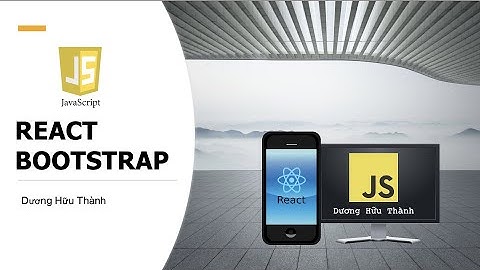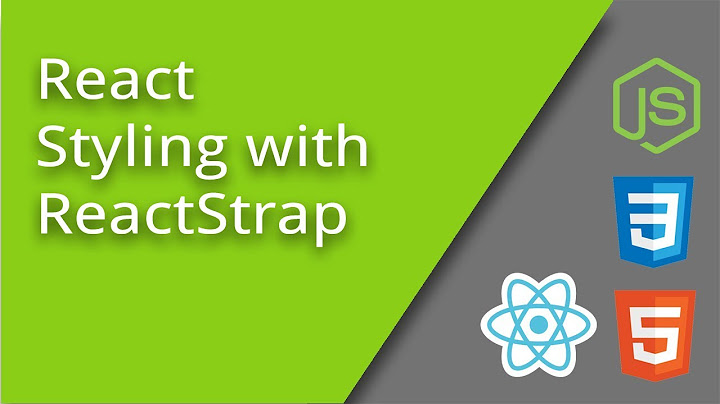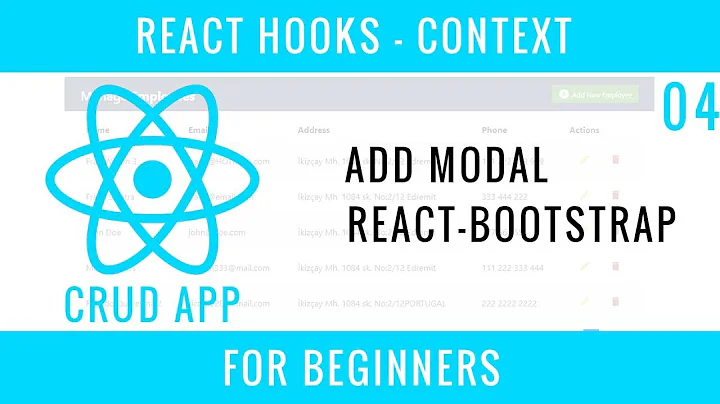How to pass padding/margin as props in React-Bootstrap components
Solution 1
First include bootstrap CSS in your src/index.js or App.js
import 'bootstrap/dist/css/bootstrap.min.css';
Then you can style your component by passing desired bootstrap CSS class name as className prop in React, for example:
import React from "react"
import Container from "react-bootstrap/Container";
function MyComponent() {
return (
<Container fluid className="p-0">
<SomeOtherComponent />
</Container>
);
}
export default MyComponent
Above code will add p-0 CSS class to Container.
Reference
React - How do I add CSS classes to components?
Solution 2
You can add margin and padding by using default React's style:
const divStyle = {
marginLeft: '10px',
};
function HelloWorldComponent() {
return <div style={divStyle}>Hello World!</div>;
}
Refrenced from here
Solution 3
The answer is: there is no props from React Bootstrap to use margins/paddings.
You can use props for col class, but no for margins.
Example:
<Col className="col-6 col-md-3 mb-3 pt-2">
// there you have a Col component from React-Bootstrap 4
// it has some grid system classes, that you can use as props like this:
https://react-bootstrap.github.io/layout/grid/
<Col xs={6} md={3} className="mb-3 pt-2">
// but as you can see, the native classes of Bootstrap 4 like
// mt, mb, pt, pb etc, they have not a props use with
// React-Bootstrap, you have to use them like regular classes
// inside "className"
Related videos on Youtube
Alexey Nikonov
ReactJS+Redux - commercial experience 2 years Typescript - 3 months training
Updated on June 04, 2022Comments
-
 Alexey Nikonov almost 2 years
Alexey Nikonov almost 2 yearsI am trying to apply margins and paddings with React-Bootstrap as props.
I passed the docs through but haven't found any mention adding padding or margin in there as it is in official bootstrap docs (3th and 4th). I know it doesn't support well Bootstrap 4, so tried with both.
I tried to pass params as
p={1},paddingxs={5}ormt='1'but it doesn't recognize any of them. More over tried to find any Spacing element in React-Bootstrap folder, but failed.Paddings and margins work as classnames. But I feel there must be a way to it without Bootstrap classes. There must be a kind of property.
-
 Alexey Nikonov about 5 yearsyea, i did in that way as i added default bootstrap className='pb-5', my question was how to do it in react-bootstrap only
Alexey Nikonov about 5 yearsyea, i did in that way as i added default bootstrap className='pb-5', my question was how to do it in react-bootstrap only -
Mr.D about 5 yearsIt depends on lib itself. Devs may haven't added that kind of features.