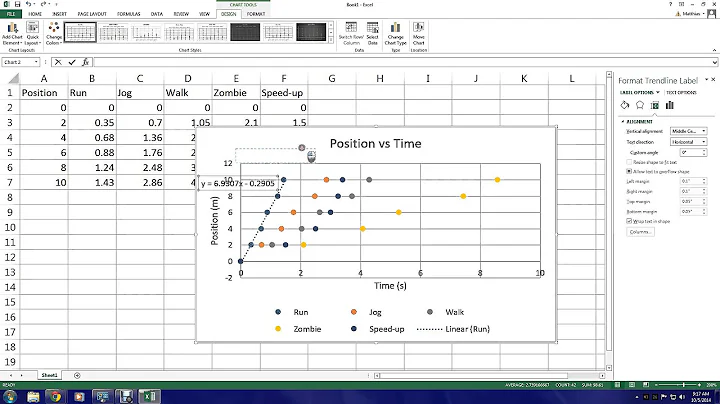How to plot three sets of data in Excel?
It's not necessary, but it would make your life much easier if you rearrange your data. Here are your three sets of data arranged as XY pairs.
Select the first block of data and insert a chart.
Don't insert a line chart, you've discovered that this won't do what you want, without knowing exactly why. The reason why is that line charts don't treat X values as numerical values but as nonnumeric labels, and a line chart can only have one distinct set of X values.
Insert an XY Scatter chart, and use the subtype that has markers and lines. That's the chart at the bottom left of the screen shot.
Select the second set of data and copy it. Select the chart, and choose Paste Special from the Paste button dropdown on the Home tab. Choose these options: add new series, series in columns, categories (X values) in first column, series names in first row.
Repeat this copy/paste special action with the third set of data and you've got the chart at the bottom right of the screenshot.

Related videos on Youtube
snigdha
Updated on September 18, 2022Comments
-
snigdha over 1 year
I have 3 sets of data that show the specimen weight
W1 W2 W3 0 0 0 36 64 100 68 106 150 96 134 190 120 158 220 140 179 245 156 195 265 170 207 280 182 215 290 190 222 298 194 227 305 194 230 310 190 232 308 184 230 305 178 228 300 174 224 295 172 220 290And I have 3 sets of data for the specimen diameter
D1 D2 D3 100 130 200 110 147.33 223.33 120.66 159.33 238 134 170.66 249.33 144 180.66 261.33 151.66 191.66 271.66 162 200 283.33 171.66 209 293.33 180.66 216.66 301.66 188.33 224 309.33 194.66 229.66 316.66 199.66 234.66 323.33 203.33 239.33 327.33 206.33 242.66 331.66 209.33 246 335 208 248.66 336.33 202.33 251.33 338.66E.g. When W1 = 36 then D1 = 110
I can show W1, W2 & W3 on a line chart, but I cannot show the corresponding values for D1, D2 & D3 on the x axis. I can only show one of the columns either D1, D2 or D3. Can I link the columns of w1 & d1, w2 & d2 etc.
-
 fixer1234 over 8 yearsIs there a need to preserve the three catagories (does it convey some meaning)? A simple solution would be to reorganize the data into one long XY list (Dia, Wt).
fixer1234 over 8 yearsIs there a need to preserve the three catagories (does it convey some meaning)? A simple solution would be to reorganize the data into one long XY list (Dia, Wt). -
 Scott - Слава Україні over 8 yearsPlease describe the chart that you want.
Scott - Слава Україні over 8 yearsPlease describe the chart that you want. -
 Excellll over 8 yearspossible duplicate of Excel Chart X Axis Values
Excellll over 8 yearspossible duplicate of Excel Chart X Axis Values
-