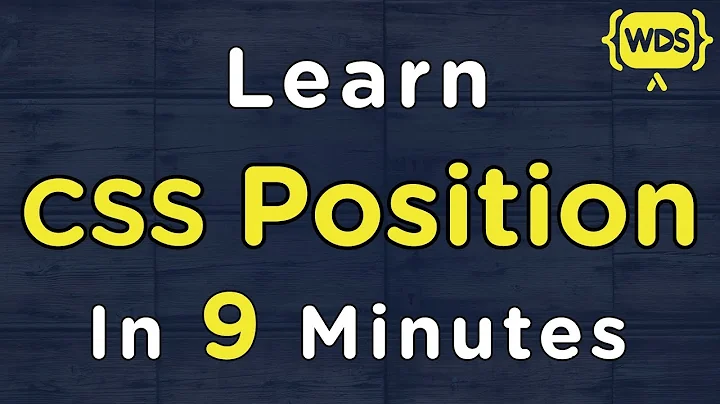How to position a pop up to be in the top right part of the screen
14,426
Solution 1
var viewportwidth = document.documentElement.clientWidth;
var viewportheight = document.documentElement.clientHeight;
window.resizeBy(-300,0);
window.moveTo(0,0);
window.open("http://google.com",
"mywindow",
"width=300,left="+(viewportwidth-300)+",top=0");
Solution 2
I haven't tested out the actual window size math; not sure if that's correct. But the first, obvious, problem you have is embedding the variables into the call to window.open. Try changing
window.open("something.htm", "mywindow",
"width=300, height=viewportheight, left=(viewportwidth - 300), top=0, screenX=0, screenY=0");
to
window.open("something.htm", "mywindow",
"width=300, height=" + viewportheight + ", left=" + (viewportwidth - 300) + ", top=0, screenX=0, screenY=0");
Basically, if you want the variables or the math to get resolved, they have to be outside the string.
Related videos on Youtube
Author by
user220755
Updated on June 04, 2022Comments
-
user220755 almost 2 years
What I want to do is to change the size of a window and create a window next to it so they are exactly next to each other. In that sense, I need to position to the new window to the top right part of the screen, the way I am doing it is not working (code is below), I need help :)
function () { var viewportwidth = document.documentElement.clientWidth; var viewportheight = document.documentElement.clientHeight; window.resizeBy(-300,0); window.open("something.htm", "mywindow", "width=300, height=viewportheight, left=(viewportwidth - 300), top=0, screenX=0, screenY=0"); }