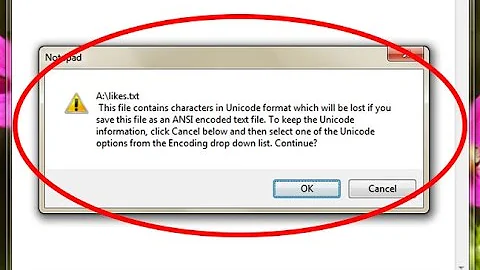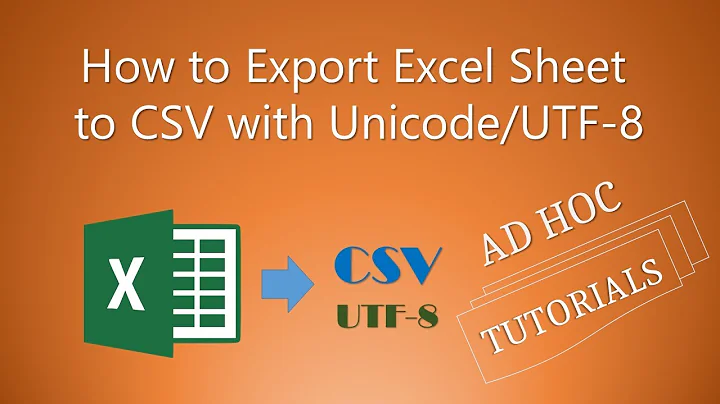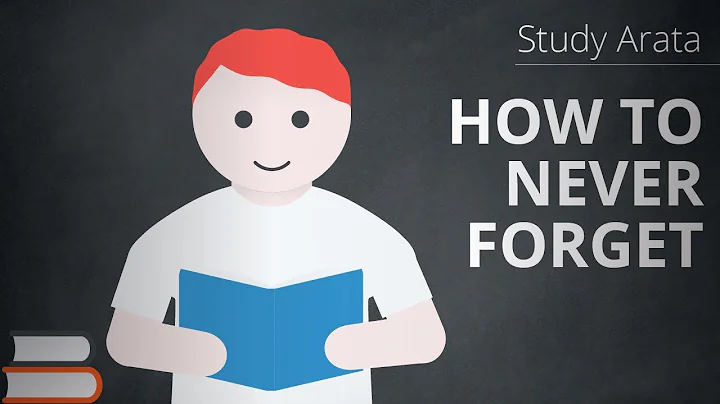How to "save with encoding"
11,382
Solution 1
Another option, without using any plugin: cut all text from file, then switch to the target encoding (Ctrl-Shift-U) in an empty editor and paste the text back.
As seen in https://github.com/atom/encoding-selector/issues/7#issuecomment-274257654
Solution 2
Recently there is a plugin written for this: Convert-file-encoding
To use the plugin, press Ctrl+Shift+P, type Convert File Encoding to search for the function and select the encoding you want the file convert into.
Related videos on Youtube
Comments
-
 madzohan almost 2 years
madzohan almost 2 yearsI have csv file in UTF-8 and I want to save it in Cyrillic (Windows 1251) ... in Atom I found only - reopen with encoding
ctrl+shift+uIn Sublime Text 3 there is "File -> Save with Encoding" - is there any alternatives in Atom ?
-
Andranik Hovhannisyan about 8 yearsI'm looking for this aswell..
-
657784512 over 7 yearsStill (2 years later) listed as an open issue on the Atom repository: github.com/atom/encoding-selector/issues/7
-
-
bb216b3acfd8f72cbc8f899d4d6963 over 6 yearsThis is a 404 now.
-
oli_arborum over 5 yearsEven simpler: Mark all (CTRL-A), copy (CTRL-C), switch encoding of file to target encoding (e.g. via encoding selector in status bar), paste (CTRL-V), done! -- No need for a second editor :)
-
David Ferenczy Rogožan almost 5 years@haykam I have replaced it with the similar one.