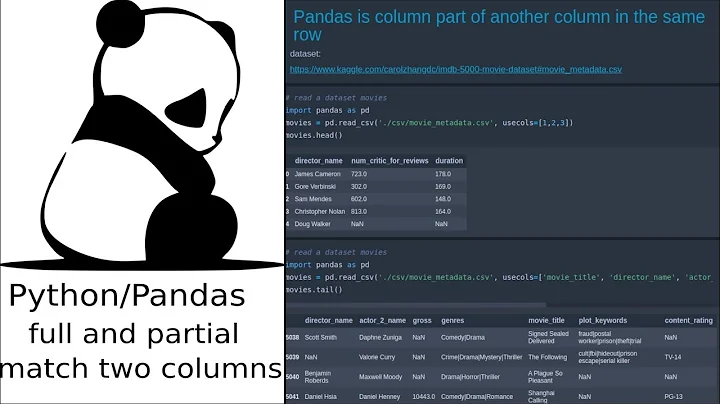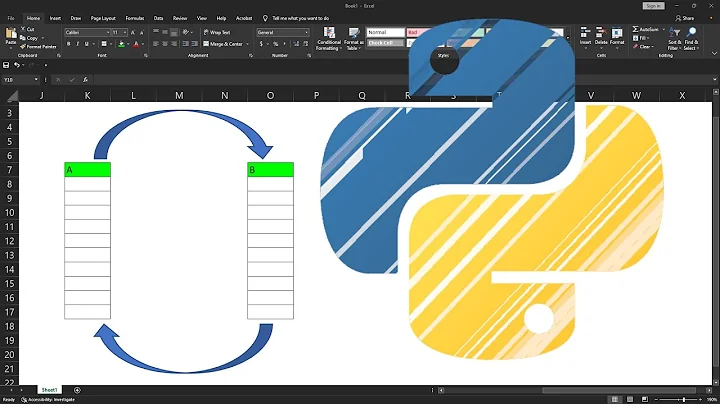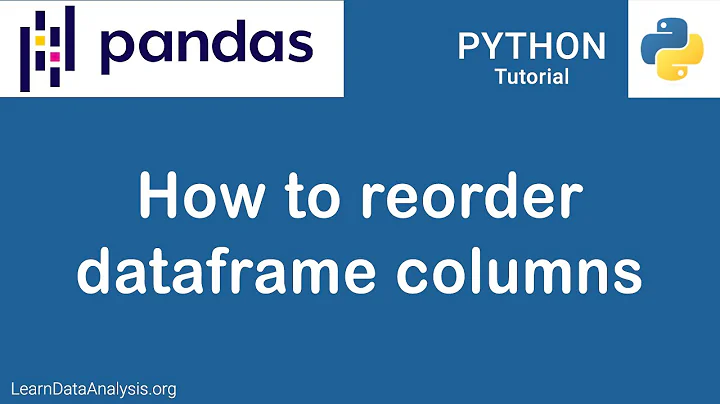How to re-order the columns based on another dataframe with the same columns but different order
11,988
Try this:
df2 = df2[df1.columns]
Demo:
In [1]: df1 = pd.DataFrame(np.random.randint(0, 10, (5,4)), columns=list('abcd'))
In [2]: df2 = pd.DataFrame(np.random.randint(0, 10, (5,4)), columns=list('badc'))
In [3]: df1
Out[3]:
a b c d
0 8 3 9 6
1 0 6 4 7
2 7 2 0 7
3 0 5 1 8
4 6 2 5 4
In [4]: df2
Out[4]:
b a d c
0 3 8 0 4
1 7 7 4 2
2 2 7 3 8
3 2 4 9 6
4 3 4 7 1
In [5]: df2 = df2[df1.columns]
In [6]: df2
Out[6]:
a b c d
0 8 3 4 0
1 7 7 2 4
2 7 2 8 3
3 4 2 6 9
4 4 3 1 7
Alternative solution:
df2 = df2.reindex_axis(df1.columns, axis=1)
Note: Pandas reindex_axis is deprecated since version 0.21.0: Use reindex instead.
df2 = df2.reindex(df1.columns, axis=1)
Related videos on Youtube
Comments
-
renakre over 1 year
I wonder if there is a handy method to order the columns of a dataframe based on another one that has the same columns but with different order. Or, do I have to make a loop to achieve this?
-
Tunn over 6 yearsNice, can chain with the alternative solution
-
K.S almost 5 years@MaxU I have a similar problem, Have to rearrange the dataframe according to list but the names are diffferent. Can it be achieved by this way.