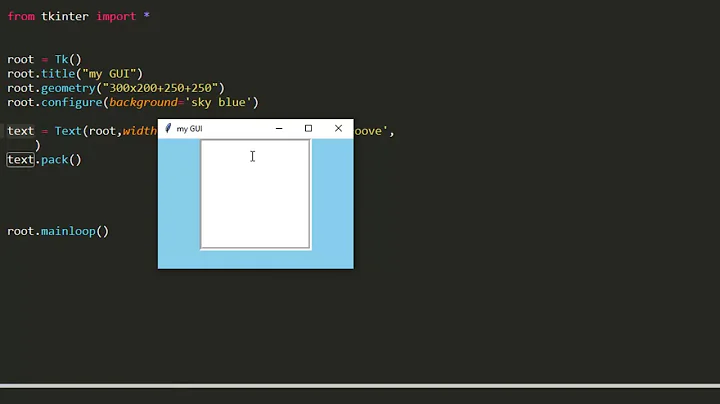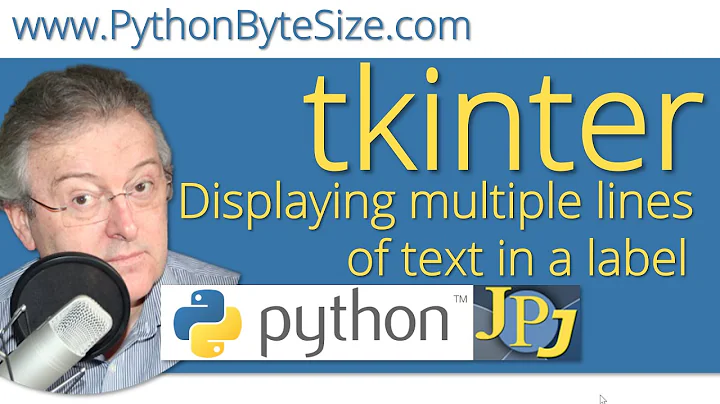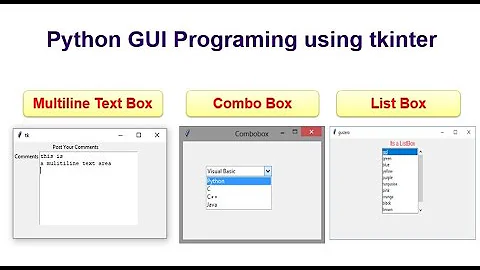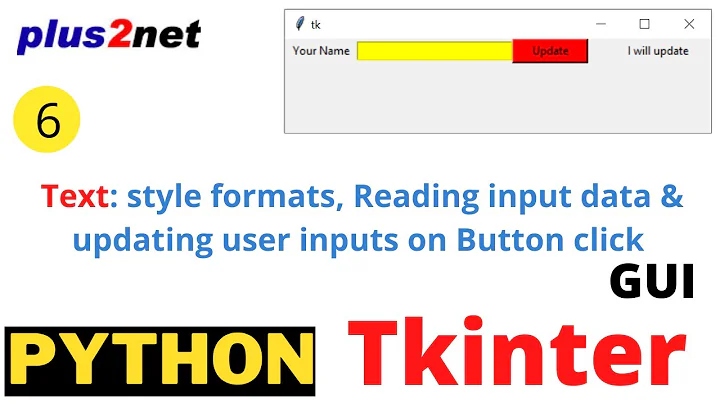How to read the input(line by line) from a multiline Tkinter Textbox in Python?
Solution 1
From the document, the get method on tkinter.text will just return the string, including the new line \n. You can not treat the tkinter.text as file, but you can use other ways.
-
Read them all and split them into a list. Loop the list then.
def retrieve_input(): text = self.txt.get('1.0', END).splitlines() for line in text: ... -
Using
io.StringIOto emulate a file, but in this case it will not strip the newline.def retrieve_input(): text = io.StringIO(self.txt.get('1.0', END)) for line in text: line = line.rstrip() ...
Solution 2
I modifed your code.
- Added a button that will call
retrieve_inputon click. - retrieve_input should have
selfparameter.
You can get text using self.txt.get("1.0", tki.END). Use str.splitlines() to get lines as list.
import tkinter as tki
class App(object):
def __init__(self):
self.root = tki.Tk()
# create a Frame for the Text and Scrollbar
txt_frm = tki.Frame(self.root, width=200, height=200)
txt_frm.pack(fill="both", expand=True)
# ensure a consistent GUI size
txt_frm.grid_propagate(False)
# implement stretchability
txt_frm.grid_rowconfigure(0, weight=1)
txt_frm.grid_columnconfigure(0, weight=1)
# create a Text widget
self.txt = tki.Text(txt_frm, borderwidth=3, relief="sunken")
self.txt.config(font=("consolas", 12), undo=True, wrap='word')
self.txt.grid(row=0, column=0, sticky="nsew", padx=2, pady=2)
# create a Scrollbar and associate it with txt
scrollb = tki.Scrollbar(txt_frm, command=self.txt.yview)
scrollb.grid(row=0, column=1, sticky='nsew')
self.txt['yscrollcommand'] = scrollb.set
tki.Button(txt_frm, text='Retrieve input', command=self.retrieve_input).grid(row=1, column=0)
def retrieve_input(self):
lines = self.txt.get("1.0", tki.END).splitlines()
print(lines)
app = App()
app.root.mainloop()
Related videos on Youtube
Comments
-
AshA over 1 year
By Using Procedural Programming Paradigm in Python, I have a written a program which reads the input of a file(say File.txt) line by line and print it. Below is the Example:
Script:
import fileinput for line in fileinput.input(r'D:\File.txt'): line = line.replace(" ", "") line = line[0:-1] print(line)Result:
Note: If for example "File.txt" contains 2 lines, First line as 'line1' and Second line as 'line2', then output is:
line1 line2Same Result I want through Object Oriented programing Paradigm by using "Tkinter Multiline TextBox" instead of a file(here in above example File.txt).
I have the Below Code that creates a MultiLine Tkinter TextBox:
import tkinter as tki # Tkinter -> tkinter in Python3 class App(object): def __init__(self): self.root = tki.Tk() # create a Frame for the Text and Scrollbar txt_frm = tki.Frame(self.root, width=200, height=200) txt_frm.pack(fill="both", expand=True) # ensure a consistent GUI size txt_frm.grid_propagate(False) # implement stretchability txt_frm.grid_rowconfigure(0, weight=1) txt_frm.grid_columnconfigure(0, weight=1) # create a Text widget self.txt = tki.Text(txt_frm, borderwidth=3, relief="sunken") self.txt.config(font=("consolas", 12), undo=True, wrap='word') self.txt.grid(row=0, column=0, sticky="nsew", padx=2, pady=2) # create a Scrollbar and associate it with txt scrollb = tki.Scrollbar(txt_frm, command=self.txt.yview) scrollb.grid(row=0, column=1, sticky='nsew') self.txt['yscrollcommand'] = scrollb.set def retrieve_input(): input = self.txt.get("0.0",END) print(input) app = App() app.root.mainloop() app.retrieve_input()Now My Problem is, once I run the above code a "Tkinter Multiline TextBox" is coming and I am entering 4 Lines in the Tkinter TextBox as:
ABC XYZ PQR QAZBut I am not getting the Exact Idea/Implementation that How I can read those lines form Tkinter TextBox one by one and Use them for further processing in My Program.
Python Version I am using is 3.0.1. Please Help...
-
AshA almost 11 yearsThank you for the code snip. It helped me to get an IDEA for my Problem. I will ask you more If I will be trapped in Between my Problem for which I am working. Thanks