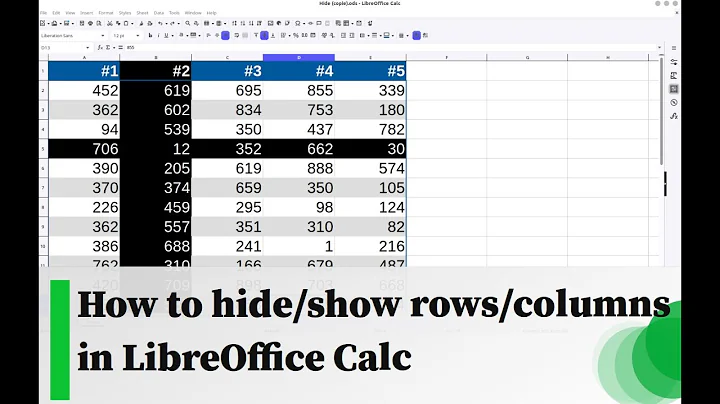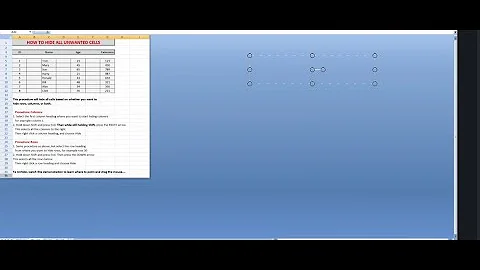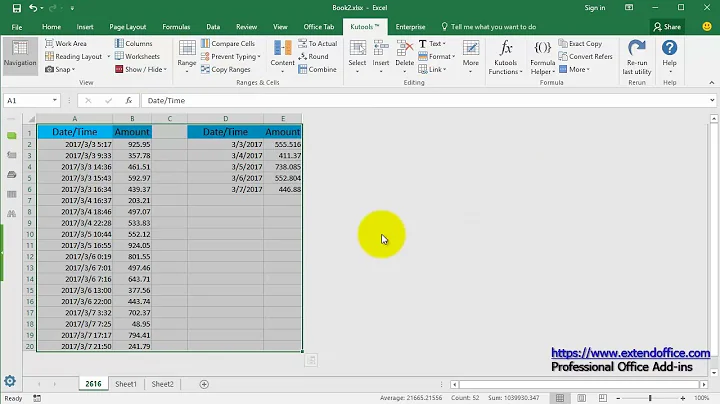How to remove unused columns and rows from being displayed in calc
Solution 1
You can hide unused rows or columns (right click the row, go to hide).
You can paint the background of the cells grey or white which makes the grid disappear.
You will still see the column/row names of the columns you have not hidden. Why do you not want these invisible?
It sounds to me like you should just be pasting calc data into writer and using it there since that is how you seem to want it to look.
Solution 2
If I understand your goal, you should look a box for "Show cell grid lines" and uncheck it. Next, go to the menu bar. Click "View" and uncheck "Column and Row Headers". This will change the view on the screen to what I think you are seeking. Unless you selected them as borders the grid lines shouldn't print anyway.
Related videos on Youtube
michelle
Updated on September 17, 2022Comments
-
michelle over 1 year
Does anyone know how to remove unused columns and rows from being displayed in an openoffice.org calc file? I want the display to just be solid grey or white with no grid or column/row names.