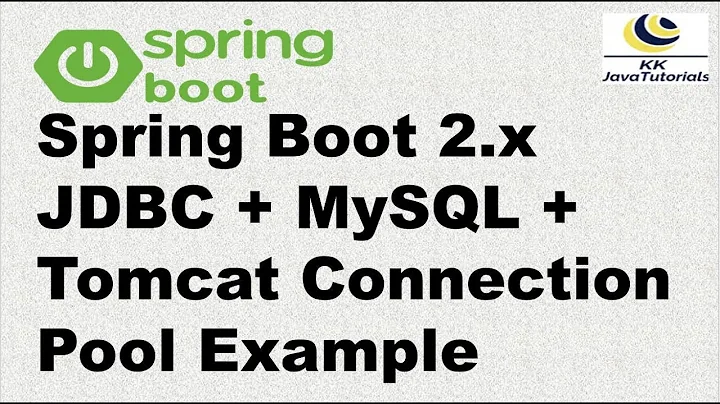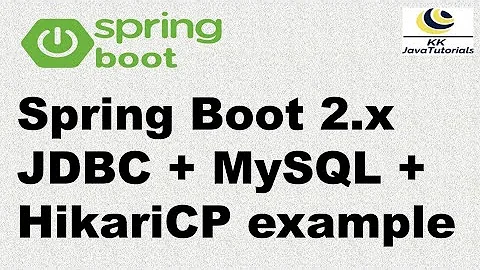How to replace default hikari cp to tomcat pool on spring boot 2.0
Solution 1
I have found out the solution. This can be resolved in pom.xml by modifying like that:
<dependency>
<groupId>org.springframework.boot</groupId>
<artifactId>spring-boot-starter-jdbc</artifactId>
<exclusions>
<exclusion>
<groupId>com.zaxxer</groupId>
<artifactId>HikariCP</artifactId>
</exclusion>
</exclusions>
</dependency>
<dependency>
<groupId>org.apache.tomcat</groupId>
<artifactId>tomcat-jdbc</artifactId>
</dependency>
However the hikari problem was probably with default small size of connection pool. So this problem could be resolved also with this change but not verified by myself. Just note for others. Something like that:
spring.datasource.hikari.connection-timeout=60000
spring.datasource.hikari.maximum-pool-size=5
Solution 2
Since Spring Boot 2.0 release, spring-boot-starter-jdbc and spring-boot-starter-data-jpa resolve HikariCP dependency by default and spring.datasource.type property has HikariDataSource as default value.So if u have both dependency in your application you should exclude it from both like below.
implementation('org.springframework.boot:spring-boot-starter-data-jpa') {
exclude group: 'com.zaxxer', module: 'HikariCP'
}
implementation('org.springframework.boot:spring-boot-starter-jdbc') {
exclude group: 'com.zaxxer', module: 'HikariCP'
}
After that you can configure other pooling technologies that u likes to use, like below . In your application.yml file :
spring:
datasource:
type: org.apache.tomcat.jdbc.pool.DataSource
In dependency :
implementation('org.apache.tomcat:tomcat-jdbc')
Related videos on Youtube
Luke
Updated on June 04, 2022Comments
-
Luke almost 2 years
I have migrated spring boot application to 2.0 and found out some problems with hikari connection pool. When I am fetching database data this results to hikari cp timeout ie. connection is not available. I don't know why when in the previous version this worked correctly.
Therefore I tried to use tomcat pool with this config in
application.ymlbut it did not work (in correct YAML formatting).spring.datasource.type=org.apache.tomcat.jdbc.pool.DataSourceMy pom.xml has these dependencies related to DB things:
spring-boot-jpa spring-boot-jdbc jdbc7How to exclude hikari and use tomcat connection pool?
-
matzeihnsein almost 6 yearsI am lying... Only the exclusion helped :/
-
KJEjava48 almost 5 yearsstill hikari is active
-
bytor99999 over 4 yearsRegarding the pool size increase. It will still not resolve the Hikari problem, Ours is set to 20 min and 100 Max and we get the error sometimes and our production system goes crashing down.