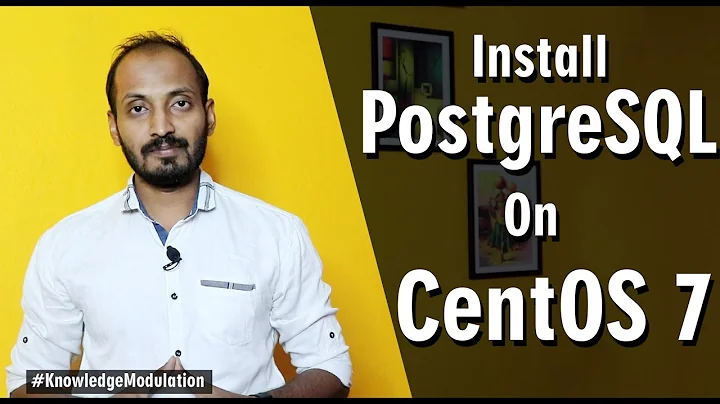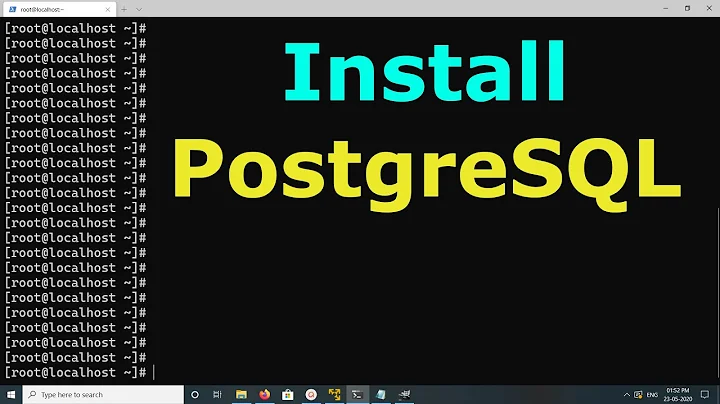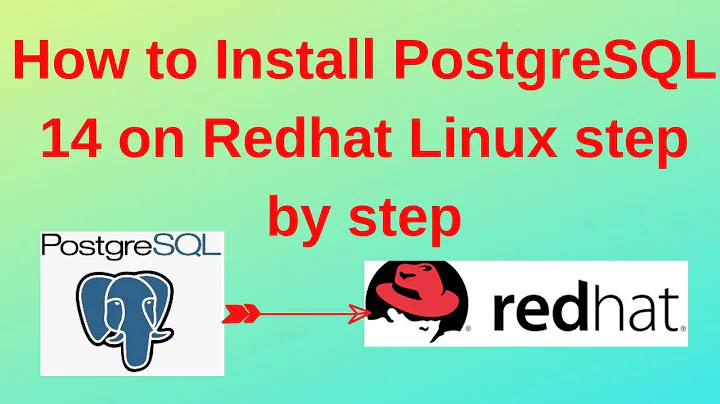How to run postgres on centos when installed via YUM repo as default daemon user
Solution 1
This is only for a fresh installation (as it pertained to my situation) as it involves blowing away the data dir.
The steps I took to resolve this issue while utilizing the packaged startup scripts for a fresh installation:
- Remove the postgres data dir
/var/lib/pgsql/9.2/dataif you've already gone through the initdb process with the postgres user:group configured as default. - Modify the startup script (
/etc/init.d/postgresql-9.2) to replace all instances ofpostgres:postgreswithNEWUSER:NEWGROUP. - Modify the startup script to replace all instances of
postgresin any$SU -l postgreslines with theNEWUSER. - run
/etc/init.d/postgres initdbto regenerate the cluster using the new username - Make sure any logs created are owned by the new user or remove old logs if error on initdb (the configuration file in my case was found in
/var/lib/pgsql/9.2/data/postgresql.conf). - Startup postgres and it should now be running under the new user/group.
I understand this might not be what other people are looking for if they have existing postgres db's and want to restart the server to run as a different user/group combo - this was not my case, and I didn't see an answer posted anywhere for a 'fresh' install utilizing the pre-packaged startup scripts.
Solution 2
In addition to AndrewPK's explanation, I'd like to note that you can also start new PostgreSQL instances as any user by stopping and disabling the system Pg service, then using:
initdb -D /path/to/data/directory
pg_ctl start -D /path/to/data/directory
This won't auto-start the server on boot, though. For that you must integrate into your init system. On CentOS 6 a simple System V-style init script in /etc/init.d/ and a suitable symlink into /etc/rc3.d/ or /etc/rc3.d/ (depending on default runlevel) is sufficient.
If running more than one instance at a time they must be on different ports. Change the port directive in postgresql.conf in the datadir or set it on startup with pg_ctl -o "-p 5433" .... You may also need to override the unix_socket_directories if your user doesn't have write permission to the default socket directory.
Related videos on Youtube
Comments
-
AndrewPK over 1 year
With a freshly installed version of Postgres 9.2 via yum repository on Centos 6, how do you run postgres as a different user when it is configured to run as 'postgres:postgres' (u:g) out of the box?
-
AndrewPKIf you're constrained to the users/groups you can create on a box - as I was. Enterprise "security" is fun!
-
-
AndrewPK over 11 yearsBefore running
initdbyou would need to su/login as the user as well. Great tip! -
akhmed almost 9 yearsNote that for psql 9.4 you will get
pg_ctl: command not foundsincepg_ctlis no longer located in the PATH. You have to manually navigate to/usr/lib/postgresql/9.4/bin/(on Ubuntu). Bothinitdbandpg_ctlshould be there. And then this solution works perfectly for 9.4 as well.