How to safely copy home folder from a 10.04 desktop to a new ubuntu 12.04 installation on a notebook?
Yes, just copy over your home directory. These are the steps I would follow:
Make a proper archive on the old system.
cd /home sudo tar -zcf username-archive.tar.gz usernameMake sure that you use the same username on the new system.
Copy over the archive to the new system outside the home directory where we will unpack it to of course.
(Re)boot up the new system, but don't log in yet. This will make sure nothing will be running under your user account, depending on the contents of your homedir.
Press Ctrl+Alt+F1 to go to a virtual terminal.
Log in, then become root fully, e.g.
sudo su -Backup the almost empty homedir, e.g.
mv /home/username /home/username-oldUnpack it, e.g.
cd /home tar -zxf username-archive.tar.gz
Related videos on Youtube
zuba
Updated on September 18, 2022Comments
-
zuba over 1 year
Recently I've bought a new notebook. I'm going to install ubuntu 12.04 next to win8 with dual boot config. Is it that simple and safe to just copy my home folder from an old desktop with Ubuntu 10.04 to a new 12.04 installed system? Or should I do that other way?
-
gertvdijk over 10 yearsWhy would the system crash because of the older configuration files in the
/homedot-directories are still present? That would mean that all Ubuntu upgrades would result in crashes as they upgrade full Ubuntu versions without touching the homedir contents. This answer is simply untrue. -
 Mohamad Khani over 10 yearsI have kubuntu 13.10 . when i update to 13.10 by keep home folder my kubunt crashed. And then I had to remove all configuration files in live cd to solve that.
Mohamad Khani over 10 yearsI have kubuntu 13.10 . when i update to 13.10 by keep home folder my kubunt crashed. And then I had to remove all configuration files in live cd to solve that. -
chesedo over 10 years@gertvdijk, made some improvements. I can remember that I had some problems with compiz and unity (or something related to them) settings merging in the past which might happen here.

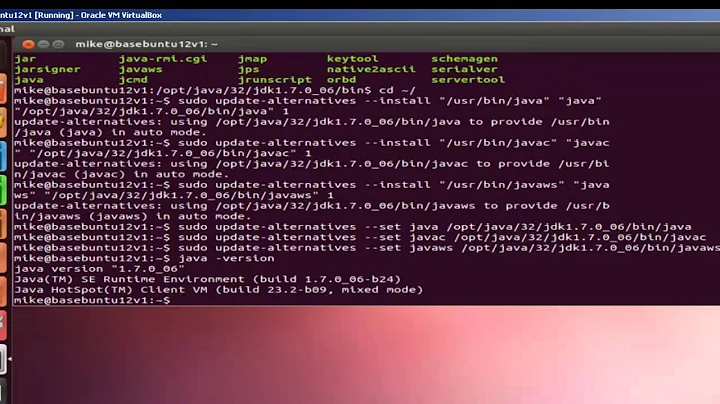


![How to Dual Boot Ubuntu 20.04 LTS and Windows 10 [ 2020 ]](https://i.ytimg.com/vi/-iSAyiicyQY/hq720.jpg?sqp=-oaymwEcCNAFEJQDSFXyq4qpAw4IARUAAIhCGAFwAcABBg==&rs=AOn4CLAWms41TxHCY0jR-E9STgMXQn9Lxw)