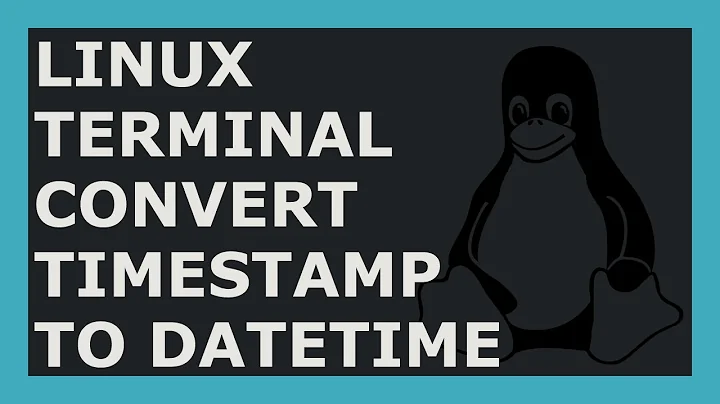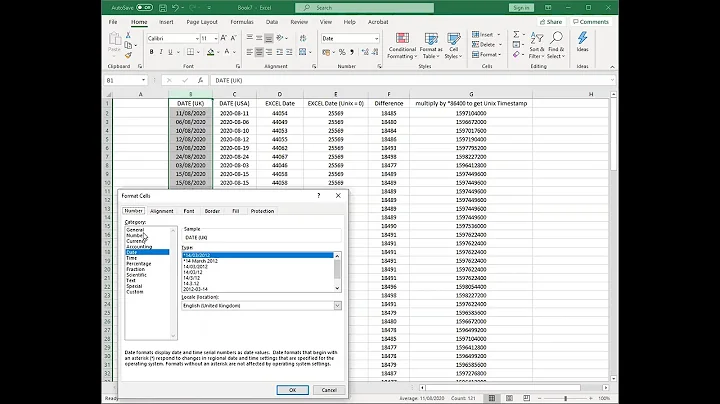How to set date/time from unix timestamp under bash
11,268
Solution 1
You need to prefix the number with the @ symbol so that the date command knows that it represents the number of seconds since the Epoch. Try this:
date +%s -s @`date +%s`
Solution 2
Use something like this:
date -s @435456646
Related videos on Youtube
Author by
luzik
Updated on September 15, 2022Comments
-
luzik over 1 year
How to set date/time from unix timestamp under bash
root@M501 />date Thu Jan 1 00:10:49 UTC 1970 root@M501 />date +%s 652 root@M501 />date +%s -s "`date +%s`" date: invalid date `662'as You can see date +%s -s "2323123" do not work :/
[SOLVED] ..under bash i can use
date +%s -s "@`date +%s`"or
date -s @1361529589Thanks!
Question #2 How to achieve this under busybox?
root@M501 />date -s @1361529589 date: invalid date `@1361529589'maybe there is way like
echo '1361529589' > /dev/unix_time_stamp_or_whatever ? :) -
luzik about 11 yearsit works! ...but only under bash - as asked. How to achive this under busybox? ..updating my question