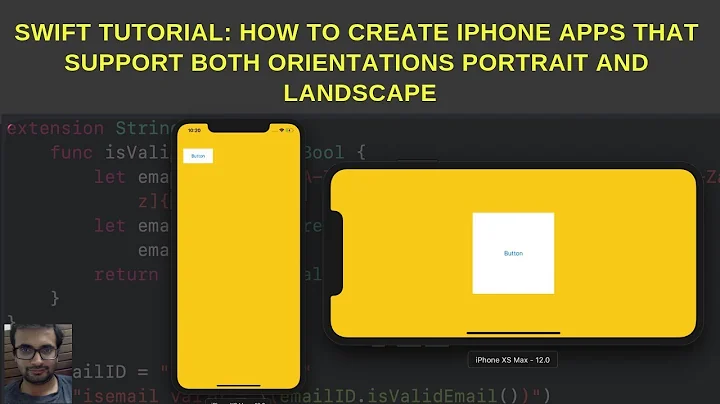How to set the default orientation in iOS Simulator
Solution 1
I just had the same problem, I fixed it by going to the app's .plist file, and changing the 'supported interface orientations' options.
It is an array of possible orientations, and I'm pretty sure that it is in priority order, so make sure 'portrait (bottom home button)' is the first one.
It worked for me, hope it helps you.
Solution 2
Rotate it. In the Simulator, use CMD+LeftArrow or CMD+RightArrow to rotate, or use the menu option Hardware->Rotate Left or Hardware->Rotate Right.
Related videos on Youtube
ananfang
Updated on June 04, 2022Comments
-
ananfang almost 2 years
I always test the iOS app on iOS Simulator in portrait orientation. But I did't know what I change, it currently run in landscape orientation in default...@@"
How to set the default orientation back to portrait mode?
Updated Change the "Supported Device Orientations" to Portrait only. And run the simulator, it will show in portrait mode at start. And then change the "Supported Device Orientations" to what you want, it will start in portrait.
-
ananfang over 12 yearsThanks, but I knew this solution. It just inconvenient that I have to do this each time.
-
Jason Coco over 12 years@ananfang It should start in the last position you left it, unless your app is designed to start in landscape mode. Did you accidentally set your app to start in landscape?
-
ananfang over 12 yearsthanks for your answer. That is what I looking for. "Where to set my app to start in Portrait?"
-
fatuhoku about 10 yearsIt helps to 'stop' the application in the simulator rather than close it; which would reset the orientation!