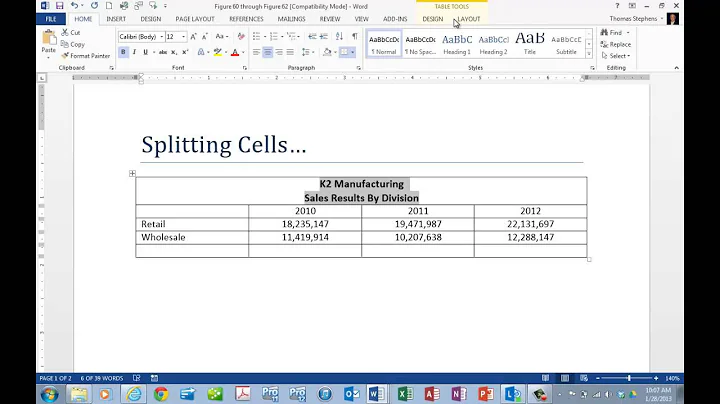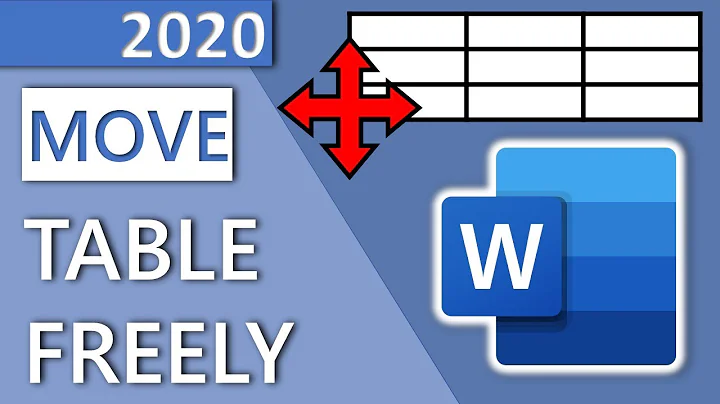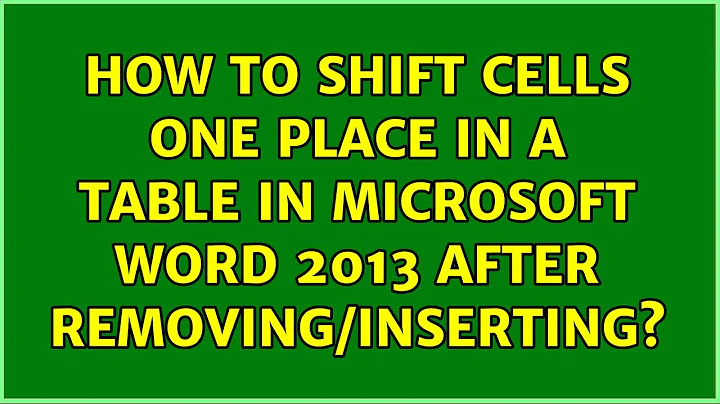How to shift cells one place in a table in Microsoft Word 2013 after removing/inserting?
5,248
A few days ago I needed something like the one knezmilos asked for, and I din't find anything to do it. So, I created a VBA macro (Word 2016) to do just that. The macro works in four different ways:
- Shift all the cells to the right until the end of the table (Public Sub MoveCellsRight)
- Shift all the cells to the right until the first blank cell (Public Sub MoveCellsRightFirstBlankCell)
- Shift all the cells to the left until the beginning of the table (Public Sub MoveCellsLeft)
- Shift all the cells to the left until the first blank cell (Public Sub MoveCellsLeftFirstBlankCell)
This macro WILL NOT:
- Work with tables inside a cell.
- Work with splitted cells (Every row must have the same number of columns).
- Preserve the format of the cell. (I hope someone will improve this macro by adding this feature).
Here is the macro:
Option Explicit
Dim vmCurrentTableIndex As Integer
Dim vmCurrentTableRowCount As Integer
Dim vmCurrentTableColCount As Integer
Dim vmCurrentCellRow As Integer
Dim vmCurrentCellCol As Integer
Dim vmDirection As String
Enum StopCellMode
FirstLastCell = 0
FirstBlankCell = 1
End Enum
Public Sub MoveCellsRight()
If SetModuleVariables("right") Then
If CheckCurrentCellPosition() Then
MoveCellContent (FirstLastCell)
End If
End If
End Sub
Public Sub MoveCellsLeft()
If SetModuleVariables("left") Then
If CheckCurrentCellPosition() Then
MoveCellContent (FirstLastCell)
End If
End If
End Sub
Public Sub MoveCellsRightFirstBlankCell()
If SetModuleVariables("right") Then
If CheckCurrentCellPosition() Then
MoveCellContent (FirstBlankCell)
End If
End If
End Sub
Public Sub MoveCellsLeftFirstBlankCell()
If SetModuleVariables("left") Then
If CheckCurrentCellPosition() Then
MoveCellContent (FirstBlankCell)
End If
End If
End Sub
Private Function SetModuleVariables(vpDirection As String) As Boolean
Dim vsOK As Boolean
Dim vsMsgBoxValue As Integer
'Check if the [cursor | insertion point] is inside a table.
If ActiveDocument.ActiveWindow.Selection.Information(wdWithInTable) Then
vsOK = True
'Get the index of the current table. / Source: https://wordmvp.com/FAQs/MacrosVBA/GetIndexNoOfPara.htm
vmCurrentTableIndex = ActiveDocument.Range(0, Selection.Tables(1).Range.End).Tables.Count
vmCurrentTableRowCount = ActiveDocument.Tables(vmCurrentTableIndex).Rows.Count
vmCurrentTableColCount = ActiveDocument.Tables(vmCurrentTableIndex).Columns.Count
vmCurrentCellRow = ActiveDocument.ActiveWindow.Selection.Cells(1).RowIndex
vmCurrentCellCol = ActiveDocument.ActiveWindow.Selection.Cells(1).ColumnIndex
vmDirection = vpDirection
Else
vsMsgBoxValue = MsgBox("This command can be executed only within a table.", vbInformation, "Error")
vsOK = False
End If
SetModuleVariables = vsOK
End Function
Private Function CheckCurrentCellPosition() As Boolean
Dim vsOK As Boolean
Dim vsMsgBoxValue As Integer
vsOK = True
If vmDirection = "right" Then
If vmCurrentCellRow = vmCurrentTableRowCount And vmCurrentCellCol = vmCurrentTableColCount Then
vsMsgBoxValue = MsgBox("This is the last cell. There is no cell to move to the right.", vbCritical, "Error")
vsOK = False
End If
Else
If vmCurrentCellRow = 1 And vmCurrentCellCol = 1 Then
vsMsgBoxValue = MsgBox("This is the first cell. There is no cell to move to the left.", vbCritical, "Error")
vsOK = False
End If
End If
CheckCurrentCellPosition = vsOK
End Function
Private Sub MoveCellContent(vpStopCellMode As StopCellMode)
Dim vsCol As Integer
Dim vsRow As Integer
Dim vsStartRow As Integer
Dim vsStartCol As Integer
Dim vsEndRow As Integer
Dim vsEndCol As Integer
Dim vsStep As Integer
Dim IsStartColSet As Boolean
Dim vsCurrentCellContent As String
Dim vsPreviousCellContent As String
Dim vsLenght As Integer
vsPreviousCellContent = ""
IsStartColSet = False
vsStartRow = vmCurrentCellRow
vsStartCol = vmCurrentCellCol
If vmDirection = "right" Then
vsStep = 1
vsEndRow = vmCurrentTableRowCount
vsEndCol = vmCurrentTableColCount
Else
vsStep = -1
vsEndRow = 1
vsEndCol = 1
End If
For vsRow = vsStartRow To vsEndRow Step vsStep
For vsCol = vsStartCol To vsEndCol Step vsStep
vsLenght = Len(ActiveDocument.Tables(vmCurrentTableIndex).Cell(vsRow, vsCol).Range.Text) - 2
vsCurrentCellContent = Left(ActiveDocument.Tables(vmCurrentTableIndex).Cell(vsRow, vsCol).Range.Text, vsLenght)
ActiveDocument.Tables(vmCurrentTableIndex).Cell(vsRow, vsCol).Range.Text = vsPreviousCellContent
vsPreviousCellContent = vsCurrentCellContent
If vsCurrentCellContent = "" And vpStopCellMode = FirstBlankCell Then
Exit Sub
End If
Next
If IsStartColSet = False Then
If vmDirection = "right" Then
vsStartCol = 1
Else
vsStartCol = vmCurrentTableColCount
End If
IsStartColSet = True
End If
Next
End Sub
Related videos on Youtube
Author by
knezmilos
Updated on September 18, 2022Comments
-
knezmilos over 1 year
If I have a table like this:
A B C D E FWhen I remove cell B, I want all cells to shift one place towards A like this:
A C D E FHow to achieve this? Also, how to get the opposite - to insert a single cell somewhere and have all other cells move one place?
-
 Hannu about 6 yearsImages can be made align like this, if they're small enough to fit between margins. Now I have no Word to play with, so: Can separate small tables be med behave in the same manner?
Hannu about 6 yearsImages can be made align like this, if they're small enough to fit between margins. Now I have no Word to play with, so: Can separate small tables be med behave in the same manner? -
 Hannu about 6 yearsAs you're a reputation 1 user: If an answer helped you, don't forget to click the grey ☑ to the left of the text, which means "yes, this is THE answer"!
Hannu about 6 yearsAs you're a reputation 1 user: If an answer helped you, don't forget to click the grey ☑ to the left of the text, which means "yes, this is THE answer"! -
knezmilos about 6 yearsIt would probably work with small tables, but the problem is that I already have a huge table that I'm editing. And it would probably behave a bit different like that.
-
 LPChip about 6 yearsThis would not be possible with a full table structure that word uses. It could only work if each cell is its own table with a fixed size and make word wrap it around. Given that you already have a huge table, Its fair to say that it will be as much work to convert the table structure as to remake it which means: no, its not possible. A VBA macro would be far to complicated to make this work.
LPChip about 6 yearsThis would not be possible with a full table structure that word uses. It could only work if each cell is its own table with a fixed size and make word wrap it around. Given that you already have a huge table, Its fair to say that it will be as much work to convert the table structure as to remake it which means: no, its not possible. A VBA macro would be far to complicated to make this work. -
 LPChip about 6 yearsAlso note, Word is not really the tool for this. Publisher is far better suited for stuff like this. Publisher is like word, except arranging sections of words is its power, where in word, its its weakness. You may actually have better luck if you can copy everything to publisher and try to perform the action there.
LPChip about 6 yearsAlso note, Word is not really the tool for this. Publisher is far better suited for stuff like this. Publisher is like word, except arranging sections of words is its power, where in word, its its weakness. You may actually have better luck if you can copy everything to publisher and try to perform the action there.
-
-
 LPChip about 6 years-1 because there is no VBA macro in this answer. And there won't be one because from experience I can tell you its virtually impossible to do this. VBA Macro's in word can't identify a table that easily, so in a huge document its going to be really hard to do this.
LPChip about 6 years-1 because there is no VBA macro in this answer. And there won't be one because from experience I can tell you its virtually impossible to do this. VBA Macro's in word can't identify a table that easily, so in a huge document its going to be really hard to do this. -
 Hannu about 6 yearsI would wager though that it is possible, using relative cursor movements and selection created by keyboard input (hold down SHIFT while moving the cursor). No means to try currently
Hannu about 6 yearsI would wager though that it is possible, using relative cursor movements and selection created by keyboard input (hold down SHIFT while moving the cursor). No means to try currently -
 LPChip about 6 yearsEverything is possible, but the skill level to accomplish this is far beyond a casual user. You would need to know the document inside out and VBA too. OP certainly can't do that, and due to the same problem that you don't have the document, good luck getting some code that they can use without any modification necessary. Did I mention counteracting the way Word works with cells when suddenly they wrap around pages, etc... making the cursor move to unwanted locations etc.
LPChip about 6 yearsEverything is possible, but the skill level to accomplish this is far beyond a casual user. You would need to know the document inside out and VBA too. OP certainly can't do that, and due to the same problem that you don't have the document, good luck getting some code that they can use without any modification necessary. Did I mention counteracting the way Word works with cells when suddenly they wrap around pages, etc... making the cursor move to unwanted locations etc. -
 Hannu about 6 yearsVBA: Not necessarily, "Record Macro" might be all that is needed. Last sentence: Agreed.
Hannu about 6 yearsVBA: Not necessarily, "Record Macro" might be all that is needed. Last sentence: Agreed. -
 LPChip about 6 yearsYeah... I highly doubt you can record a macro, record some keypresses and get a huge table shift their cells around exactly the way OP wants. Not to mention that if you need to repeat the macro so many times, it may be quicker to do by hand anyway, without recording the macro.
LPChip about 6 yearsYeah... I highly doubt you can record a macro, record some keypresses and get a huge table shift their cells around exactly the way OP wants. Not to mention that if you need to repeat the macro so many times, it may be quicker to do by hand anyway, without recording the macro. -
 Hannu about 6 yearsWell, as I have not tried exactly the above, I cannot say for sure how well it would work / if it does work. But why give up before you even try? And last: I'd rather have the macro run for hours than do the same by hand.
Hannu about 6 yearsWell, as I have not tried exactly the above, I cannot say for sure how well it would work / if it does work. But why give up before you even try? And last: I'd rather have the macro run for hours than do the same by hand. -
 LPChip about 6 yearsThe macro won't run for hours. Making it will costs hours though. What do you do if you have a cell that is say... 100 px wide and has one sentence in it? Then the next one has 5 sentences in it? And the next has 9 in it? You can't just shift-down and hope you get to the end of the cell. There's no command to go to the end of the cell either, so excel will warp to the next cell. I am not giving up, I am seeing a challenge that is way harder than this answer suggests, which is why I downvoted it.
LPChip about 6 yearsThe macro won't run for hours. Making it will costs hours though. What do you do if you have a cell that is say... 100 px wide and has one sentence in it? Then the next one has 5 sentences in it? And the next has 9 in it? You can't just shift-down and hope you get to the end of the cell. There's no command to go to the end of the cell either, so excel will warp to the next cell. I am not giving up, I am seeing a challenge that is way harder than this answer suggests, which is why I downvoted it. -
 Hannu about 6 yearsupdated text above. The "hours" you suggest it would take may well be a good investment in finding new ways of thinking.
Hannu about 6 yearsupdated text above. The "hours" you suggest it would take may well be a good investment in finding new ways of thinking.