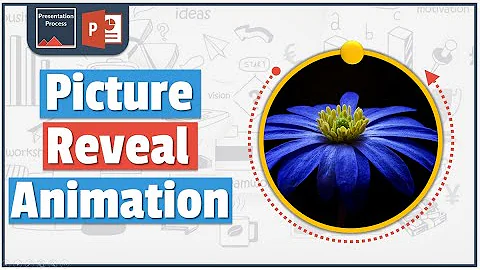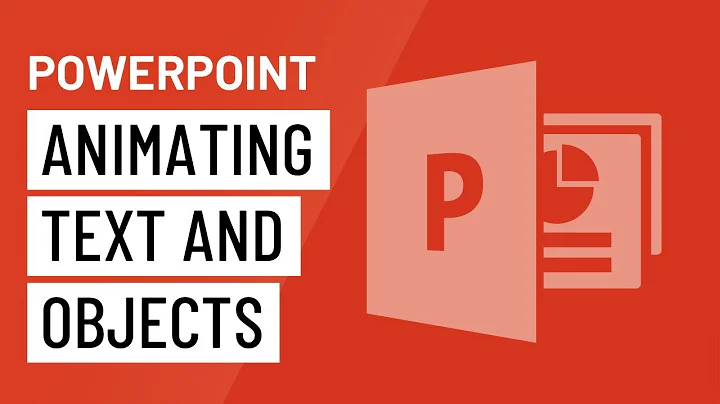How to show an image during a PowerPoint animation?
You could either place the picture on top of the slide, making it visible at the desired time (entrance effect) an then making it invisible again (exit effect).
Or create an individual slide just with the picture, which is not in the standard flow of slides but linked from the slide in question an then links back to the calling slide.
Edit: Linking at the end of a Slide seems not possible. This can be worked around by splitting the Slide at the point where the fullscreen image is to be shown, and placing the fullscreen image slide between them.
Scenario: You have a slide with 5 bullet points. The first slide contains only two of them, then you put the fullscreen image slide and behind that one a copy of the first one (but this one contains all five bullets), where the bullets one and two are already visble and the third one is the next to show up when you click.
Related videos on Youtube
gardenofwine
Updated on September 18, 2022Comments
-
gardenofwine over 1 year
I have a PowerPoint slide which has a bunch of bullet points. I added each bullet point to an animation, so that every time i press a space during the presentation, a new bullet point appears.
Between the 2nd and 3rd bullets, I'd like to display an full screen image, then press space and come back to the slide. Then when I press space again, the 3rd bullet appears.
How do I pull this off?
-
gardenofwine almost 11 yearsThe linked slide sounds good. How exactly do you do that?
-
who.knows almost 11 yearsI just found out, there's a nice feature during presentation mode: You can just enter a slide number an press enter, this will show the wanted slide immediately. Aside from that, Buttons or any element on the slide (visible or invisible) can be made a hyperlink to another Slide.