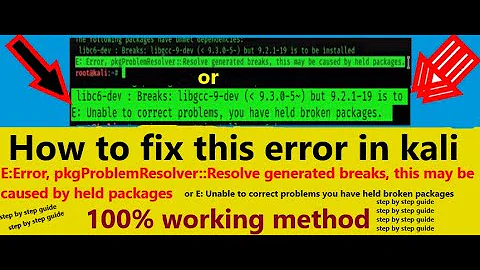How to solve the pkgProblemResolver Error when upgrading to 12.04?
Fast reads of UbuntuDesktop Upgrading leads to idea that if your current installation has not version 10.04 LTS, then first you should upgrade to version 11.10, and next to 12.04 LTS.
This error looks like "unmet dependencies trouble".
Possible common solution is:
1. Clean your sources lists and APT cache to leave only "genuine" Lucid sources.
2. Upgrade your distribution.
Nice answers found here: How do I upgrade from 10.04 or 11.10 to 12.04?
Related videos on Youtube
Comments
-
 alvas over 1 year
alvas over 1 yearI am trying to upgrade my machine from 10.04 to 12.04 LTS but I get the following error. The same error occurs both in GUI and in terminal while doing
dist-upgrade.E:Error, pkgProblemResolver::Resolve generated breaks, this may be caused by held packages.I've tried to remove
libcv-devas suggested in a comment to this blog post but I don't havelibcv-devinstalled on my machine.Package libcv-dev is not installed, so not removedThe pastebin link for the contents of
/var/log/dist-upgrade/apt.log- http://pastebin.com/2GTRYNAYHow do I resolve the error and upgrade my machine to 12.04?
I've tried the solutions given in the following answer but it didn't work for me:
These are the terminal output of commands mentioned in those answers:
$ sudo apt-get -f install Reading package lists... Done Building dependency tree Reading state information... Done 0 upgraded, 0 newly installed, 0 to remove and 0 not upgraded. $ sudo apt-get remove evolution-plugins Reading package lists... Done Building dependency tree Reading state information... Done Package evolution-plugins is not installed, so not removed 0 upgraded, 0 newly installed, 0 to remove and 0 not upgraded. $ sudo apt-get upgrade Reading package lists... Done Building dependency tree Reading state information... Done 0 upgraded, 0 newly installed, 0 to remove and 0 not upgraded. $ sudo apt-get dist-upgrade Reading package lists... Done Building dependency tree Reading state information... Done Calculating upgrade... Done 0 upgraded, 0 newly installed, 0 to remove and 0 not upgraded.-
Lital Kaminsky about 11 yearsHi @2er0 why don't you try using GUI?
-
 alvas about 11 yearsSame problem with the GUI,
alvas about 11 yearsSame problem with the GUI,E:Error, pkgProblemResolver::Resolve generated breaks, -
Lital Kaminsky about 11 yearsThen download iso file itself and while installing it will give you option for **upgrading**(installing without loosing any data).
-
 alvas about 11 yearsnot working....
alvas about 11 yearsnot working....
-
-
 alvas almost 11 yearsit doesnt work =(
alvas almost 11 yearsit doesnt work =( -
 alvas almost 11 yearsdon't seem to work too. i had to backup my data and reinstall everything from scratch to 13.04 =(
alvas almost 11 yearsdon't seem to work too. i had to backup my data and reinstall everything from scratch to 13.04 =( -
swift over 8 yearsthat is a good logic you behave due to necessity of pkgProblemResolver is works alike an automatic resolution for the standard problems. So big changes better to resolve by your laborious hands skills ))