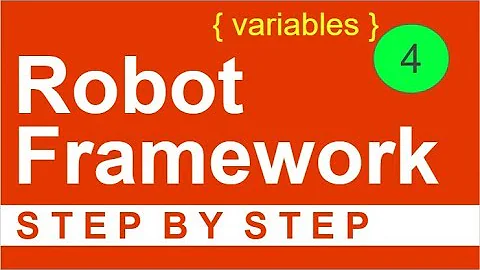How to specify a "Arguments" with a space in Robot Framework keyword?
Solution 1
Like the other answer said - single spaces are not escaped. The space is read from your script.
If however, you need to make sure, you can always use the built in value
${SPACE}
For example:
Sign${SPACE}In
Solution 2
The literal answer to your question "How to specify a “Arguments” with a space in Robot Framework keyword?" is that you don't have to do anything special. If the argument has a space it will work just fine. if the argument has multiple spaces and you're using the space-separated format, you'll need to escape the spaces. That's not the situation with the code you posted, however.
The problem isn't a space, the problem appears to be that there isn't an element on the page that matches the locator "sign in". The element has an id of "signIn" and a value of "Sign in", but nothing matches "sign in". Case is apparently important. If you change your code to use the proper case, the test should work:
Click Button Sign in
Note: it's generally preferable to use ids as locators when they are available. In your case it would be:
Click Button id=signIn
Solution 3
by using ${SPACE} keyword to we can resolve the issue. If you use the ${SPACE} keyword, Robot will understand it so that you would have one keyword ${msg}= HELLO${SPACE*5}WORLD Log ${msg}
Output: HELLO WORLD
Related videos on Youtube
Kumar
Updated on September 15, 2022Comments
-
Kumar over 1 year
I am trying to automate the "gmail" login process.
I have written following keywords. When I run this, first two keywords are running successfully. "Click Signin Button" keyword throws "invalid locator or ID : sign in" error. Taken this "sign in" from Inspect Element in "chrome" browser.
*** Keywords *** Go to gmail page Open Browser ${HOMEPAGE} ${BROWSER} Login Page Should Be Open Location Should Be ${LOGINPAGE} Click Signin Button Click Button sign inCould anyone please tell, how to give this "sign in" locator (contains a space).
Thanks,
Kumar
-
Kumar over 9 yearsThanks for you answer. Still I am seeing same issue. I tried by specifying "Sign in" {Sign in} 'Sign in' etc. Is there any other way to specify this? I have automated the same process using firefox browser. In firefox there is no space issue.
-
Russell Smith over 9 years@Kumar: I took your keyword and it ran just fine for me using Chrome when I specified the locator with a capital "S". Are you certain you're typing it with a capital "S"? Also, don't add your own quotes. Do it exactly like in my answer. Again, I don't think the problem is related to the space. Robot will send the string exactly as you type it -- it doesn't add or remove any extra spaces.
-
Russell Smith over 9 yearsActually, what I wrote isn't precisely true, as robot strips off leading and trailing spaces, but that's not relevant to this question.
-
Kumar over 9 yearsI am not getting the meaning of ${SPACE}. Do you mean "Sign${SPACE}in"?
-
Russell Smith over 9 yearsIn this case there is no need to "make sure". "sign in" will literally be passed to the keyword, there's no question about that.
-
Wai Ha Lee about 4 yearsThat is what this answer said five years ago. Duplicate answers don't add value, shouldn't be posted, and are liable to be deleted. From Review.
-
ToonAlfrink about 4 yearsI came here with the question "what if I want to parse multiple spaces?" and this answer helped me most.