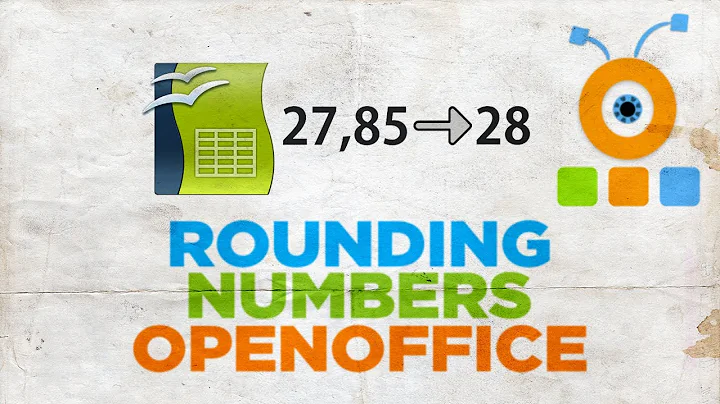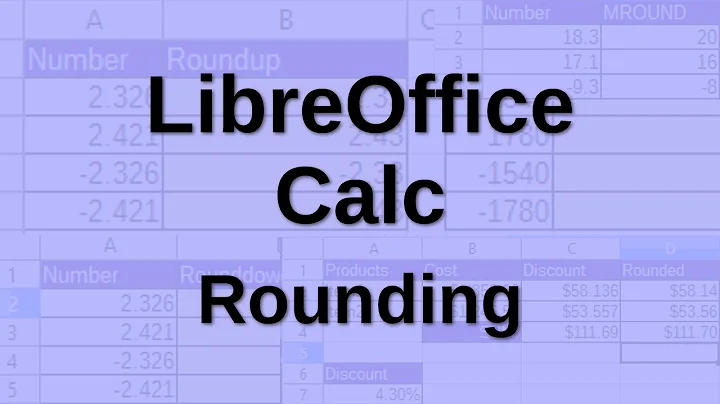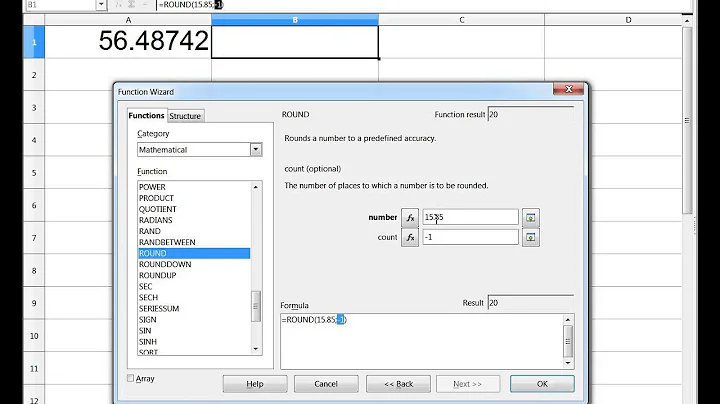How to stop OpenOffice Calc from rounding numbers?
Solution 1
The numbers are rounded merely for display purposes. That is, if the value in the cell (for example) equals 23.104999, and you have formatted that cell to display only the first two decimal places, then the cell will show the value of 23.10 - but still, the actual value in the cell would be 23.104999. Multiplying the value of this cell by 2 would result in 46.21 (not 46.20). I think you get the idea.
To change the number of decimal places shown, simply select some cells, and press right mouse button, then select Format.
If you need to actually round / truncate the number and keep the truncated value in a cell, take a look at OpenOffice's TRUNC function. You might also want to look into other similar functions (FLOOR, CEILING, ROUND).
Solution 2
This same thing happened to me. I found that if I closed the table and opened it as edit instead I had 0 decimals showing. Even thoguht I edited the column format with the table open it continued to round to the nearest dollar. (i.e. puting in 17.95 and getting the result 18.00)
I closed the table and right clicked on the table. Select edit and select the Field Type next to your field name. At the bottom you will see the number of decimal places. This should also be set to the number of places you would like. Once I did this the number 17.95 stayed in with no issues.
Related videos on Youtube
Mureinik
A software engineering manager who likes nothing more than when his employees prove him wrong.
Updated on September 17, 2022Comments
-
Mureinik over 1 year
I have a cell which contains a formula "=A1/A2" and I just want it to truncate the number after two decimal places instead of rounding it off.
How do you stop Open Office Calc from automatically rounding numbers?
-
Seth over 7 yearsConsider improving your format. You need a blank line before a listing in order to make it show up as one. This would also be visible in the preview.