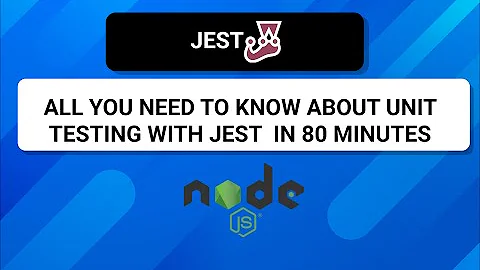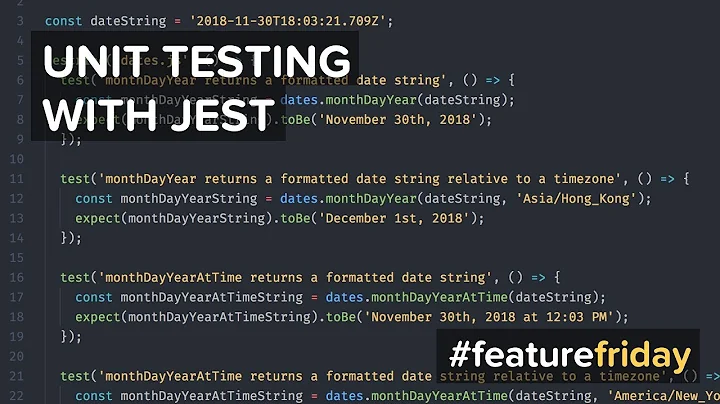How to test document.eventListener with Jest
You can use mockFn.mockImplementationOnce(fn) to mock window.addEventListener method and controll the execution of event handler(the authentication function for your case).
E.g.
index.js:
export function* authentication({ data }) {
if (data.action === 'authentication') {
localStorage.setItem('dualbits:access', data.access);
localStorage.setItem('dualbits:refresh', data.refresh);
}
yield 'dispatch action';
}
export function main() {
window.addEventListener('message', authentication, false);
}
index.test.js:
import { main } from '.';
const mLocalStorage = {
_storage: {},
getItem: jest.fn((key) => {
return mLocalStorage._storage[key];
}),
setItem: jest.fn((key, value) => {
mLocalStorage._storage[key] = value;
}),
};
Object.defineProperty(window, 'localStorage', {
value: mLocalStorage,
});
describe('61142462', () => {
it('should save data into local storage', () => {
let rval;
jest.spyOn(window, 'addEventListener').mockImplementationOnce((event, handler, options) => {
const gen = handler({ data: { action: 'authentication', access: '123', refresh: 'abc' } });
rval = gen.next().value;
});
main();
expect(rval).toBe('dispatch action');
expect(window.addEventListener).toBeCalledWith('message', expect.any(Function), false);
expect(mLocalStorage.setItem).toBeCalledWith('dualbits:access', '123');
expect(mLocalStorage.setItem).toBeCalledWith('dualbits:refresh', 'abc');
});
it('should not save data into local storage', () => {
let rval;
jest.spyOn(window, 'addEventListener').mockImplementationOnce((event, handler, options) => {
const gen = handler({ data: undefined });
rval = gen.next().value;
});
// You can do the rest of part of this test case
});
});
unit test results with coverage report:
PASS stackoverflow/61142462/index.test.js (8.196s)
61142462
✓ should save data into local storage (7ms)
✓ should not save data into local storage
----------|---------|----------|---------|---------|-------------------
File | % Stmts | % Branch | % Funcs | % Lines | Uncovered Line #s
----------|---------|----------|---------|---------|-------------------
All files | 100 | 50 | 100 | 100 |
index.js | 100 | 50 | 100 | 100 | 2
----------|---------|----------|---------|---------|-------------------
Test Suites: 1 passed, 1 total
Tests: 2 passed, 2 total
Snapshots: 0 total
Time: 9.536s
source code: https://github.com/mrdulin/react-apollo-graphql-starter-kit/tree/master/stackoverflow/61142462
Related videos on Youtube
Comments
-
Laura Beatris almost 2 years
I have event listener that will call a function that handle authentication. I want to test that if that function receives the wrong data, it will return a data and if not, will return another data.
But I not understanding how to mock that function and make expectations with that.
That's the listener:
window.addEventListener('message', authentication, false);The function that I want to make expectations depending on the result:
export function* authentication({ data }) { // Data structure { // action: 'authentication', // id: '7293847829109932, // displayName: 'User Name', // avatar: 'https://steamcommunity.com/images/user.png', // access: 'access_token_string', // refresh: 'refresh_token_string', // } if (data.action === 'authentication') { localStorage.setItem('dualbits:access', data.access); localStorage.setItem('dualbits:refresh', data.refresh); } // Will dispatch the success action if the data is correct yield put(signInSuccess(data)); }What did until now was mock the window global variable and the method addEventListener. And I did that expectation:
expect(window.addEventListener).toHaveBeenCalledWith( 'message', authentication, false );