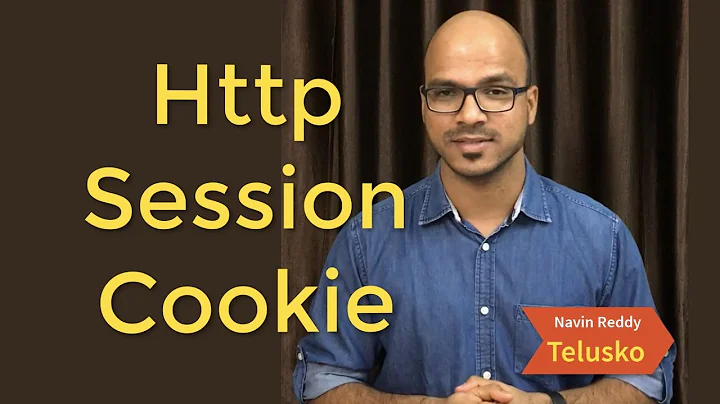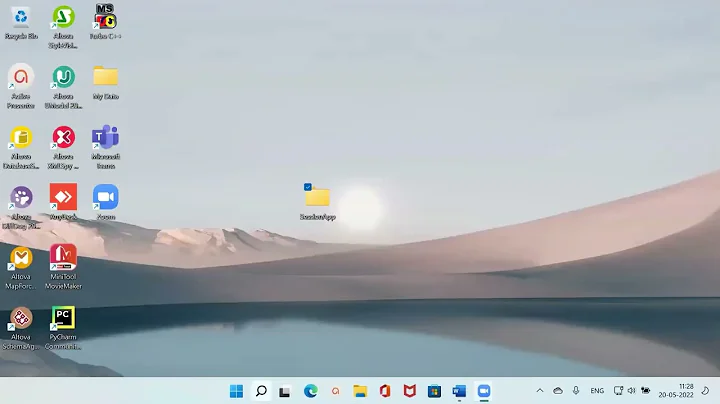How to track login attempts using HttpSession in Java?
You can try the below code
int loginAttempt = (Integer)session.getAttribute("loginCount");
if (loginAttempt > 3 ){
// Error message/page redirection
}else{
session.setAttribute("loginCount",loginAttempt++);
}
Related videos on Youtube
Marta
Software engineer, currently dabbling in Android development.
Updated on June 04, 2022Comments
-
Marta almost 2 years
I have a no-framework web application. I need to implement a simple way to check unsuccessful logins, using sessions. If the user attempts to log in 3 times using incorrect username/password combination, they will be given a 20 minute timeout before they can try logging in again.
Currently I only set a user session if the user successfully logs in to the system. However, it seems that I should get a session in case of unsuccessful login also, and count the login attempts somehow.
Login.jsp (simplified version):
<form name="loginForm" method="post" action="CustomerData"> User name:<input type="text" name="userName"/> Password:<input type="password" name="password"/> <input type="button" value="submit">CustomerData.java (simplified version):
// See if customer is a valid user String selectQuery = "Select firstName,lastName,email from customer where userName='"+userName+"' and password='"+password+"'"; selectResult = statement.executeQuery(selectQuery); if(selectResult.next()) { // We got a valid user, let's log them in .... HttpSession session = request.getSession(true); session.setAttribute("customer", customer); } else { // this is where I need to get the session id (??), // count the unsuccessful login attempts somehow, //and give them a 20 minutes timeout before they can try logging in again. request.setAttribute("message","Invalid username or password. Please try again!"); }While doing research, I found that there are a lot of built-in security features for various Java frameworks. I also found that using sessions is not the best way to track login attempts, because the user can log-in with different browsers. However, I'm creating this functionality for a simple web project that will never go to any production environment. I would like to know how to implement this functionality using the Java HTTPSession Object.
Ok, here is my full solution, based on the feedback I received. I'm posting this in case it might help others with similar issues:
// See if customer is a valid user String selectQuery = "Select firstName,lastName,email from customer where userName='"+userName+"' and password='"+password+"'"; selectResult = statement.executeQuery(selectQuery); if(selectResult.next()) { // We got a valid user, let's log them in Customer customer = new Customer(); customer.setFirstName(selectResult.getString("firstName")); customer.setLastName(selectResult.getString("lastName")); customer.setEmail(selectResult.getString("email")); customer.setUserName(userName); customer.setPassword(password); // establish a user session session.setAttribute("customer", customer); session.setAttribute("firstName", customer.getFristName()); url = "/index.jsp"; selectResult.close(); } else { int loginAttempt; if (session.getAttribute("loginCount") == null) { session.setAttribute("loginCount", 0); loginAttempt = 0; } else { loginAttempt = (Integer) session.getAttribute("loginCount"); } //this is 3 attempt counting from 0,1,2 if (loginAttempt >= 2 ) { long lastAccessedTime = session.getLastAccessedTime(); date = new Date(); long currentTime = date.getTime(); long timeDiff = currentTime - lastAccessedTime; // 20 minutes in milliseconds if (timeDiff >= 1200000) { //invalidate user session, so they can try again session.invalidate(); } else { // Error message session.setAttribute("message","You have exceeded the 3 failed login attempt. Please try loggin in in 20 minutes, or call our customer service center at 1-800 555-1212."); } } else { loginAttempt++; int allowLogin = 3-loginAttempt; session.setAttribute("message","loginAttempt= "+loginAttempt+". Invalid username or password. You have "+allowLogin+" attempts remaining. Please try again! <br>Not a registered cusomer? Please <a href=\"register.jsp\">register</a>!"); } session.setAttribute("loginCount",loginAttempt); url = "/login.jsp"; } RequestDispatcher dispatcher = getServletContext().getRequestDispatcher(url); dispatcher.forward(request, response);-
Marta over 11 yearsThank you for your help with the edit, Bhavik. I'm still new here, learning the system.
-
-
Marta over 11 yearsThis is a very good start, but not fully functional. loginAttempt cannot be assigned to an int, it is an Object. Should it be cast to an int? Also, how do I set a timeout for the user so he/she is allowed to start trying again in 20 minutes? Do I use session.setMaxInactiveInterval?
-
 Bhavik Ambani over 11 yearsI stated here, what if I want to count the number of attempts of the user for login requests.
Bhavik Ambani over 11 yearsI stated here, what if I want to count the number of attempts of the user for login requests. -
 Bhavik Ambani over 11 yearsYou can use
Bhavik Ambani over 11 yearsYou can usesession.getLastAccessedTime()and compare that time with the current system time for the interval validation -
Marta over 11 yearsGreat, I will do that. Thank you!
-
BalusC over 11 yearsThis "solution" is not robust enough. Hackers can still circumvent this by simply not sending the session cookie which thus appears as a fresh new session in the server side everytime.
-
 Bhavik Ambani over 11 years@BalusC Hackers can break any solution which you provied, BTW I have given the solution which is questioned here.
Bhavik Ambani over 11 years@BalusC Hackers can break any solution which you provied, BTW I have given the solution which is questioned here. -
BalusC over 11 yearsHuh? I didn't provide any solution here.
-
 Bhavik Ambani over 11 years@BalusC I am talking abt myself
Bhavik Ambani over 11 years@BalusC I am talking abt myself -
Marta over 11 years@BalusC I agree this is not a robust solution. However, I wanted to see how login attempts can be tracked and implemented using sessions. Thank you for your input as well.
-
Marta over 11 years@BhavikAmbani Thanks for all your responses. Extremely helpful! I developed my solution based on your feedback, and posted it above. It works well for the purpose I needed it for.