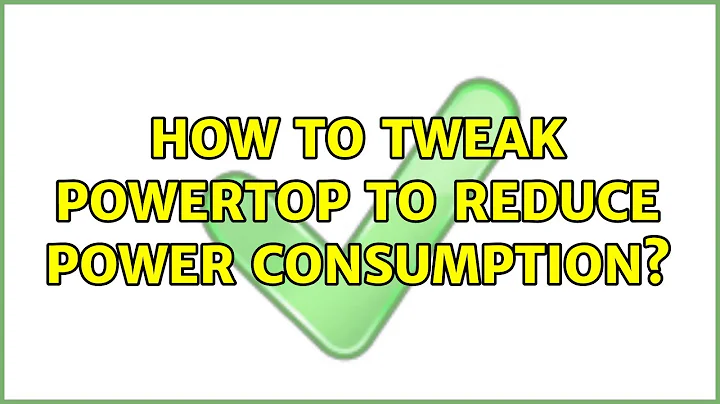How to tweak Powertop to reduce power consumption?
First, for someone that is new like you, I recommend ignoring powertop. Its way to complicated to reach your achievable goals. Your likely tiring to get a few extra minuets, maybe an hour. Powertop, while nice it more about tuning, and less about "user level" power management.
Also, quick disclaimer, Linux tends to use more power then windows because it does "more stuff" and uses the hardware different. You may not be able to get the same amount of time in Linux as you did in windows, or you may get more.
These are listed in the order of importance to me. That is the easiest to do with the most gain first.
CPU Frequency
The largest impact on my battery is CPU frequency. When I am plugged in I want full speed, but when I unplug I want as much battery as I can muster. This is mostly automatic, these days, however to give it a bit of a hand, and to let me see it, I installed jupiter. This auto does stuff when on battery and when on power. It also gives me some direct control over some power management features.
Display Brightness
Just turn it down as far as you can. This made a large difference to me. If you want to do this via a script then echo -n 100 > /proc/acpi/video/VGA/LCD/brightness should would with a little adjustment. The path will likely be different depending on build/kernel/hardware.
Keyboard backlight
On My Mac Book Pro, this has only a little gain, but turning off the keyboard backlight is super easy.
Idle Time and Screen Blanking
Turn them way down. From "Power" in unity, set suspend when inactive to 5 minutes, and when the lid is closed suspend. There is a link in the Tip at the bottom of the window. Click it and make sure that Dim Screen to save power is checked. Turn screen off after 2 Minutes.
Turn Off Bluetooth
Again an easy one that doesn't save a lot. From Jupiter indicator, disable Bluetooth when on battery.
noatime
Edit /etc/fstab and add noatime to all local partitions and mount points. This "should" prevent your drive from spinning up as frequently. Read up on it first. This doesn't give the benefit it once did, but it keeps my drive from spooling.
Do less stuff
This one is kinda tricky, but can give you a ton of savings. Basically Linux does a ton of stuff in the background. This is one of the best things about it. However it can also lead to higher then needed power usage. The easiest thing to do here is disable cron on battery but turn it back on when on power. This can be dangerous if you don't know what you doing. Basically it shouldn't hurt anything if you miss a few cron jobs, but leaving it off all the time will cause problems.
Also take a look at/keep an eye on htop. Reconsider the apps that are using a large amount of CPU.
Nvidia
I have no idea if this actually does anything so I put it last. Turn nvidia's (if you have it) powersaving on high. nvidia-settings -a [gpu:0]/GPUPowerMizerMode=0 should accomplish that. Side rant, compiz keeps my card from going below the max an awful lot. They need to fix that.
Closing
These should help you get a reasonable level of battery performance from your ubuntu laptop. Powertop is very nice but if your a new Linux person it's about 100 flavors of overkill. Try these steps first.
Related videos on Youtube
Comments
-
Venem over 1 year
I am a completely new user to Linux/Ubuntu. I looked through tips on battery issues and PowerTOP but failed to find clear tips on how to tweak PowerTOP except for Toggle Tunable.
Could someone look through the log and advise me on what should be done to reduce power consumption? My laptop is 1 year old! I also found that PowerTOP periodically switches my mouse of although I never allowed it in Toggle Tunable.
Power Consumption Summary
363,4 wakeups/second, 2,4 GPU ops/second, 0,0 VFS ops/sec, 10,0 GFX wakes/sec and 11,8% CPU use Power est. Usage Events/s Category Description 4.00 W 100,0% Device Audio codec hwC0D3: Intel 1.75 W 4,1% 110,3 Process powertop 1.00 W 51,8 pkts/s Device Network interface: eth0 (tg3) 871 mW 2,4% 54,5 Process /opt/google/chrome/chrome --type=ppapi --channel=2277.31.1727086613 --lang=en-US 752 mW 2,7% 46,4 Process /opt/google/chrome/chrome --type=renderer --lang=en-US --force-fieldtrials=AsyncDns/disabled/ConnCountImpact/conn_count_6/Connn 643 mW 0,3% 41,7 Timer hrtimer_wakeup 238 mW 0,4% 15,5 Process compiz 234 mW 0,1% 15,2 Interrupt [43] i915 183 mW 0,1% 11,6 Process syndaemon -i 2.0 -K -R -t 173 mW 0,1% 11,3 Interrupt [7] sched(softirq)Device Power Report
The battery reports a discharge rate of 18.1 W System baseline power is estimated at 1.00 W Power est. Usage Device name 5.74 W 11,8% CPU use 4.00 W 100,0% Audio codec hwC0D3: Intel 1.00 W 51,8 pkts/s Network interface: eth0 (tg3) 24.0 mW 2,4 ops/s GPU 0 mW 100,0% Display backlight 0 mW 100,0% Display backlight 0 mW 100,0% USB device: usb-device-8087-0024 0 mW 100,0% USB device: EHCI Host Controller 0 mW 100,0% USB device: Logitech USB Optical Mouse (Logitech) 0 mW 0,0% USB device: usb-device-8087-0024 0 mW 0,0% USB device: EHCI Host Controller 0 mW 0,0% USB device: 1.3M HD WebCam (SuYin) 0 mW 0,0% Audio codec hwC0D0: Realtek 100,0% PCI Device: Intel Corporation 6 Series/C200 Series Chipset Family USB Enhanced Host Controller #1 100,0% PCI Device: Intel Corporation 6 Series/C200 Series Chipset Family PCI Express Root Port 1 100,0% PCI Device: Intel Corporation 6 Series/C200 Series Chipset Family PCI Express Root Port 2 100,0% PCI Device: Atheros Communications Inc. AR9287 Wireless Network Adapter (PCI-Express) 100,0% PCI Device: Intel Corporation 6 Series/C200 Series Chipset Family 6 port SATA AHCI Controller 100,0% PCI Device: Broadcom Corporation NetLink BCM57785 Gigabit Ethernet PCIe 100,0% PCI Device: Broadcom Corporation NetXtreme BCM57765 Memory Card Reader 100,0% PCI Device: Intel Corporation 6 Series/C200 Series Chipset Family High Definition Audio Controller 100,0% PCI Device: Intel Corporation 6 Series/C200 Series Chipset Family USB Enhanced Host Controller #2 100,0% PCI Device: Intel Corporation 6 Series/C200 Series Chipset Family MEI Controller #1 100,0% PCI Device: Intel Corporation 2nd Generation Core Processor Family Integrated Graphics Controller 100,0% PCI Device: Intel Corporation Xeon E3-1200/2nd Generation Core Processor Family PCI Express Root Port 0,0 pkts/s Network interface: wlan0 (ath9k) 0,0% Radio device: ath9k 0,0% Radio device: acer-wmi-
coteyr over 11 yearsThat formatting needs a little help But I will try.
-