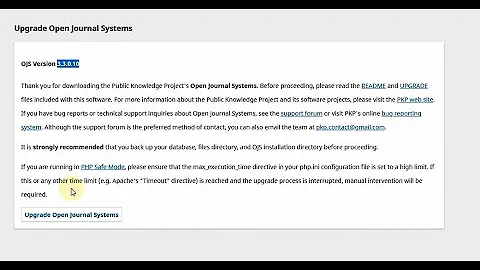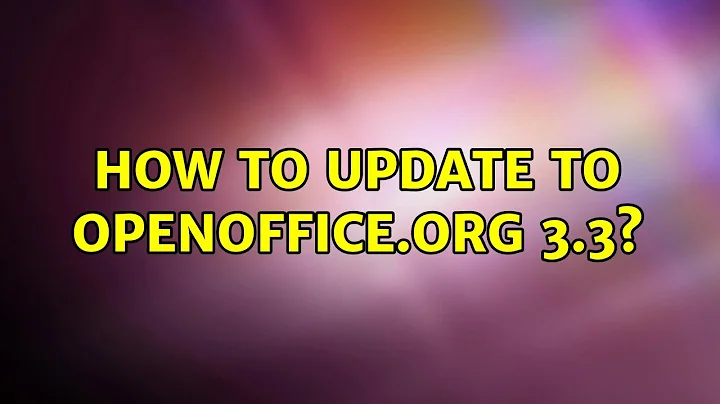How to update to OpenOffice.org 3.3?
Solution 1
Firstly let me tell you that ubuntu does NOT use Openoffice.org it use GO-OO and it has been discontinued and joined libreoffice.
Go-oo shares much of its goals and philosophy with The Document Foundation's LibreOffice project, we're therefore supporting LibreOffice since it's inception, and are in the process of merging most of our patches over, as well as migrating to Document Foundation infrastructure. Going forward, the Go-oo project will be discontinued in favor of LibreOffice.
So upgrading to OOo will result in a serious loss of functionality that's why I recommend libreoffice(You Can install by Applications -> software Center -> Edit(menu) -> software sources -> Other Software (tab) -> Add then paste (without quotes) 'ppa:libreoffice/ppa'then reload when prompted and install libreoffice and libreoffice-gnome from the software center .
If you still want to use vanila Openoffice.org you could download the .deb from here and install them manually after uninstalling all the openoffice packages from Synaptic.
Solution 2
Even though you are asking specifically for OO, I will suggest you to use LibreOffice 3.3 which is based on OpenOffice 3.3 and backed by Google, Canonical and others. You can install by following these instructions:
Ubuntu has already started testing it in daily builds of Natty.
Related videos on Youtube
Ivan
Updated on September 17, 2022Comments
-
Ivan over 1 year
OpenOffice.org 3.3 is released. As the past shows, official 10.10 repos are unlikely to update to 3.3. How do I best update to 3.3?
-
txwikinger about 13 yearsUbuntu will use LibreOffice in 11.04. The GO-OO patches are AFAIK part of that, but the official name is LibreOffice.
-
 Lincity about 13 years"and it has been discontinued and joined libreoffice."
Lincity about 13 years"and it has been discontinued and joined libreoffice." -
 Lincity about 13 yearshe asked for OOo and you have not given how to install OOo.
Lincity about 13 yearshe asked for OOo and you have not given how to install OOo.