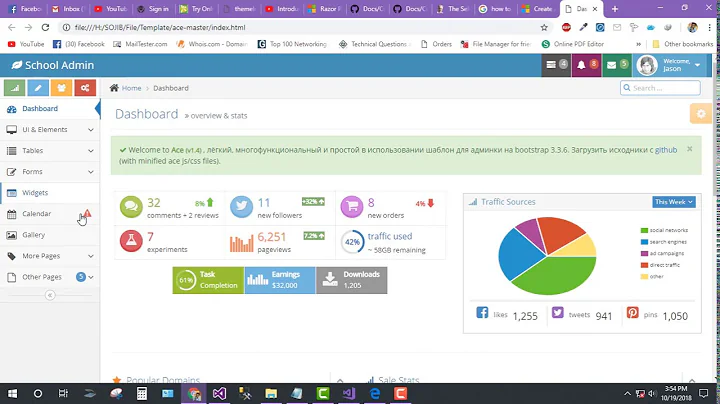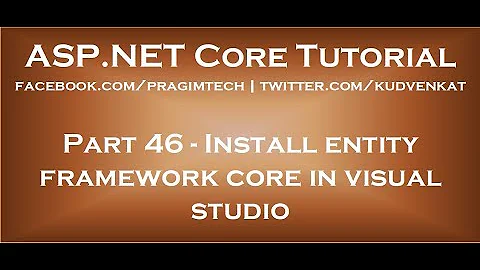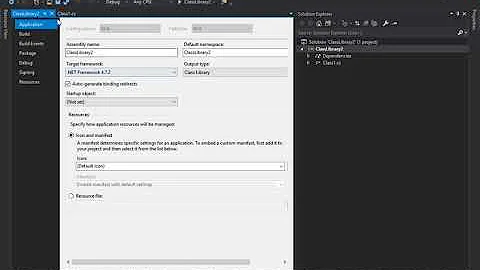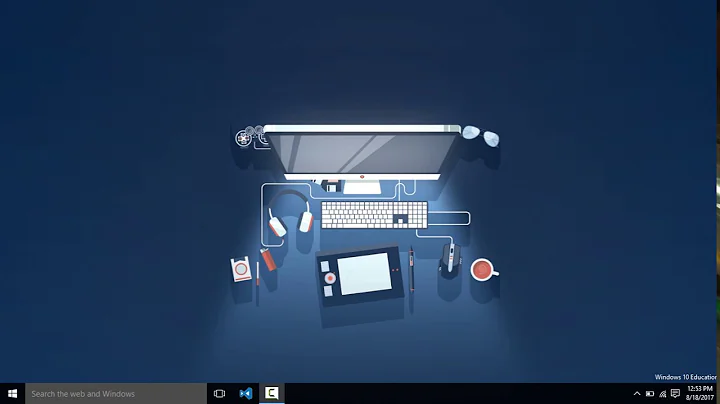How to update Visual Studio 2017 Template from ASP.NET Core 2.0 to 2.1
It looks like the SDK for .NET Core 2.1 is not installed. I have recently faced the same issue after .NET Core 2.1 was released.
To solve it, download and install the SDK for .NET Core 2.1 following the steps below. Also, note that you need to run Visual Studio 2017 15.7 or newer version, as specified in the .NET Core 2.1 download page.
- Close all running Visual Studio instances.
- Download the .NET Core SDK from the Microsoft download page. At the time of writing this answer, you will find version 2.1 to be the latest available.
- Run the installer and follow the installation steps.
- Run Visual Studio: now you should be able to create .NET Core applications targeting version 2.1.
Related videos on Youtube
Tabby
I am a Software developer and also doing MS in Computer Software Engineering.
Updated on June 04, 2022Comments
-
Tabby almost 2 years
I have installed Visual Studio 2017 Community Version 15.7.5 2 days back and everything is up-to-date but the version of ASP.Net Core is 2.0 and I need it to be 2.1.
 I am unable to find a way to update it to version 2.1. I have also searched the internet but there are ways to upgrade projects not to update this. So any ideas or help would be appreciated
I am unable to find a way to update it to version 2.1. I have also searched the internet but there are ways to upgrade projects not to update this. So any ideas or help would be appreciated -
 Kiran Shahi over 5 yearswhat is your visual studio version
Kiran Shahi over 5 yearswhat is your visual studio version -
Prashant Lakhlani over 5 yearsplease check developer documentation: docs.microsoft.com/en-us/aspnet/core/migration/…
-
Tabby over 5 years@KiranShahi Version 15.7.5
-
 Kiran Shahi over 5 years@Tabby I think .net core 2.1 skd has not been installed on your system
Kiran Shahi over 5 years@Tabby I think .net core 2.1 skd has not been installed on your system -
Tabby over 5 years@PrashantLakhlani it is for migrating the existing project to version 2.1. I want to create a new in version 2.1
-
-
FredyWenger over 5 yearsI have installed VS2017 15.7.5 an few days ago and .NT Core 2.1 was NOT installed (what I don't understand, as it is released since May 2018). This description is correct. Additional informations: The version to download depends on your OS (not VS), so if you have Win 64 -> take the 64 Bit version. If you already have created a project based on 2.0 (like me), you have to update also your nuget to 2.1 and manually change the target Framework to 2.1 in the project properties and the deployment path in your publish-profile if you use publish to filesystem.
-
Mwas about 5 yearsHow about applying 2.1 to an existing 2.0 project?