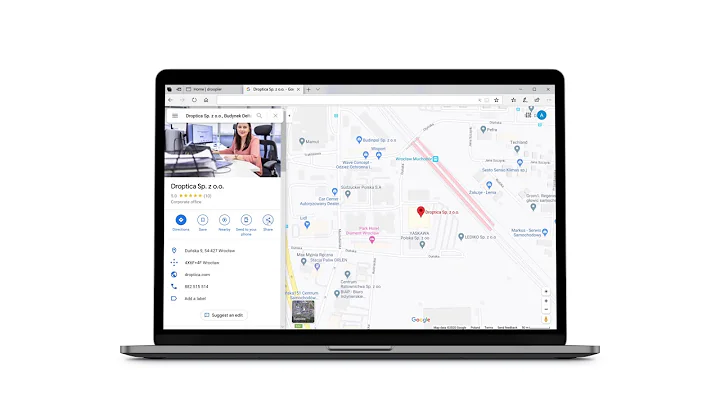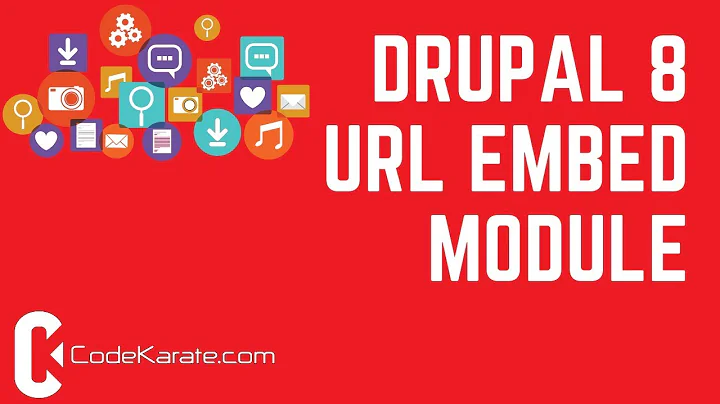How to use an iframe into Drupal?
15,062
The quick and dirty way:
In node content:
<div id="extraContent"></div>
<script type="text/javascript">
$(function() {
$("#extraContent").load("/path/to/node .content");
});
</script>
IMPORTANT: The code above will obviously not work if user has JavaScript disabled AND will be laggy.
The more reasonable way:
Add a "node reference" field through CCK to that node's content type and set "Full node" display to "Full node" (here is a screenshot)
Related videos on Youtube
Author by
user376112
Updated on June 04, 2022Comments
-
user376112 almost 2 years
Possible Duplicate:
Create an Iframe from a Drupal WebsiteI'd like to use an iframe inside a "page" of drupal. It means that I want to load some pages of drupal inside an iframe. Actually, if I use an html code inside a page that describes an iframe, the drupal pages that'll be loaded inside, they'll show the full page of drupal : head,footer of drupal... Is it possible to only load the real content of a page?
Do you know an iframe adaptated for drupal?