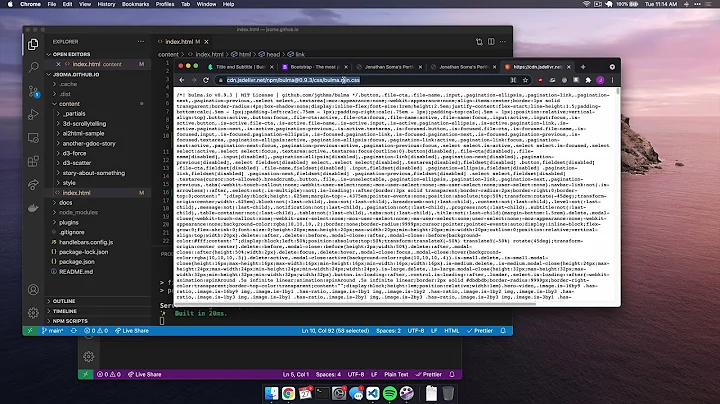I'm trying to use hamburger menu on bulma css, but it doesn't work. What is wrong?
Solution 1
This may be an issue with the example given in the docs, I was able to get it working by adding ids to the .nav-toggle and .nav-menu.
<span id="nav-toggle" class="nav-toggle"> and <div id='nav-menu' class="nav-right nav-menu">
jsfiddle here.
So to get the example working, you'd have to add 'id's to the respective elements. I'd recommend deep diving into the docs though
Solution 2
This solution uses Vue.js to toggle the bulma nav component when viewing on mobile. I hope this helps others that are looking for an alternative solution.
JS
First, I add the cdn for Vue.js which can be found here https://unpkg.com/vue, and include an instance of Vue in the javascript.
new Vue({
el: '#app',
data: {
showNav: false
}
});
HTML
a. Wrap the nav section with the element "app" to make it reactive (this maps to the "el" property of the Vue instance).
<div id="app"> ... </div>
b. Update .navbar-burger using the v-on: directive to listen for the click event and toggle the data property showNav.
<div class="navbar-burger" v-on:click="showNav = !showNav" v-bind:class="{ 'is-active' : showNav }">
c. Update .navbar-menu using the v-bind: directive to reactively update the class attribute with the result of the showNav property.
<div class="navbar-menu" v-bind:class="{ 'is-active' : showNav }">
Solution
I've included the entire solution in this jsfiddle
Solution 3
(function() {
var burger = document.querySelector('.nav-toggle');
var menu = document.querySelector('.nav-menu');
burger.addEventListener('click', function() {
burger.classList.toggle('is-active');
menu.classList.toggle('is-active');
});
})();
Solution 4
To make the toggle click event work, just add the below js code. You may create a JS folder, then bulma.js file.
// source: https://gist.github.com/Bradcomp/a9ef2ef322a8e8017443b626208999c1
(function () {
var burger = document.querySelector('.burger');
var menu = document.querySelector('#' + burger.dataset.target);
burger.addEventListener('click', function () {
burger.classList.toggle('is-active');
menu.classList.toggle('is-active');
});
})();<script async type="text/javascript" src="./js/bulma.js"></script>Solution 5
You can get it to work without using jquery or bulma.js. Just simply use your own javascript to add is-active to nav-menu class on click on nav-toggle.
nav-menu is collapsed.
nav-menu is-active is expanded.
I thought someome might be looking for a solution without jquery so there will be everything in one place.
Related videos on Youtube
moge
Updated on October 23, 2021Comments
-
moge over 2 years
I'm new on bulma css http://bulma.io/
I'm trying to use hamburger menu for mobile user. I just followed instruction on this page: http://bulma.io/documentation/components/nav/
But it doesn't work. What should I add ?
Actually, I can see hamburger menu, but it doesn't work when I am click it.
Thank you.
<!DOCTYPE html> <html> <head> <meta charset="utf-8"> <meta name="viewport" content="width=device-width, initial-scale=1.0, maximum-scale=1"> <title>test</title> <link rel="stylesheet" href="css/bulma.min.css"> <link rel="stylesheet" href="css/custom.css"> </head> <body> <section class="hero is-fullheight is-primary is-bold"> <!-- Hero header: will stick at the top --> <div class="hero-head"> <header class="nav"> <div class="container"> <div class="nav-left"> <a class="nav-item" href="/"> <img src="img/logo.png" alt="Logo"> </a> </div> <span class="nav-toggle"> <span></span> <span></span> <span></span> </span> <div class="nav-right nav-menu"> <a class="nav-item" href="/about"> About </a> <a class="nav-item" href="/path"> Path </a> <a class="nav-item" href="/blog"> Blog </a> </div> </div> </header> </div> <!-- Hero content: will be in the middle --> <div class="hero-body"> <div class="container has-text-centered"> </div> </div> </section> </body> </html>-
Parthipan Natkunam over 7 yearsThis should work just out of the box for bulma css. Please check if you have the minified css file at the correct path. You may also use the CDN option. CDN link for bulma is here.
-
moge over 7 yearsUmm, I'm sure this is the correct path. In addition, I also tried to CDN, it didn't work for me.
-
-
moge over 7 yearsI tried it already, but it didn't work. The thing what I would like to know is the file I should import is only bulma.css ? I mean I thought I should import jquery or something.
-
 semuzaboi over 7 yearswell.. you should import jquery and the bulma.js . the click events for the nav are in bulma.js
semuzaboi over 7 yearswell.. you should import jquery and the bulma.js . the click events for the nav are in bulma.js -
moge over 7 yearsFinally, it works!! Thanks a lot. I was misunderstanding that bulma css is working only css
-
moge over 7 yearsI did it! Thank you very much:)
-
Donald Duck almost 7 yearsWhile this code may answer the question, providing additional context regarding how and/or why it solves the problem would improve the answer's long-term value.
-
JeffBeltran almost 7 yearscame here from google and wanted to add to your answer since
navwill be deprecated soon on Bulma. If you are using thenavbarexample just need to add:class="{ 'is-active': showNav }" @click="showNav = !showNav"to the navbar-burger tag and also:class="{ 'is-active': showNav }"to the navbar-menu -
 tbonz over 6 yearsThank you @JeffBeltran! I've updated my solution to use the latest version of bulma.css and the navbar component.
tbonz over 6 yearsThank you @JeffBeltran! I've updated my solution to use the latest version of bulma.css and the navbar component. -
 Ruggero Rebellato over 6 yearsOh i'm sorry, just starting to help people around here... so i'll try to explain for anyone(thinking about long term): We need to query(remember jQuery? no need to use it anymore) the nav-toogle and nav-menu, store them in variables(read about reference type), after that start to listen to events on the "burger" in this case, a mouse click or touch on the screen. When the click happens it'll toggle the class 'is-active'. this function is a self executing function, what means it is executing from the moment the page is loaded.
Ruggero Rebellato over 6 yearsOh i'm sorry, just starting to help people around here... so i'll try to explain for anyone(thinking about long term): We need to query(remember jQuery? no need to use it anymore) the nav-toogle and nav-menu, store them in variables(read about reference type), after that start to listen to events on the "burger" in this case, a mouse click or touch on the screen. When the click happens it'll toggle the class 'is-active'. this function is a self executing function, what means it is executing from the moment the page is loaded. -
Okarin over 6 yearsUnfortunately, it doesn't, because it doesn't seem to work even with this. I'm afraid there's just something wrong with Bulma itself.
-
 AndyBobandy over 6 years@Okarin Hmmm, mine works with just the changes above. Another issue I found when I was working on this: I hadn't set my viewport meta field in the HTML header. If you don't have the viewport set, none of the built in responsiveness will work. Try adding this to the header of your html file:
AndyBobandy over 6 years@Okarin Hmmm, mine works with just the changes above. Another issue I found when I was working on this: I hadn't set my viewport meta field in the HTML header. If you don't have the viewport set, none of the built in responsiveness will work. Try adding this to the header of your html file:html <meta name="viewport" content="width=device-width, initial-scale=1.0">I'd have to see your code to really help you though. -
Antonio Brandao about 6 yearsA pity that your example relies on jQuery.
-
doublea about 6 yearsCan you add to your solution to make the navbar slide down when it's clicked? I've tried adding a transition wrapper around
navbar-menubut can't seem to make it work. -
 tbonz almost 6 years@doublea I've looked at trying to add this, but only found that you cannot apply a transition to elements that have
tbonz almost 6 years@doublea I've looked at trying to add this, but only found that you cannot apply a transition to elements that havedisplay: none. CSS is not my strong suit and so hopefully somebody else could offer a solution. -
 Riscie about 5 yearsthanks for this answer. Using it I was able to adapte the logic for angular, which I have posted below.
Riscie about 5 yearsthanks for this answer. Using it I was able to adapte the logic for angular, which I have posted below. -
 DeltaFlyer over 3 years@RuggeroRebellato: why use an immediately invoked functionaly expression (IIFE)? Will its use allow this functionality as soon as the page loaded? In that case, why not just use the onLoad/load event listener?
DeltaFlyer over 3 years@RuggeroRebellato: why use an immediately invoked functionaly expression (IIFE)? Will its use allow this functionality as soon as the page loaded? In that case, why not just use the onLoad/load event listener?