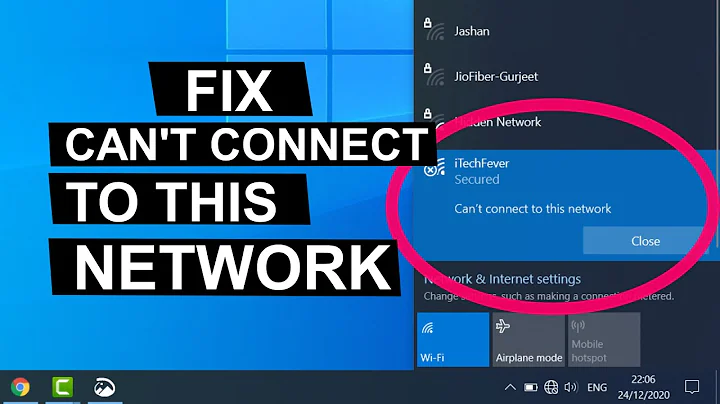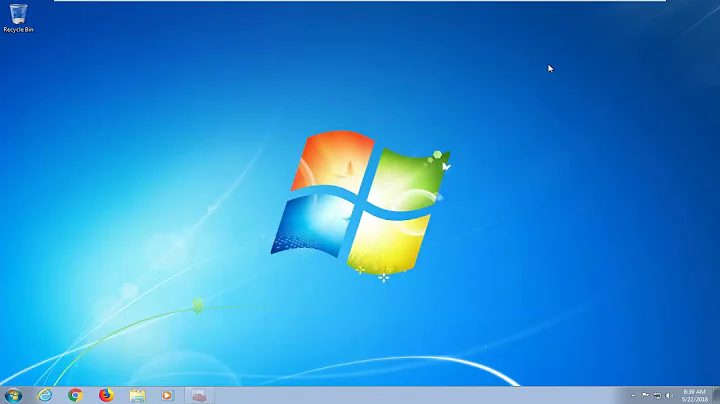I can't connect to internet with a BCM4312
OP posted:
I follow the step stated on https://help.ubuntu.com/community/WifiDocs/Driver/bcm43xx#STA%20-%20Internet%20access and I connected, actually I am writing this post from Ubuntu 12.04!!!
I follow the steps stated on "b43 - No Internet access".
Related videos on Youtube
ifdussaut
Updated on September 18, 2022Comments
-
ifdussaut over 1 year
This is my first time with Linux (I am using Ubuntu 12.04) and i am having trouble connecting to internte. I read some post and i did the following, if anybody knows what could be happening i will be very greatful!!!
I've enter
lspci -vvvand the result was:> 09:00.0 Ethernet controller: Marvell Technology Group Ltd. 88E8040 > PCI-E Fast Ethernet Controller (rev 13) Subsystem: Dell Device 02aa > Control: I/O+ Mem+ BusMaster+ SpecCycle- MemWINV- VGASnoop- ParErr- > Stepping- SERR+ FastB2B- DisINTx+ Status: Cap+ 66MHz- UDF- FastB2B- > ParErr- DEVSEL=fast >TAbort- <TAbort- <MAbort- >SERR- <PERR- INTx- > Latency: 0, Cache Line Size: 64 bytes Interrupt: pin A routed to IRQ > 45 Region 0: Memory at f68fc000 (64-bit, non-prefetchable) [size=16K] > Region 2: I/O ports at de00 [size=256] Capabilities: <access denied> > Kernel driver in use: sky2 Kernel modules: sky2 > > 0c:00.0 Network controller: Broadcom Corporation BCM4312 802.11b/g > LP-PHY (rev 01) Subsystem: Dell Wireless 1397 WLAN Mini-Card > Control: I/O- Mem+ BusMaster+ SpecCycle- MemWINV- VGASnoop- ParErr- > Stepping- SERR+ FastB2B- DisINTx- Status: Cap+ 66MHz- UDF- FastB2B- > ParErr- DEVSEL=fast >TAbort- <TAbort- <MAbort- >SERR- <PERR- INTx- > Latency: 0, Cache Line Size: 64 bytes Interrupt: pin A routed to IRQ > 17 Region 0: Memory at f69fc000 (64-bit, non-prefetchable) [size=16K] > Capabilities: <access denied> Kernel driver in use: b43-pci-bridge > Kernel modules: ssbThe i'd entered
sudo lshw -class networkwith the following result:> *-network > description: Network controller > product: BCM4312 802.11b/g LP-PHY > vendor: Broadcom Corporation > physical id: 0 > bus info: pci@0000:0c:00.0 > version: 01 > width: 64 bits > clock: 33MHz > capabilities: pm msi pciexpress bus_master cap_list > configuration: driver=b43-pci-bridge latency=0 > resources: irq:17 memory:f69fc000-f69fffff *-network > description: Ethernet interface > product: 88E8040 PCI-E Fast Ethernet Controller > vendor: Marvell Technology Group Ltd. > physical id: 0 > bus info: pci@0000:09:00.0 > logical name: eth0 > version: 13 > serial: 00:23:ae:35:91:e3 > capacity: 100Mbit/s > width: 64 bits > clock: 33MHz > capabilities: pm msi pciexpress bus_master cap_list ethernet physical tp 10bt 10bt-fd 100bt 100bt-fd autonegotiation > configuration: autonegotiation=on broadcast=yes driver=sky2 driverversion=1.30 firmware=N/A latency=0 link=no multicast=yes > port=twisted pair > resources: irq:45 memory:f68fc000-f68fffff ioport:de00(size=256) *-network DISABLED > description: Wireless interface > physical id: 2 > logical name: wlan0 > serial: 00:24:2c:20:ce:28 > capabilities: ethernet physical wireless > configuration: broadcast=yes driver=b43 driverversion=3.2.0-23-generic firmware=N/A link=no multicast=yes > wireless=IEEE 802.11bgAfter this i wrote
rfkill list all> 0: phy0: Wireless LAN Soft blocked: no Hard blocked: no 1: > dell-wifi: Wireless LAN Soft blocked: yes Hard blocked: noThen
lsmod> Module Size Used by rfcomm 47604 0 > joydev 17693 0 bnep 18281 2 > parport_pc 32866 0 ppdev 17113 0 > bluetooth 180104 10 rfcomm,bnep lp > 17799 0 parport 46562 3 parport_pc,ppdev,lp dell_wmi > 12681 0 sparse_keymap 13890 1 dell_wmi dell_laptop > 18119 0 dcdbas 14490 1 dell_laptop uvcvideo > 72627 0 videodev 98259 1 uvcvideo snd_hda_codec_idt > 70795 1 v4l2_compat_ioctl32 17128 1 videodev psmouse > 87603 0 snd_hda_intel 33773 3 snd_hda_codec > 127706 2 snd_hda_codec_idt,snd_hda_intel snd_hwdep 13668 > 1 snd_hda_codec arc4 12529 2 serio_raw > 13211 0 snd_pcm 97188 2 snd_hda_intel,snd_hda_codec > snd_seq_midi 13324 0 snd_rawmidi 30748 1 > snd_seq_midi b43 365785 0 snd_seq_midi_event > 14899 1 snd_seq_midi mac80211 506816 1 b43 snd_seq > 61896 2 snd_seq_midi,snd_seq_midi_event snd_timer 29990 > 2 snd_pcm,snd_seq snd_seq_device 14540 3 > snd_seq_midi,snd_rawmidi,snd_seq cfg80211 205544 2 > b43,mac80211 mac_hid 13253 0 bcma > 26696 1 b43 snd 78855 15 > snd_hda_codec_idt,snd_hda_intel,snd_hda_codec,snd_hwdep,snd_pcm,snd_rawmidi,snd_seq,snd_timer,snd_seq_device > soundcore 15091 1 snd snd_page_alloc 18529 2 > snd_hda_intel,snd_pcm sky2 59043 0 ssb > 52752 1 b43 i915 468651 3 ums_realtek > 18248 0 uas 18027 0 wmi > 19256 1 dell_wmi drm_kms_helper 46978 1 i915 drm > 242038 4 i915,drm_kms_helper i2c_algo_bit 13423 1 i915 > video 19596 1 i915 usb_storage 49198 1 > ums_realtekThen
ifconfig -a> eth0 Link encap:Ethernet HWaddr 00:23:ae:35:91:e3 > UP BROADCAST MULTICAST MTU:1500 Metric:1 > RX packets:0 errors:0 dropped:0 overruns:0 frame:0 > TX packets:0 errors:0 dropped:0 overruns:0 carrier:0 > collisions:0 txqueuelen:1000 > RX bytes:0 (0.0 B) TX bytes:0 (0.0 B) > Interrupt:18 > > lo Link encap:Local Loopback > inet addr:127.0.0.1 Mask:255.0.0.0 > inet6 addr: ::1/128 Scope:Host > UP LOOPBACK RUNNING MTU:16436 Metric:1 > RX packets:80 errors:0 dropped:0 overruns:0 frame:0 > TX packets:80 errors:0 dropped:0 overruns:0 carrier:0 > collisions:0 txqueuelen:0 > RX bytes:6560 (6.5 KB) TX bytes:6560 (6.5 KB) > > wlan0 Link encap:Ethernet HWaddr 00:24:2c:20:ce:28 > BROADCAST MULTICAST MTU:1500 Metric:1 > RX packets:0 errors:0 dropped:0 overruns:0 frame:0 > TX packets:0 errors:0 dropped:0 overruns:0 carrier:0 > collisions:0 txqueuelen:1000 > RX bytes:0 (0.0 B) TX bytes:0 (0.0 B)And finally
iwconfig> lo no wireless extensions. > > wlan0 IEEE 802.11bg ESSID:off/any > Mode:Managed Access Point: Not-Associated Tx-Power=0 dBm > Retry long limit:7 RTS thr:off Fragment thr:off > Power Management:on > eth0 no wireless extensions.I follow all the step stated on the "Installing STA drivers" and i still can't connect to internet. The enable wireless connection is tick but no wireless network are available. Please tell in what can i do so you can help me get online. Thank you very much for you responses.
-
mikewhatever almost 12 yearsHow do you connect? Wired/wireless? Modem/router? Ethernet/usb?
-
mikewhatever almost 12 yearsMathew is right, I have the same BCM4312 card on a netbook, and STA works well in 12.04.
-
Rob about 8 yearsWhen I had a problem to get my BCM working, I made a question similar to this. People referred me to this post: Installing Broadcom Wireless Drivers This is probably to biggest post around concerning all sorts of BCM models.
-
 Pilot6 about 8 yearsPossible duplicate of Installing Broadcom Wireless Drivers
Pilot6 about 8 yearsPossible duplicate of Installing Broadcom Wireless Drivers
-
-
 audiotronic about 8 yearsIt applies to both questions tho
audiotronic about 8 yearsIt applies to both questions tho