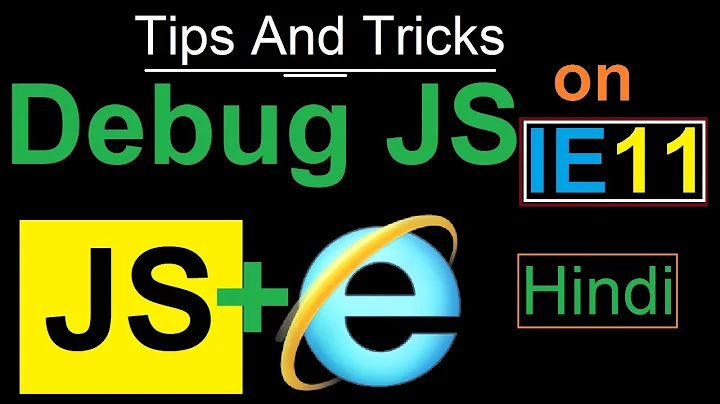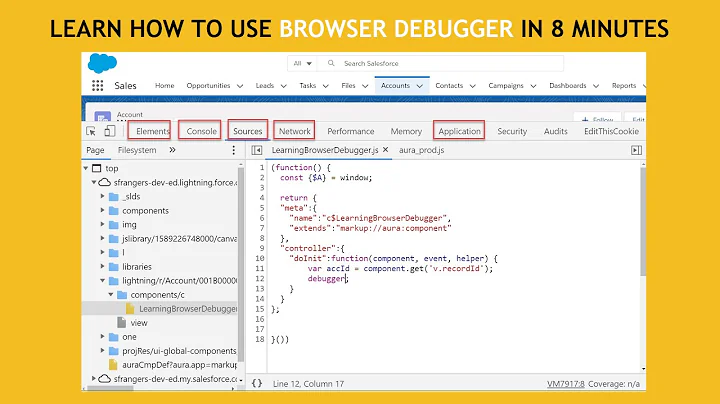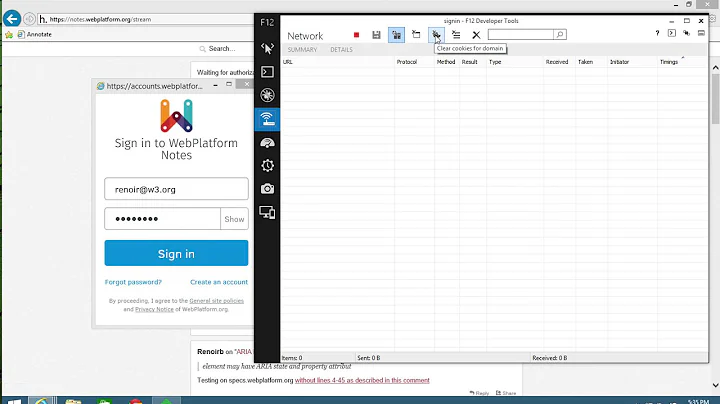IE11 not showing javascript files in debugger
Solution 1
Must be a problem with my IE11 install - I downloaded an IE11 vm from modern.ie and it works fine there. (setup information here for any curious https://superuser.com/questions/248569/virtual-pc-cant-access-localhost)
Solution 2
Go to Internet Options -> Advanced. Uncheck Disable script debugging, Disable script debugging (Others)
Related videos on Youtube
daven11
Application Developer for more than 20 years currently based in Brisbane, Australia, full stack developer, developing both Web and Desktop solutions. At the moment developing Medical solutions in C#, Delphi and others and Web(jquery/html5/Canvas/c#/mvc/asp.net/REST/XML...). Also developing an OSX/IOS app in my spare time like pretty well everyone with Swift. Have many years experience in a variety of technologies - Oracle, SqlServer, C#, Java, C/C++, Delphi, Web, TCP/IP, DB Tuning... Also a lot of tech that no one cares about any more - assembler, forth, progress.. Experience as Tech Lead/Architect/Developer with many happy clients. Academic qualifications include B.Sc (Math/Physics) and B.A. (Comp Sci) from University of Qld.
Updated on September 19, 2022Comments
-
daven11 over 1 year
in IE11 I display the developer tools, then click on the debugger (or Ctrl-3) and it displays the debugger. In the top left there is the folder drop down which has a list of js files usually, but in this case none are displayed, only the html file is displayed.
The site I'm looking at is on my local PC running in IIS if it matters. I can go to the same site on our build box and the js files are displayed in the debugger. I've restarted everything a number of times. I've checked the network monitor in the developer tools and it downloads the javascript files fine, I just can't see them in the debugger. It's worked previously fine (a couple of weeks ago when last I had to debug an IE problem), Any suggestions?
running IE 11, Windows 7
-
daven11 about 9 yearsNo there are no files in the list (apart from the html file) - that's the problem
-
sidrocks about 9 yearsdont worry about the list. try typing in the file name and it should come up if it is a .js file or .html file. CSS files dont come up there.
-
daven11 about 9 yearsYes tried that with all variations, filename, filename with path - the file isn't there
-
sidrocks about 9 yearswhich file type are you looking for? I am able to search perfectly file for .js and .html files
-
sidrocks about 9 yearsYes, the list may not show any items, but upon typing, it shows the files matching the typed text. Can you please tell which file type (extension) are you searching for?
-
 ronnyfm about 7 yearsThat's probably because being the VM focused on development it does have the script debugging settings enabled by default.
ronnyfm about 7 yearsThat's probably because being the VM focused on development it does have the script debugging settings enabled by default. -
 Francis Potter about 7 yearsVery helpful answer. Thank you.
Francis Potter about 7 yearsVery helpful answer. Thank you. -
Groo almost 7 yearsThanks, I believe these options get enabled if a crash happens while the debugger window is open (IE11 then decides it's a good idea to disable debugging forever).
-
Nick0989 over 5 yearsI know this is an old post, but i'm having the same issue. I disabled (other) and (internet explorer), but I still don't see the one file that is supposed to be there. I know it's there because it's loaded on the page. I'm at a loss for what the issue is.
-
 ronnyfm over 5 yearsCan you share a screen capture of your configuration?
ronnyfm over 5 yearsCan you share a screen capture of your configuration? -
phil about 4 yearsHappened to me today, these IE options don't seem to resolve. The ctrl+O hack below seems to pull up the file list, but it won't display the file contents (so break points can't be set). Any updates would be very helpful!