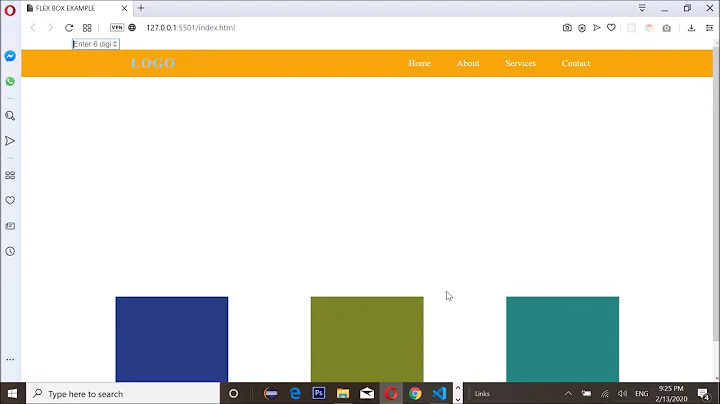If input maxlength is reached do something
12,944
Solution 1
Try this: IT will alert a message when the user hits 11 characters.
$("input").on("keyup",function() {
var maxLength = $(this).attr("maxlength");
if(maxLength == $(this).val().length) {
alert("You can't write more than " + maxLength +" chacters")
}
})
Demo
$("input").on("keyup",function() {
var maxLength = $(this).attr("maxlength");
if(maxLength == $(this).val().length) {
alert("You can't write more than " + maxLength +" chacters")
}
})<script src="https://ajax.googleapis.com/ajax/libs/jquery/2.1.1/jquery.min.js"></script>
<input maxlength="11" />Solution 2
try this code
$(document).ready(function() {
$("#text").keypress(function(e) {
var length = this.value.length;
if (length >= 11) {
e.preventDefault();
alert("not allow more than 11 character");
}
});
});<script src="https://ajax.googleapis.com/ajax/libs/jquery/2.1.1/jquery.min.js"></script>
<input type="text" id="text">Solution 3
You are looking for something like:
$("input").keypress(function(e){
if(e.target.value.length==11){
alert("maxlength reached");
}
});
Obviously change to use the correct selector and alert/modal popup.
Solution 4
$(document).ready(function(){
$("input").keyup(function(){
var a = $(this).val().length;
if(a >= 11){
$(this).attr('maxlength','11')
alert("not allowed")
}
})
})<script src="https://ajax.googleapis.com/ajax/libs/jquery/2.1.1/jquery.min.js"></script>
<input>Related videos on Youtube
Author by
S.Pearson
Updated on August 29, 2022Comments
-
S.Pearson over 1 year
I have a maxlength of 11 for an input field. I would like to perform a jQuery function when the maxlength has been met and the user keeps trying to type, so instead of it not doing anything, it'd show a message.
Please could you give me some pointers?
Thanks in advance!
-
Marcono1234 over 4 yearsThis also triggers for keys which do not write characters, e.g. entering 11 characters and then moving the cursor using the arrow keys triggers the alert. Or when trying to copy the input using
Ctrl+C. -
 mickmackusa over 3 yearsThis answer is missing its educational explanation.
mickmackusa over 3 yearsThis answer is missing its educational explanation. -
 mickmackusa over 3 yearsThis answer is missing its educational explanation.
mickmackusa over 3 yearsThis answer is missing its educational explanation. -
 mickmackusa over 3 yearsThis answer is missing its educational explanation.
mickmackusa over 3 yearsThis answer is missing its educational explanation.