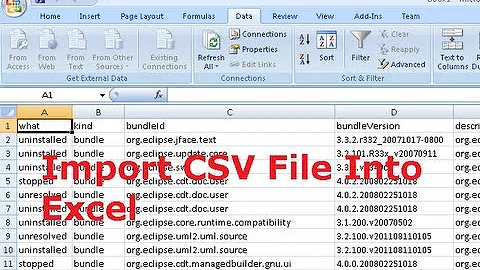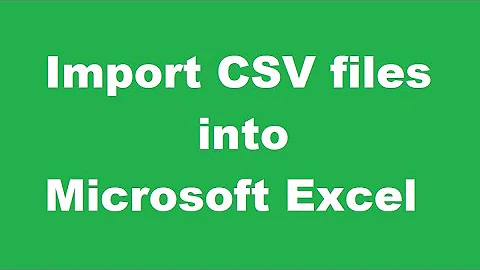Import CSV files into Excel
Put the code you recorded in a function, replacing the static file name with a variable, then call that function for each *.csv file in the folder. The get the example below to work you need to save a file with this macro in the same folder as the csv files. For my quick test I had to replace the separator from ; to ,, and to remove the last row .UseListObject = False.
Sub ImportAllCSV()
Dim FName As Variant, R As Long
R = 1
FName = Dir("*.csv")
Do While FName <> ""
ImportCsvFile FName, ActiveSheet.Cells(R, 1)
R = ActiveSheet.UsedRange.Rows.Count + 1
FName = Dir
Loop
End Sub
Sub ImportCsvFile(FileName As Variant, Position As Range)
With ActiveSheet.QueryTables.Add(Connection:= _
"TEXT;" & FileName _
, Destination:=Position)
.Name = Replace(FileName, ".csv", "")
.FieldNames = True
.RowNumbers = False
.FillAdjacentFormulas = False
.RefreshOnFileOpen = False
.BackgroundQuery = True
.RefreshStyle = xlInsertDeleteCells
.SavePassword = False
.SaveData = True
.AdjustColumnWidth = True
.TextFilePromptOnRefresh = False
.TextFilePlatform = xlMacintosh
.TextFileStartRow = 1
.TextFileParseType = xlDelimited
.TextFileTextQualifier = xlTextQualifierDoubleQuote
.TextFileConsecutiveDelimiter = False
.TextFileTabDelimiter = True
.TextFileSemicolonDelimiter = False
.TextFileCommaDelimiter = False
.TextFileSpaceDelimiter = False
.TextFileOtherDelimiter = ","
.TextFileColumnDataTypes = Array(1, 1, 1, 1, 1, 1, 1, 1, 1, 1, 1, 1, 1, 1, 1, 1, 1, 1, 1, 1, 1)
.Refresh BackgroundQuery:=False
End With
End Sub
Related videos on Youtube
CatalinVG
Updated on July 16, 2022Comments
-
CatalinVG almost 2 years
I would like to ask for your help with the following:
I have CSV files exported from a software application that I need imported in Excel to analyse the data. Daily are generated 40-50 CSVs. For now I do this manually through "Get External Data from Text". The code recorded during the import is:
With ActiveSheet.QueryTables.Add(Connection:= _ "TEXT;SYSTEM:Users:catalin:Documents:LINELLA:WH Analytics:data:pick 01-18:050:Inquiry closed lists SKU_0142.csv" _ , Destination:=Range("A1704")) .Name = "Inquiry closed lists SKU_0142" .FieldNames = True .RowNumbers = False .FillAdjacentFormulas = False .RefreshOnFileOpen = False .BackgroundQuery = True .RefreshStyle = xlInsertDeleteCells .SavePassword = False .SaveData = True .AdjustColumnWidth = True .TextFilePromptOnRefresh = False .TextFilePlatform = xlMacintosh .TextFileStartRow = 1 .TextFileParseType = xlDelimited .TextFileTextQualifier = xlTextQualifierDoubleQuote .TextFileConsecutiveDelimiter = False .TextFileTabDelimiter = True .TextFileSemicolonDelimiter = False .TextFileCommaDelimiter = False .TextFileSpaceDelimiter = False .TextFileOtherDelimiter = ";" .TextFileColumnDataTypes = Array(1, 1, 1, 1, 1, 1, 1, 1, 1, 1, 1, 1, 1, 1, 1, 1, 1, 1, 1, 1, 1) .Refresh BackgroundQuery:=False .UseListObject = False End With Selection.End(xlDown).Select Range("A1710").SelectI want to be able to import automatically all CSV files from a selected folder where I'll put new files and launch the import process. Each file should be inserted immediately after last row of the previous files.
Your help will be much appreciated.